Siri to Wunderlist
Start today
Other popular Gmail workflows and automations

- RSS to Diigo via Gmail

- Send #email and some text to @IFTTT on Telegram to email a friend using Gmail

- Catch the thief
- Automatically receive AI-generated blog titles and content when you add a note to your Note Widget

- WordPress Post to Google Plus

- Send an email to your Gmail with the details when you add a new contact
- Notify your neighbour when your mower needs attention

- Receive a Gmail message when a device joins your OnHub network

Useful Gmail and Swidget integrations
Triggers (If this)
 Turned OnThis trigger fires when the specified Swidget device turns on.
Turned OnThis trigger fires when the specified Swidget device turns on. Turned OffThis trigger fires when the specified Swidget device turns off.
Turned OffThis trigger fires when the specified Swidget device turns off. Temperature goes aboveThe trigger fires when the temperature goes above a given threshold.
Temperature goes aboveThe trigger fires when the temperature goes above a given threshold. Temperature goes belowThis trigger fires when the temperature goes below a given value.
Temperature goes belowThis trigger fires when the temperature goes below a given value. Humidity goes aboveThis trigger fires when the humidity goes above a given value.
Humidity goes aboveThis trigger fires when the humidity goes above a given value. Humidity goes belowThis trigger fires when the humidity goes below a given value.
Humidity goes belowThis trigger fires when the humidity goes below a given value. Motion beginsThe trigger fires when motion sensor detects occupancy.
Motion beginsThe trigger fires when motion sensor detects occupancy. Motion endsThe trigger fires when motion sensor reports vacancy.
Motion endsThe trigger fires when motion sensor reports vacancy. Air quality improvesThis trigger fires when the air quality goes over a given value.
Air quality improvesThis trigger fires when the air quality goes over a given value. Air quality declinesThis trigger fires when the air quality goes below a given value.
Air quality declinesThis trigger fires when the air quality goes below a given value.
Actions (Then that)
 Turn OnThis action will turn your selected Swidget device on.
Turn OnThis action will turn your selected Swidget device on. Send an emailThis Action will send an email to up to twenty recipients from your Gmail account.
Send an emailThis Action will send an email to up to twenty recipients from your Gmail account. Turn OffThis action will turn your selected Swidget device Off.
Turn OffThis action will turn your selected Swidget device Off. Send yourself an emailThis action will send yourself an email. HTML, images and links are supported.
Send yourself an emailThis action will send yourself an email. HTML, images and links are supported. Set Dimmer LevelThis action will set your Swidget dimmer device to the specified level.
Set Dimmer LevelThis action will set your Swidget dimmer device to the specified level.
IFTTT helps all your apps and devices work better together