Email notification for Missed calls
Other popular Gmail workflows and automations
-
-
Send selfies to your Gmail
-
Send an email to your Gmail with the details when you add a new contact
-
If tomorrow's forecast calls for rain, get an email
-
Send email rss
-
Send a Gmail when there is a new shared file link in Dropbox

-
Battery Charged
-
If there is a new feed item, send yourself an e-mail and notification
-
Note to self

USE CASE
Effortless article management
Tag an article in Pocket and automatically send it to your Kindle via email, making it simple to keep track of reading material.
Get startedCreate your own Gmail and PAVLOK workflow
Create custom workflows effortlessly by selecting triggers, queries, and actions. With IFTTT, it's simple: “If this” trigger happens, “then that” action follows. Streamline tasks and save time with automated workflows that work for you.
6 triggers, queries, and actions
Action
An action is the task your Applet carries out after the trigger occurs. It defines what happens as the result of your automation and completes the workflow.
This Action will give you an adjustable beep from your Pavlok.
Action
An action is the task your Applet carries out after the trigger occurs. It defines what happens as the result of your automation and completes the workflow.
This Action will turn on your Pavlok LED's
Action
An action is the task your Applet carries out after the trigger occurs. It defines what happens as the result of your automation and completes the workflow.
This Action will send an email to up to twenty recipients from your Gmail account.
Action
An action is the task your Applet carries out after the trigger occurs. It defines what happens as the result of your automation and completes the workflow.
This action will send yourself an email. HTML, images and links are supported.
Action
An action is the task your Applet carries out after the trigger occurs. It defines what happens as the result of your automation and completes the workflow.
This Action will vibrate your Pavlok.
Action
An action is the task your Applet carries out after the trigger occurs. It defines what happens as the result of your automation and completes the workflow.
This Action will give you a mild zap from your Pavlok.
Action
An action is the task your Applet carries out after the trigger occurs. It defines what happens as the result of your automation and completes the workflow.
This Action will give you an adjustable beep from your Pavlok.
Action
An action is the task your Applet carries out after the trigger occurs. It defines what happens as the result of your automation and completes the workflow.
This Action will turn on your Pavlok LED's
Action
An action is the task your Applet carries out after the trigger occurs. It defines what happens as the result of your automation and completes the workflow.
This Action will send an email to up to twenty recipients from your Gmail account.
Action
An action is the task your Applet carries out after the trigger occurs. It defines what happens as the result of your automation and completes the workflow.
This action will send yourself an email. HTML, images and links are supported.
Action
An action is the task your Applet carries out after the trigger occurs. It defines what happens as the result of your automation and completes the workflow.
This Action will vibrate your Pavlok.
Action
An action is the task your Applet carries out after the trigger occurs. It defines what happens as the result of your automation and completes the workflow.
This Action will give you a mild zap from your Pavlok.
GET STARTED
How to connect to a Gmail automation
Find an automation using Gmail
Find an automation to connect to, or create your own!Connect IFTTT to your Gmail account
Securely connect the Applet services to your respective accounts.Finalize and customize your Applet
Review trigger and action settings, and click connect. Simple as that!Upgrade your automations with
-

Connect to more Applets
Connect up to 20 automations with Pro, and unlimited automations with Pro+ -

Add multiple actions with exclusive services
Add real-time data and multiple actions for smarter automations -

Get access to faster speeds
Get faster updates and more actions with higher rate limits and quicker checks
More on Discord and Instagram
About Gmail
Connect Gmail to send emails to yourself and others.
Connect Gmail to send emails to yourself and others.
About PAVLOK
Pavlok assists you in breaking bad habits through sending you a sensation in the form of a zap, vibration, or an auditory beep.
Pavlok assists you in breaking bad habits through sending you a sensation in the form of a zap, vibration, or an auditory beep.