if a clickup task is created , a task is created in Microsoft To Do
Other popular ClickUp workflows and automations
-
-
Add new ClickUp tasks to a Google Sheets spreadsheet

-
Create ClickUp tasks from new Typeform entries

-
Create ClickUp tasks for new events created in Eventbrite

-
Automatically create tasks in ClickUp for new Google My Business reviews

-
Create ClickUp tasks for new submissions in Jotform

-
Create ClickUp tasks from new Trello cards assigned to you

-
Schedule meetings in Google Meet for new tasks in ClickUp
-
Create a Task for Every New IDOs Article

Build your own ClickUp and Zoom Phone automations
Triggers (If this)
-
 New call in call log
This trigger fires when a new call is added to a user's call log.
New call in call log
This trigger fires when a new call is added to a user's call log.
-
 Task created
This trigger fires when a new task has been created.
Task created
This trigger fires when a new task has been created.
-
 New voicemail
This trigger fires when there is a new user voicemail.
New voicemail
This trigger fires when there is a new user voicemail.
-
 Task updated
This trigger fires when a task is updated.
Task updated
This trigger fires when a task is updated.
-
 New call recording
This trigger fires when there is a new recording.
New call recording
This trigger fires when there is a new recording.
New call in call log
This trigger fires when a new call is added to a user's call log.
Task created
This trigger fires when a new task has been created.
New voicemail
This trigger fires when there is a new user voicemail.
Task updated
This trigger fires when a task is updated.
New call recording
This trigger fires when there is a new recording.
Queries (With)
-
 Get voicemails
This query returns the voicemails of a user starting with the most recent.
Get voicemails
This query returns the voicemails of a user starting with the most recent.
-
 Find tasks
This query returns tasks from a list.
Find tasks
This query returns tasks from a list.
-
 Get recordings
This query returns the recordings of a user starting with the most recent.
Get recordings
This query returns the recordings of a user starting with the most recent.
-
 Get call logs
This query returns the call logs of a user starting with the most recent.
Get call logs
This query returns the call logs of a user starting with the most recent.
Get voicemails
This query returns the voicemails of a user starting with the most recent.
Find tasks
This query returns tasks from a list.
Get recordings
This query returns the recordings of a user starting with the most recent.
Get call logs
This query returns the call logs of a user starting with the most recent.
How to connect ClickUp and Zoom Phone
Find or create an Applet
Start by discovering an automation to connect or customizing your own. It's quick and easy.Connect IFTTT to your accounts
Securely connect your ClickUp and Zoom Phone accounts.Finalize and customize your Applet
Review your trigger and action settings. Your Applet is ready to go!Top integration tips, tools, and resources
-
Business
Calendly vs Acuity: Which is best for a small team?

-
Business
Unlock the power of the IFTTT plugin for ChatGPT: your comprehensive guide

IFTTT helps all your apps and devices work better together