If ambient temperature rises above specific level, send blink event
Other popular blink(1) workflows and automations
-
-
15 mins before an event in your Google Calendar make your blink(1) shine
-
Flash Blink(1) when a RescueTime alert is triggered
-
Blogger test
-
I am on the phone
-
Blink when I have new Facebook notification!
-
If ambient temperature drops below specific level, send blink event
-
New FB Link.
-
chime_15: Part of a set to blink every quarter-hour.
Build your own blink(1) and Yeelight automations
Queries (With)
-
 Current power state
This query returns the on/off state of the device you choose
Current power state
This query returns the on/off state of the device you choose
-
 Current color temperature value
This query returns the color temperature value of the device you choose
Current color temperature value
This query returns the color temperature value of the device you choose
-
 Current color value
This query returns the color value of the device you choose
Current color value
This query returns the color value of the device you choose
-
 Current brightness value
This query returns the brightness of the device you choose
Current brightness value
This query returns the brightness of the device you choose
Current power state
This query returns the on/off state of the device you choose
Current color temperature value
This query returns the color temperature value of the device you choose
Current color value
This query returns the color value of the device you choose
Current brightness value
This query returns the brightness of the device you choose
Actions (Then that)
-
 Toggle lights on/off
This Action will turn on, turn off or toggle your lights.
Toggle lights on/off
This Action will turn on, turn off or toggle your lights.
-
 Send blink event
This Action will send your blink(1) a new event.
Send blink event
This Action will send your blink(1) a new event.
-
 Set brightness
This Action will set your lights to a specified brightness.
Set brightness
This Action will set your lights to a specified brightness.
-
 Change color
This Action will change your lights to a specified color.
Change color
This Action will change your lights to a specified color.
-
 Change color temperature
This Action will change your lights to specified color temperature.
Change color temperature
This Action will change your lights to specified color temperature.
-
 Set scene
This Action will set your lights to a pre-defined scene.
Set scene
This Action will set your lights to a pre-defined scene.
-
 Change brightness
This action will change your light's brightness to the specified level.
Change brightness
This action will change your light's brightness to the specified level.
Toggle lights on/off
This Action will turn on, turn off or toggle your lights.
Send blink event
This Action will send your blink(1) a new event.
Set brightness
This Action will set your lights to a specified brightness.
Change color
This Action will change your lights to a specified color.
Change color temperature
This Action will change your lights to specified color temperature.
Set scene
This Action will set your lights to a pre-defined scene.
Change brightness
This action will change your light's brightness to the specified level.
How to connect blink(1) and Yeelight
Find or create an Applet
Start by discovering an automation to connect or customizing your own. It's quick and easy.Connect IFTTT to your accounts
Securely connect your blink(1) and Yeelight accounts.Finalize and customize your Applet
Review your trigger and action settings. Your Applet is ready to go!
IFTTT helps all your apps and devices work better together