Popular Toodledo workflows & automations
-
Add a Toodledo task for new RSS feed items
-
Add new Toodledo tasks to Google Calendar with due dates

-
Add new YouTube uploads as Toodledo tasks

-
Add new Note widget entries to Toodledo as tasks

-
Add new WordPress posts as tasks in Toodledo

-
Add new Blogger posts as Toodledo tasks
-
Add new Google Calendar events as Toodledo tasks

-
Add completed Toodledo tasks to weekly email digest

-
Log completed Toodledo tasks to Google Sheets


Create your own Toodledo workflow
Create custom workflows effortlessly by selecting triggers, queries, and actions. With IFTTT, it's simple: “If this” trigger happens, “then that” action follows. Streamline tasks and save time with automated workflows that work for you.
17 triggers, queries, and actions
Any new task
New task with tag
New task in context
New task in folder
Task completed with tag
Task completed in folder
Any task completed
Task completed in context
Add a task
Add a note
Any new task
New task with tag
New task in context
New task in folder
Task completed with tag
Task completed in folder
Any task completed
Task completed in context
Connect Toodledo to these apps and more
How to connect to a Toodledo automation
Find an automation using Toodledo
Find an automation to connect to, or create your own!Connect IFTTT to your Toodledo account
Securely connect the Applet services to your respective accounts.Finalize and customize your Applet
Review trigger and action settings, and click connect. Simple as that!Content creation organization
Capture new blog post ideas from Blogger directly into Toodledo, allowing you to manage your content creation process more effectively.
Get startedUpgrade your automations with
-

Connect to more Applets
Connect up to 20 automations with Pro, and unlimited automations with Pro+ -

Add multiple actions with exclusive services
Add real-time data and multiple actions for smarter automations -

Get access to faster speeds
Get faster updates and more actions with higher rate limits and quicker checks
About Toodledo
Toodledo is an easy to use, web-based to-do list. Get organized, stay motivated, and be more productive.
Toodledo is an easy to use, web-based to-do list. Get organized, stay motivated, and be more productive.
