Popular Seitron Smart workflows & automations
-
Press Button to Set Seitron Smart Thermostat to Auto Mode
-
Close for the holidays
-
Excessive temperature alert
-
When an analog trigger fires, turn on your heater

-
If temperature rises above a threshold, trigger a shortcut
-
If temperature rises above a threshold, trigger a HomeKit automation
-
If temperature rises above a threshold, send a notification
-
If temperature drops below a threshold, send a notification
-
If temperature rises above a threshold, activate a Kasa scene

Create your own Seitron Smart workflow
Create custom workflows effortlessly by selecting triggers, queries, and actions. With IFTTT, it's simple: “If this” trigger happens, “then that” action follows. Streamline tasks and save time with automated workflows that work for you.
5 triggers, queries, and actions
Temperature rises above
Temperature falls below
Set temperature
Switch to scheduled mode
Set frost-guard mode
Temperature rises above
Temperature falls below
Set temperature
Switch to scheduled mode
Set frost-guard mode
Connect Seitron Smart to these apps and more
How to connect to a Seitron Smart automation
Find an automation using Seitron Smart
Find an automation to connect to, or create your own!Connect IFTTT to your Seitron Smart account
Securely connect the Applet services to your respective accounts.Finalize and customize your Applet
Review trigger and action settings, and click connect. Simple as that!Seasonal temperature management
Easily manage your heating based on analog triggers from smart devices by linking GraspIO with your Seitron thermostat for a responsive heating setup.
Get startedUpgrade your automations with
-

Connect to more Applets
Connect up to 20 automations with Pro, and unlimited automations with Pro+ -

Add multiple actions with exclusive services
Add real-time data and multiple actions for smarter automations -

Get access to faster speeds
Get faster updates and more actions with higher rate limits and quicker checks