This guide was designed to help you get the most out of all the features Pro+ has to offer. Let's get started.
What is IFTTT?
IFTTT, which is short for If This Then That, is the easiest way to do more with hundreds of the apps and devices you love, including Twitter, Dropbox, Evernote, iRobot, Fitbit, and Google Assistant.
On IFTTT, we call these services. We help you connect services together in remarkable new ways with Applets.
Words to know
We use some words that you may not be familiar with yet, so here’s a quick run down to get you started. For more, read our full Glossary.
Applets
Applets are automations that connect two or more services to create a new experience. For example, an Applet can add today’s weather report to your Google Calendar every day at 6AM or save your new Instagram photos to Dropbox.
Triggers, actions, and queries
These are the building blocks of an Applet, each one plays an important role in the automation. Each service has unique triggers, queries, and actions that allow you to build different Applets.
Trigger
A trigger is the data that, when changed, notifies a connection's webhook or prompts an Applet to run on IFTTT. An example is New public video uploaded by you from the YouTube service.

Action
An action is the work that IFTTT initiates as a result of an updated trigger. An example is Post a tweet from the Twitter (X) service.

Queries
A query is a way to request additional data if the trigger doesn't provide it. IFTTT initiates a Query execution as a result of an updated trigger. An example is Tweet tailor from the AI Twitter Assistant service.

This AI-powered query optimizes a social media post for Twitter, aligning it with the platform's style and audience preferences.
Now, you can tie it all together to create an Applet that’s perfect for you!
Ingredients
Ingredients are part of the triggers and actions, little individual pieces of information. A user will take these ingredients and use them to fill in fields.
Pro+ features
Unlimited Applets
That’s right, you can create, edit, publish, and enable unlimited Applets. Choose from the thousands of published Applets that have been created by users and services, or create your own by combining your favorite services.
Multi-action Applets
IFTTT can also be If this then that and that and that other thing, too. After creating the first action, you will see a plus sign that gives you the option to add additional actions.
Add up to five of the same action, or unlimited other actions from other services.
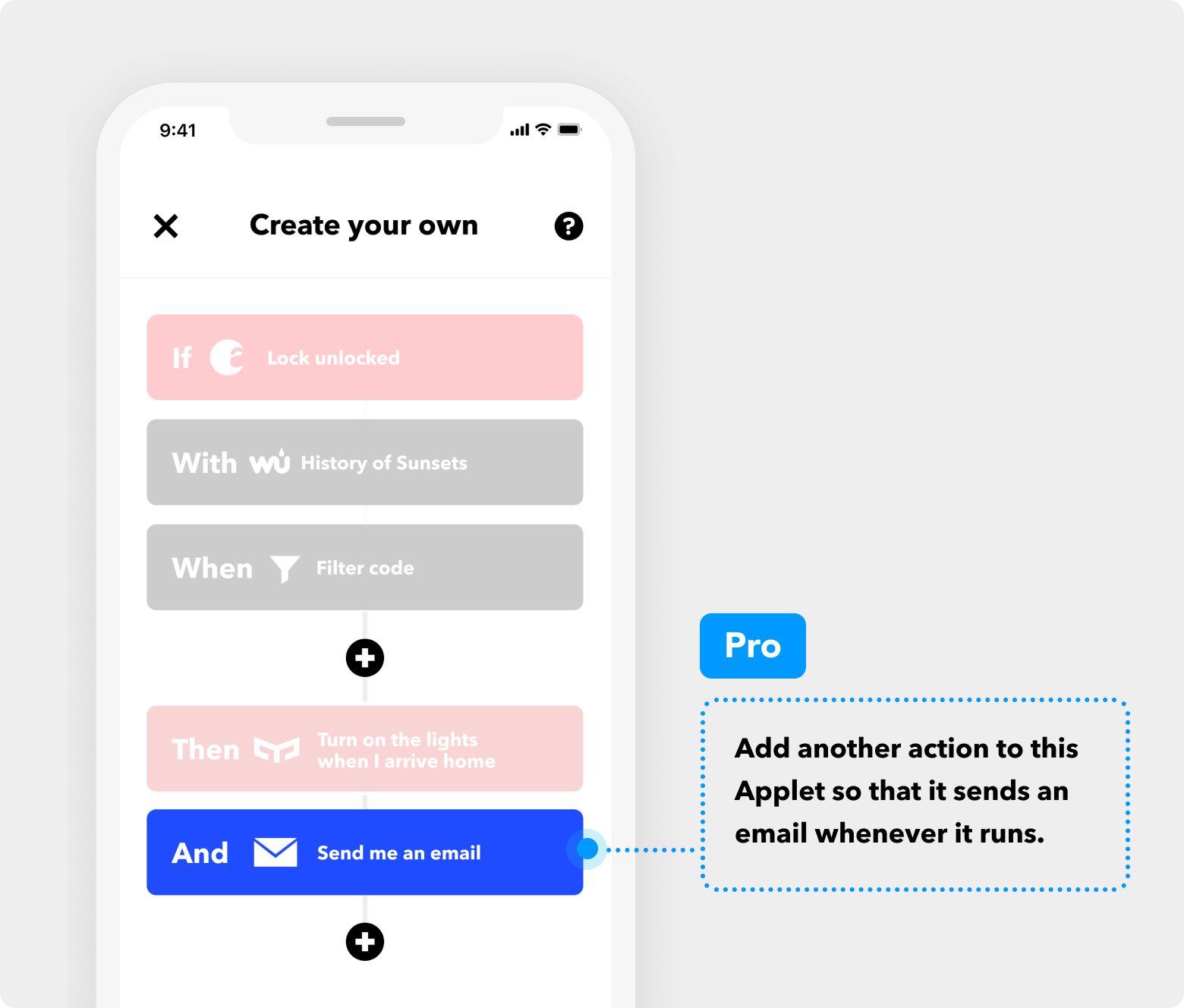
Filter code and queries
Regular Applets have a very straightforward logic to them - when a trigger fires for a new event, an action is always run. But what if you want to have more say in when or how exactly this happens?
Filter code gives you control over Applet logic. Filter code is a bit of JavaScript code that runs after a trigger fires that can skip an action (or multiple actions) or change the values of the fields that the action will run with. For more detailed instructions on building with filter code, check out this Help guide.

Multiple connections per service
This new feature gives users the ability to connect and manage multiple accounts for certain services.
View, edit, and add accounts by going to the Settings page for the service. When creating an Applet via the DIY creator, users can select which account they want to associate with the Applet.
Non authenticated services like RSS Feeds, location, and weather can not have multiple accounts associated with them because they do not require a login or associated account.

Create your first Pro+ Applet!👇

Looking for more help? Check out our Help Center.

