2025 was a standout year for automation on IFTTT. While we launched over 40 new services, a few familiar favorites continued to dominate, powering morning routines, smart home setups, productivity flows, creative projects, and custom-built workflows across our entire community.
From warming up your home office before you sit down, to logging each gym session with a single tap, to pulling in that oddly specific RSS feed you check every morning, these services quietly carried a lot of the load.
These are the services our users relied on most this year. Each one earned its place by being flexible, reliable, and essential to the way our users automate their day. Below, we’re highlighting the top services of 2025 and the Applets that made them shine.
🥇 RSS Feed
Here’s some good news: RSS Feed claimed the top spot in 2025, becoming the most-used service across the entire platform!
It stayed popular because it gives people a reliable way to stay on top of the content they care about: news, blogs, research, creators, niche hobbies, and everything in between. When a new item is published, RSS alerts you right away, making it one of the simplest and most reliable ways to automate information flow.
-
Save new RSS feed items to Instapaper
-
Save new RSS feed items to Raindrop.io bookmarks
-
Publish new RSS feed items to your Weebly blog
-
Add a Toodledo task for new RSS feed items
🥈 Android Device
Claiming the second spot this year, Android Device continued to be a staple in 2025. Users turned to it for the everyday things that make their phones feel smarter: quick actions, helpful notifications, and simple automations that take over the routine taps and toggles.
From silencing notifications when a meeting starts to sending yourself a quick note from the home screen, Android Device helped streamline the small moments that happen all day long.
-
Text your lost Android phone to turn the ringer volume up 100%
-
Set your Android wallpaper to NASA’s Image of the Day
-
Start music playback with a button tap
-
Mute Android ringtone automatically at bedtime
🥉 Rust
Coming in at number three, Rust proved that gamers really do love an advantage. With IFTTT, players set up automations to get instant notifications about raids, base activity, crafting updates, and anything else they couldn’t afford to miss while surviving out in the wild
-
Get a Rust notification when your character is killed
-
Get a call when a Rust smart alarm is triggered with 'Raid'
-
Log Rust player kills to Google Sheets
-
Send Discord message when Rust smart alarm triggers

Weather Underground
Weather Underground remained one of the most widely used services this year thanks to its reliable, hyper-local forecasts. Users turned it for accurate weather conditions that helped shape their daily routines: whether they were planning a commute, adjusting their smart home, or trying to avoid a surprise downpour.
-
Get the weather forecast every day at 7:00 AM

-
Get an email if it will rain tomorrow

-
Add Weather Underground daily forecast to Google Calendar

-
Get an IFTTT notification when UV levels are high

Date & Time
Date & Time was once again at the center of countless automations this year. It’s the service people rely on to keep their routines running smoothly: handling daily prompts, weekly check-ins, monthly rests, and all the repeating tasks that keep life organized.
-
Get a daily IFTTT notification to meditate
-
Turn off Philips Hue lights at a set time daily

-
Every day at same time, post an automatic tweet
-
Automatically post a daily reminder to a Telegram chat

Webhooks
If any service deserves the title “most likely to do the impossible,” it’s Webhooks. It gives users a direct line into IFTTT: letting them trigger automations from custom apps, tiny scripts, and anything else capable of sending a simple request. When people couldn’t find an integration, they built one with Webhooks.
This made it a favorite among power users who wanted full control. They used it to track data, connect DIY setups, sync with niche APIs, or trigger automations the moment something changed in their system. It’s the kind of service that quietly unlocks an entire world of “you can actually automate that?
-
Relay a Webhooks request to another URL

-
Send a Webhooks request with the Button widget

-
If a webhook is triggered, get a mobile notification

-
Add a row to a Google Sheet for each web request

Google Calendar
Google Calendar continued to be one of the most relied-on services this year because it sits at the center of so many daily routines. Users connected their schedules to the rest of their tools, turning events, reminders, and focus blocks into helpful triggers for everything happening around them.
Users set it up to trigger daily digests, block notifications during important events, create tasks automatically, and prep their home or work setup ahead of time. With so many ways to tie actions to a schedule, it continued to be a cornerstone of productivity on IFTTT.
-
Quickly create events in a Google Calendar

-
Get a notification ~15 minutes before your next GCal event starts

-
Add new iOS Calendar events to Google Calendar

-
Add Google Calendar event when new Trello card is created

Button widget
Button widget proved once again that sometimes all you need is the right button to push. With a single tap on the home screen, users triggered their go-to workflows with a single tap.
People used it to track workouts, send quick notes, toggle smart home settings, call a family member, or kick off tasks the moment they crossed their mind. For anyone who wanted speed and simplicity, Button widget became the go-to shortcut that kept their day moving.
-
Press a button to track work hours in Google Drive

-
Start music playback with a button tap
-
Toggle Philips Hue lights with one tap

Ten more favorites from the year
These services touched all kinds of workflows this year—smart home habits, creative projects, planning routines, and plenty of those oddly specific automations that just make the day feel easier.
Some helped people stay organized, others kept devices working together, and a few took care of tasks no one really wants to do themselves. They were reliable, flexible, and useful in ways that showed up across thousands of Applets.
Here are ten more that helped shape how people automated in 2025:
-
 Android SMS
Android SMS
-
 Email
Email
-
 Google Assistant
Google Assistant
-
 Google Sheets
Google Sheets
-
 iOS Photos
iOS Photos
-
 Location
Location
-
 Space
Space
-
 Spotify
Spotify
-
 X (Twitter)
X (Twitter)
-
 YouTube
YouTube
A little gift from us to you 🎁
These service pairs say a lot about how people used IFTTT in 2025. They weren’t complicated; they were practical connections that helped people keep up with updates, share things faster, and stay organized with less effort. Automations like these ran millions of times this year, powering everything from daily routines to small, personal workflows.
If you want to try a few yourself, Free users can upgrade to Pro (or Pro+) for 35% off annually, our lowest price of the year and start building setups that help you head into 2026 a little more streamlined.
Here’s to an even more connected year ahead.



