Halloween is coming up and we are here to help you be the spookiest house on the street. Over the years, we have seen IFTTTers get very creative with their Halloween set ups (check them out here). 🎃 If you are a Halloween lover, setting up an entire custom system and integrations, send it to us on Twitter! If that’s not your style, and you are looking to create a couple of simple automations for your decor, check out the list below to get inspired.
Everyone’s smart home set up is different, so if you don’t see an Applet that matches the devices you have at home, create your own Applet with the ones that you do have.
Automate your decorations
Turn on your decorations and lights without flipping a switch. Set them up to light up at sunset and to turn off in the late evening or in the morning.
-
Automatically turn your lights on at sunset

-
Control light or accessory based on your local sunrise and sunset

-
Turn off a light at sunrise

-
Turn on LIFX lights gently each morning

Surprise people at your door
Using motion detection devices, your doorbell or the button widget, you can easily frighten anyone who walks up to your door on Halloween evening.
Be sure to only enable these Applets when trick or treaters begin arriving so you do not start playing the monster mash for someone delivering a package or coming to fix your plumbing during the day.
-
Flash front lights when doorbell rings
-
Toggle Philips Hue lights with one tap

-
Tap a Button to Change LIFX Light Color and Brightness

-
Turn on Philips Hue lights when Arlo detects motion

-
Turn on TP-Link Kasa lights when Arlo detects motion

Halloween scenes
Create a creepy atmosphere with lighting, sound effects, and decor. Even simple or older decorations can be made automated when plugged into a smart plug and connected to an Applet.
-
Set all Philips Hue lights to orange via email trigger

-
Set Philips Hue lights to orange every Halloween

-
Change Philips Hue lights to orange every Halloween at 6 PM

-
Set Philips Hue lights to orange every Halloween

-
Change Philips Hue light color with a Note widget

-
Tap a Button to Change LIFX Light Color and Brightness

Treat yourself!
Whether you go door to door with your favorite trick or treaters, hand out candy, or watch a spooky movie with friends, you deserve a treat too! From saving for a future splurge to indulging in your favorite pizza — Halloween treats are for ghouls and goblins of all ages.
-
Save every time a trick or treater comes to your door
-
Sweetie boost 🍬 to your Spend Cauldron 🎃 for Halloween 👻
Automate some scares
You can buy a fancy motion-activated Halloween decoration, or you can get creative with your existing IoT. Dress up your robot vacuum and use a widget to sic it on unsuspecting party guests. Trigger a temperature drop when people enter the seance room. Or design your own poltergeist by hooking up your smart television, speakers, or lights to a button or motion sensor.
-
Start Roomba® with the press of a button

-
Press the Button to Start Philips Hue Party Lights

-
Press a button to turn Philips Hue lights to disco mode
-
Make Philips Hue lights color loop when a new Spotify track is added

-
Set WiZ lights to Party mode on a special date

-
Turn on Philips Hue lights when Ring detects motion
-
Turn on Philips Hue lights when Arlo detects motion

-
Turn on your Hue light when Ring detects motion at your door



