Small teams are known for their agility, flexibility, and ease to manage. Many blooming businesses you know and love have a much smaller team than you may think. However, without a concrete system in place, managing tasks and projects in a small team can be incredibly difficult.
In today's fast-paced world, where there's so much to do in so little time, task and project management tools can be a game-changer for small teams. In this blog, we will introduce and compare two popular project management tools that can help you streamline workflows, improve productivity, and achieve your small teams’ goals with ease: Trello and Jira.
We'll also discuss the time-saving hero for the day: IFTTT, which can integrate with both Trello and Jira and thousands of other apps and services.
What is Trello?

Trello is a cloud-based platform that combines project management and task management in one place. This platform allows users to create different workspaces, projects, and lists to manage and organize their to-dos. It offers flexible organization across multiple views (List, Board, Kanban) with custom statuses that allow you to clearly visualize your progress and prioritize tasks with ease.
Trello also has a wide range of integrations with IFTTT so that it can easily fit into most tech stacks without having to reinvent the wheel every time something changes or new tools are added. With pricing geared towards small businesses, it's no wonder why Trello remains a crowd favorite.
Trello feature overview
Task management Create, assign, and manage tasks with customizable views like lists, boards, calendars, cards, and timelines. Tasks can include priorities, dependencies, and subtasks.
Customizable workflows Allows users to tailor task statuses, fields, and views to match their specific processes, making it adaptable for various industries.
Collaboration tools Includes real-time document collaboration, comments, chat, and assigned comments, making it easier for teams to communicate and work together.
Mobile & desktop apps Available across web, mobile, and desktop platforms, providing flexibility and accessibility to manage tasks from anywhere.
What is Jira?

Jira has similarities to Trello, but in reality, it serves a much different purpose than Trello. Jira is used to manage and organize projects, but is almost exclusively reserved for programming applications. However, for teams looking for this somewhat niche tool, there is no better solution than Jira.
Jira is widely used by organizations to manage software projects, track issues, and collaborate with team members. Additionally, Jira offers numerous features that make it an excellent tool for project management, Agile software development, and issue tracking. Users can adopt various agile views like Scrum and Kanban, enabling teams to plan sprints, set priorities, and keep track of progress in real-time.
Jira also excels at customization, so teams can create unique workflows, custom fields, and issue types that fit their specific project requirements. With its powerful reporting and analytics tools, you can gain detailed insights into project progress and team performance. Additionally, Jira’s integration options, including IFTTT, make it easy to connect with other tools within a tech stack, supporting seamless collaboration and workflow automation.
Jira features
Agile project management Supports Scrum, Kanban, and hybrid models, enabling agile planning, sprint management, and backlog prioritization.
Custom workflows Tailor workflows to fit any process with custom statuses, transitions, and triggers for a personalized project flow.
Reporting & analytics Includes tools like burndown charts, velocity reports, and team performance metrics, offering visibility into project health.
Issue tracking Designed for bug and task tracking with options to assign priorities, attach files, and add comments for clear communication.
Key differences between Trello and Jira
There are just as many similarities between Trello and Jira there are differences. The most blatant one is the main purpose of the two tools. Trello is built as a general-purpose project management tool and is adaptable for a wide variety of teams, from marketing and operations to development. On the flip side, Jira is designed for agile software development, catering mainly to development teams and project managers who follow Scrum or Kanban organization.
As far as customization options, both tools are highly customizable. However, Jira is specifically optimized for software development, meaning it's configurations can be complex but provide detailed control over project flows. For non-technical users, Jira's customization options are likely far too advanced.
Trello offers multiple views (Board, List, Kanban) which can be tailored for various project needs, making it useful for different team preferences. While Jira also offers Scrum and Kanban boards and Gantt-style timelines (with add-ons), it mainly emphasizes agile views, such as boards and backlogs, that focus on task progression in software development.
Automation capacity comparison
Both Trello and Jira are supported by IFTTT, our free automation tool that helps you squeeze even more functionality out of your favorite tools. Trello and Jira integrate with over 1000 other apps and services through IFTTT, making it easy to embed in various workflows.
Keep in mind that the best automations with Trello are with apps geared for broad project management. These include automations with Google Calendar, Zoom, ClickUp, and more. For Jira, the most useful integrations are with other software geared for programming. Jira thrives with connections to Typeform, Discord, and GitHub.
-
Create Jira issues from new GitHub issues

-
Create Jira issues from new Google Sheets rows

-
Create Trello cards from new RSS feed items

-
Post new Trello cards to Slack channel

Set-up comparison
Both Trello and Jira offer relatively easy set-up processes. However, Trello may be the easier of the two to set up due to its user-friendly interface that’s easy to navigate.
Additionally, when teams first get started, they jump right in to setting up their boards/lists for their project tasks without needing to experiment with customization as much as pre-built templates are offered.
On the other hand, Jira has extensive features and customization which can be difficult for those who aren’t experienced/familiar with project management software and/or software development. Although Jira may have a steeper learning curve due to its more complex interface, users have access to more customization where they can create custom fields and workflows to fit specific team needs.
Cost comparison
When comparing the cost of Trello and Jira, both platforms offer flexible pricing plans, but they target different types of users and project requirements. Trello is generally more affordable, appealing to a broader range of teams, while Jira’s pricing scales with added features suited for development and agile-focused teams. Let’s look at the specifics of each platform’s pricing.
Trello pricing (monthly)
Free Plan Trello's free plan supports unlimited cards and up to 10 boards per Workspace. It includes basic features like Kanban boards, unlimited storage (10MB/file), unlimited integrations per board, and two factor automation.
Standard Plan ($5 per user per month) This plan includes unlimited boards, advanced checklists, custom fields, 1,000 workspace commands per month, and saved searches.
Premium Plan ($10 per user per month) Trello’s Premium plan includes timeline, calendar, and dashboard views, along with advanced automation, admin controls, and priority support.
Enterprise (Pricing varies) Trello’s Enterprise plan offers tailored solutions for larger organizations, with features like organization-wide permissions, unlimited Workspaces, advanced automation, and centralized admin controls. Pricing depends on the number of users and specific organization needs.
Jira pricing (monthly)
Free Plan Jira’s Free plan supports up to 10 users and includes Scrum and Kanban boards, backlogs, and 2GB of storage. This plan is best for small development teams starting with project management.
Standard Plan ($7.53 per user per month) In addition to Free plan features, the Standard plan supports up to 50,000 users and includes project roles, 250GB of storage, and business-hour support.
Premium Plan ($13.53 per user per month) This plan adds advanced features such as automation across projects, advanced roadmaps, dependency tracking, and unlimited storage.
Enterprise (Pricing varies) Jira’s Enterprise plan caters to large organizations requiring enterprise-grade security, governance, and support. Like Trello, pricing depends on the size of your team.
How to automate both with IFTTT
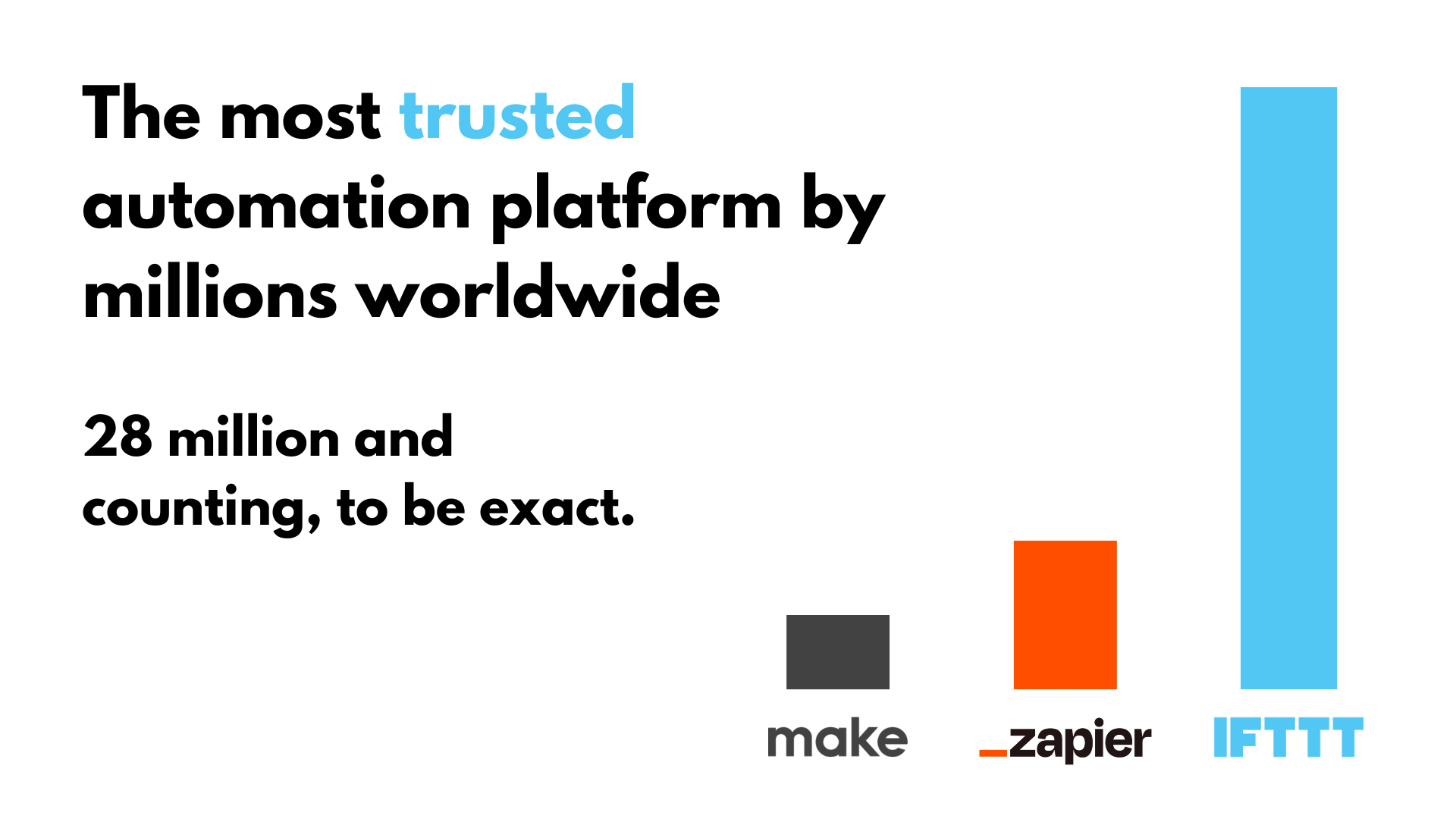
No matter which tool you choose, IFTTT is here for you!
IFTTT, short for "If This Then That," is our free unique service that can enhance your project management workflow with both Jira and Trello. IFTTT can create powerful automated actions based on time, events, and triggers from a variety of organization and code tools.
IFTTT is our free web-based service and mobile app designed to boost productivity by automating tasks. It works by creating connections between over 1000 popular apps and services, allowing them to work together seamlessly. Best of all, you don't need any coding background to start with our user-friendly platform.
The basic idea behind IFTTT is to create "applets" or sets of instructions that trigger when certain conditions are met. This can be turning on the lights automatically when you enter your house, for example. These applets can be further expanded with filter code, query, and delay functions to allow you build powerful systems tailored to your needs.
Founded in 2011, IFTTT has been used by over 25 million individuals to automate both business and home tasks, saving time and increasing efficiency. It's commonly used to connect disparate services and systems, making all products and services work well together in a way that instills user confidence. Best of all, it's free and only takes a couple of minutes to set up.



