In a world where productivity is king, creating and maintaining an effective system of project management can be a daunting task. Especially when it comes to choosing the right tools to streamline your workflow, one such tool that has gained popularity over the years is the Kanban board. In essence, Kanban boards change the way we look at work by creating visual cues of different projects as they move through the pipeline.
Originally, Kanban boards were made with physical sticky notes and other crafts. But with a plethora of free online Kanban boards available in 2025, how do you choose the best one for your needs?
This article aims to guide you through the process of selecting the best free Kanban board on the market today. Whether you're a project manager, a team leader, or just someone looking to improve productivity, a Kanban board paired with IFTTT can be a game changer. IFTTT, our free automation service, helps millions of people worldwide become the best versions of themselves by eliminating menial tasks from daily routines.
Plus, we offer integrations with all of the best Kanban services on the market today. So look out for the little IFTTT automation bubbles underneath each review!
Understanding Kanban boards
A Kanban board is a visual tool used in project management to organize and track the progress of tasks. It originates from the Kanban system used by Toyota, which is designed to optimize workflows, especially in manufacturing and software development, but is now used across various industries.
Kanban boards play a large role in the productivity system known as Agile project management, which is used in business, engineering, marketing, and more. Agile puts an emphasis on breaking large projects up into smaller tasks, to encourage short sprints to the finish line rather than a long draw. Kanban boards are used to organize these smaller tasks and make sure they all sync up at the end to develop a great final result or product.
Structure of a Kanban board:
A typical Kanban board consists of columns that represent different stages of a workflow. The most basic setup might include three columns:
To Do: Tasks that need to be started.
In Progress: Tasks that are currently being worked on.
Done: Completed tasks.
Key components:
Columns: These represent phases or states of work (e.g., "To Do," "In Progress," "Completed"). Depending on the complexity of the project, you can add more stages like "Waiting for Review" or "Testing."
Cards: These represent individual tasks or items of work. Each card typically contains information about the task, such as its description, the person responsible, and deadlines.
Work In Progress (WIP) Limits: Some teams use WIP limits to ensure that too many tasks aren’t being worked on at once. This helps maintain focus and reduce bottlenecks.
Swimlanes: Some boards have horizontal swimlanes to differentiate between types of work (e.g., "Urgent" vs. "Non-Urgent").
What should you look for in an online Kanban board?
When evaluating a free online Kanban board, it’s essential to consider specific features that will directly impact the efficiency of your project management processes. Selecting the right tool can streamline workflows, improve collaboration, and ultimately boost your team’s productivity. Here's a detailed look at what you should look for in a Kanban board and why each feature is crucial.
Customization and flexibility
One of the primary advantages of using a Kanban board is its flexibility, and that starts with customization options. Every team has a unique way of working, and a good Kanban board should allow you to tailor columns, cards, and workflows to suit your specific needs.
For example, if your team follows a more granular process, you may need additional columns such as "Awaiting Feedback" or "Under Review" to represent each phase of work. Some platforms also allow color-coding or tagging of tasks to indicate priority levels or assigned team members, making it easy to see the big picture at a glance.
Collaboration and communication tools
The best Kanban boards include features like task commenting, file attachments, and real-time updates, allowing team members to communicate directly within tasks rather than relying on external apps. For instance, adding a comment thread directly on a task allows team members to discuss details, ask questions, or provide updates without needing to switch to email or messaging apps.
According to a study from McKinsey, companies that use real-time collaboration tools report a 20-30% increase in productivity. Having everything in one place enhances coordination and keeps the focus on getting tasks completed without unnecessary delays.
Integration capabilities
A Kanban board that integrates seamlessly with the other tools you’re already using can save a lot of time and prevent work duplication. Integrating your Kanban board with project management tools like Asana, Trello, or Jira—or communication platforms like Slack and Microsoft Teams—can keep all your work and discussions in sync.
Mobile accessibility and user experience
Some Kanban systems offer a mobile app, which is a great option for workers on the go. A responsive, user-friendly design is also key, especially when you have team members who might not be familiar with the Kanban methodology. Tools that offer intuitive drag-and-drop features and easy navigation help reduce the learning curve, getting your team up to speed quickly.
The best free Kanban board apps
Jira
Best for: Software development teams and IT projects
Jira, developed by Atlassian, is widely regarded as one of the top tools for agile teams, particularly those in software development and IT. Jira’s free version offers a robust Kanban board that integrates seamlessly with its broader project management tools.
Key features:
Customizable workflows: Jira allows teams to create complex workflows that can be tailored to specific processes, such as software sprints, backlog management, and bug tracking.
Agile reporting: Teams can access built-in reports like burndown charts and velocity tracking to monitor progress and optimize workflow efficiency.
Integration with DevOps tools: Jira integrates with other Atlassian tools like Bitbucket and Confluence, making it an ideal choice for DevOps teams looking to connect their code repositories with their project management system.
Limitations: The free version is limited to 10 users, which may not be suitable for larger teams. It’s also known to have a steeper learning curve compared to other Kanban tools.
-
Create detailed Google Calendar events from new issues in Jira

-
Add new Asana tasks in projects to create Jira issues

Trello
Best for: Small teams and creative projects
Trello is another Atlassian product, but unlike Jira, it’s designed for simplicity and ease of use. Its visual Kanban board interface is intuitive and flexible, making it perfect for smaller teams, freelancers, or non-technical departments like marketing, design, and HR.
Key features:
Easy drag-and-drop interface: Trello’s hallmark feature is its straightforward drag-and-drop task management, which allows users to move cards between columns effortlessly.
Power-ups for added functionality: While Trello’s free version is fairly bare-bones, users can add functionality through "Power-Ups" (integrations), such as syncing with Google Calendar, using automation tools, or tracking time.
Templates for common workflows: Trello offers a variety of templates for specific workflows, such as content planning, sales pipelines, or event management, making it easy to get started.
Limitations: The free version allows only one Power-Up per board, which can limit the level of customization for more complex projects. Teams larger than 10 might find the free plan insufficient.
-
Add Google Calendar event when new Trello card is created

-
Add new Trello card assigned to me as a Todoist task

Asana
Best for: Teams looking for a flexible, multi-functional project management tool
Asana is more than just a Kanban board; it’s a fully-fledged project management platform that can handle a variety of workflows, from task assignments to project timelines and even content calendars. Asana’s free plan includes access to Kanban boards, making it a versatile option for teams that need more than a simple task-tracking tool.
Key features:
Multiple project views: In addition to Kanban boards, Asana offers list, timeline, and calendar views, allowing teams to switch between different perspectives depending on their needs.
Task dependencies: Asana makes it easy to set task dependencies, ensuring that teams know which tasks need to be completed before others can begin.
Integrations and automation: Asana integrates with over 100 tools, including Slack, Google Drive, and Microsoft Teams, and offers automation features to reduce manual task management.
Limitations: While Asana offers a free version, many of its more advanced features, like timeline views and advanced reporting, are locked behind a paywall. The free version also caps usage at 15 team members.
IFTTT
Best for: Automating workflows and connecting apps
IFTTT (short for "If This, Then That") is unique compared to the other tools on this list. It’s not strictly a Kanban board, but rather a platform for automating workflows between over 1000 different apps and services. While IFTTT doesn’t offer a built-in Kanban board, you can use it to automate processes within your existing Kanban system, such as sending notifications when a task moves to a different column or triggering calendar updates when deadlines are adjusted.
Key features:
Custom automations: IFTTT allows users to create "applets" that connect different apps and services, like sending Slack notifications when a new Trello card is created or automatically archiving tasks in Jira.
Wide range of supported apps: IFTTT works with thousands of services, including project management tools, email platforms, cloud storage solutions, and more.
Ease of use: Users can create simple automations with minimal setup, making IFTTT a powerful tool for those who want to streamline repetitive tasks.
Limitations: IFTTT is not a standalone Kanban tool, so it requires integration with other platforms. It’s best used in combination with another Kanban board to enhance functionality.
Why Choose IFTTT?
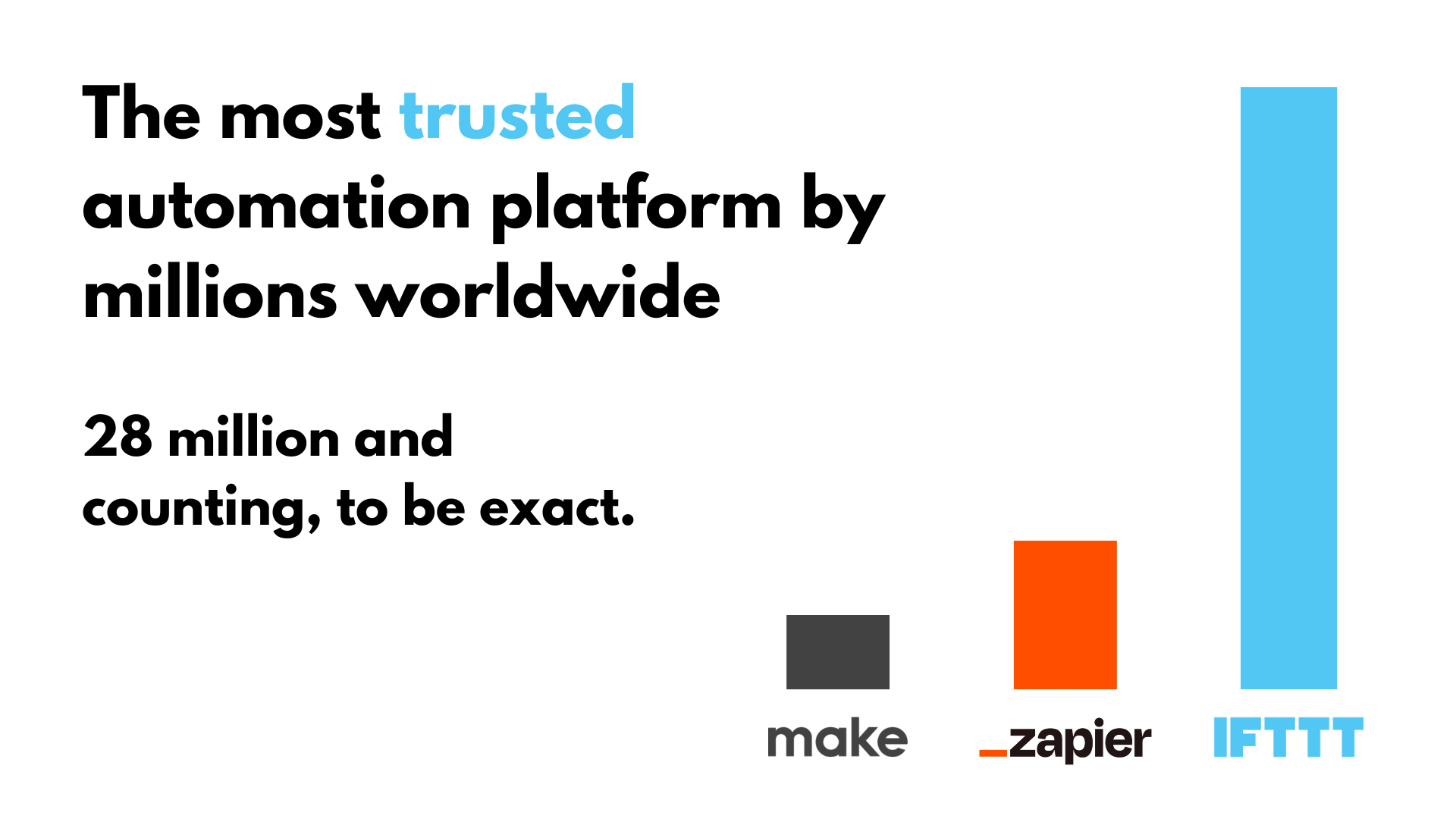
IFTTT is our free web-based service and mobile app designed to boost productivity by automating tasks. It works by creating connections between over 1000 popular apps and services, allowing them to work together seamlessly. Best of all, you don't need any coding background to start with our user-friendly platform.
The basic idea behind IFTTT is to create "applets" or sets of instructions that trigger when certain conditions are met. This can be turning on the lights automatically when you enter your house, for example. These applets can be further expanded with filter code, query, and delay functions to allow you to build powerful systems tailored to your needs.
Founded in 2011, IFTTT has been used by over 25 million individuals to automate both business and home tasks, saving time and increasing efficiency. It's commonly used to connect disparate services and systems, making all products and services work well together in a way that instills user confidence. Best of all, it's free and only takes a couple of minutes to set up.


