We’ve launched 10 AI services on IFTTT, all designed to save you time and increase your productivity. Try them for free by signing up for an IFTTT Pro+ trial.
AI Social Creator generates short-form content for social media posts.
AI Content Creator generates long-form content like blogs and outlines.
AI Summarizer generates summaries of content like blogs or meeting notes.
AI Prompt generates responses for questions or prompts that you request.
AI YouTube Assistant enhances YouTube management by automating video uploads and generating descriptions.
AI Twitter Assistant manages your Twitter presence by automating tweets, replies, and engagement analysis.
AI LinkedIn Assistant boosts your LinkedIn activity with automated post generation, connection management, and content suggestions.
AI Facebook Assistant keeps your Facebook pages and profiles active with automated posts, comments, and engagement metrics.
AI Translation translates text seamlessly between multiple languages, making your content accessible to a global audience.
AI Grammar Assistant ensures your content is error-free and professionally written by correcting grammar, punctuation, and style.
In addition to these services, ChatGPT Plus subscribers can check out the new IFTTT Automation Assistant GPT to take their automations to the next level.
How to create your own Applet with our AI services
If you're wondering where or how to start, we've got you covered. Let’s walk through the process of building an Applet step by step.
The first thing to understand is that our AI tools function as queries. A query is a way to request additional data that your Applet's trigger doesn’t provide. Queries run immediately after triggers, allowing your Applet to gather information before proceeding with the next action.
Let’s say you want to adapt your Facebook posts for another platform, like LinkedIn, ensuring they follow LinkedIn’s formatting guidelines and best practices.
Your "If" statement (AKA your trigger) is:
If a new Facebook status message is posted by you.

Next, tap the plus icon to add a query.
 The service should be AI LinkedIn Assistant, and the query should be set to LinkedIn Tailor.
The service should be AI LinkedIn Assistant, and the query should be set to LinkedIn Tailor.

Then, click "Add ingredient" under "Social media post" section and select "Message." This tells the query which part of your post to tailor.
You’ll then choose whether you want to include emojis and hashtags. Once you’ve made your selection, hit "Create Query".
Your "Then" statement (AKA your action) is: Then share an update on LinkedIn.
 And that’s it! If a new Facebook status message is posted by you, then the AI LinkedIn Assistant will tailor your post for LinkedIn, ensuring it adheres to LinkedIn's formatting guidelines and best practices.
And that’s it! If a new Facebook status message is posted by you, then the AI LinkedIn Assistant will tailor your post for LinkedIn, ensuring it adheres to LinkedIn's formatting guidelines and best practices.
By automating this process, you save time on cross-posting, ensuring your content is always optimized for each platform!
Or, if you're looking for some pre-made Applets, we got you:
AI Social Creator
IFTTT's AI Social Creator supercharges your automated posts or generates unique content to engage with your audience.
AI Content Creator
With IFTTT's AI Content Creator, say goodbye to writer’s block. Start with a draft, outline, or just an idea to kick off your entire content creation workflow.
-
Create a Google Docs draft from a Note widget idea
-
Create a Google Docs outline from Note widget ideas
AI Summarizer
IFTTT's AI Summarizer makes content easy to understand, whether generating action items from meetings or summarizing your favorite blog posts to save time.
-
Email RSS post summaries as new items publish
-
Meeting Assistant: generate action items, takeaways, and a summary from meeting notes
AI Prompt
IFTTT's AI Prompt leverages your trigger's ingredients to do... almost anything. Generate answers to questions or pass along a personalized response using ingredients.
AI Translation
The AI Translation translates text seamlessly between multiple languages, making your content accessible to a global audience.
-
Write your text in the note widget and get an AI-translated response
-
Send IFTTT an email and get an AI-translated draft email in return!
AI YouTube Assistant
Adding the AI YouTube Assistant to your current YouTube content creation workflow will help you build out months of content in an hour.
-
Whenever I add a YouTube video idea to the note widget, create a Google Doc with the script outline
-
Create Titles, Hashtags, Descriptions, and Outlines for your YouTube video ideas with a simple note!
AI Twitter Assistant
The AI Twitter Assistant is a cutting-edge AI service on IFTTT, revolutionizing how users engage with Twitter. This AI tool allows you to craft bespoke tweets effortlessly. Start with an article, title, or just an idea to kick off your entire Twitter creation and publishing workflow.
-
Create a Google Doc from a new Note widget entry
-
When you go live on Twitch, draft a custom Tweet and post it to your audience on Twitter
AI LinkedIn Assistant
The AI LinkedIn Assistant is a cutting-edge AI service on IFTTT, revolutionizing how users engage with LinkedIn. This new AI tool allows you to craft bespoke posts, Headlines and LinkedIn articles effortlessly.
-
Email IFTTT to get an AI-written LinkedIn article
-
Use AI to tailor my Instagram posts for LinkedIn, then publish it there.
AI Facebook Assistant
The AI Facebook Assistant keeps your Facebook pages and profiles active with automated posts, comments, and engagement metrics.
AI Grammar Assistant
The AI Grammar Assistant ensures your content is error-free and professionally written by correcting grammar, punctuation, and style.



