Navigating the social media landscape can sometimes feel overwhelming, especially on new-age platforms such as TikTok. If you've spent time on this app, you know how easy it is to get caught up and follow hundreds, or thousands, of users. Sometimes, you'll even find yourself following people on accident.
Perhaps your feed is cluttered with content that no longer interests you. Or maybe you're looking to start fresh and curate a new following list. Whatever your reasons, knowing how to unfollow someone on TikTok is a useful skill, allowing you to tailor your TikTok experience to your preferences.
In this guide, we'll walk you through the process step-by-step. We'll also introduce IFTTT, our free automation service that just released a plethora of new integrations with TikTok to help users grow their following and streamline their experience.
How does TikTok's following feature work
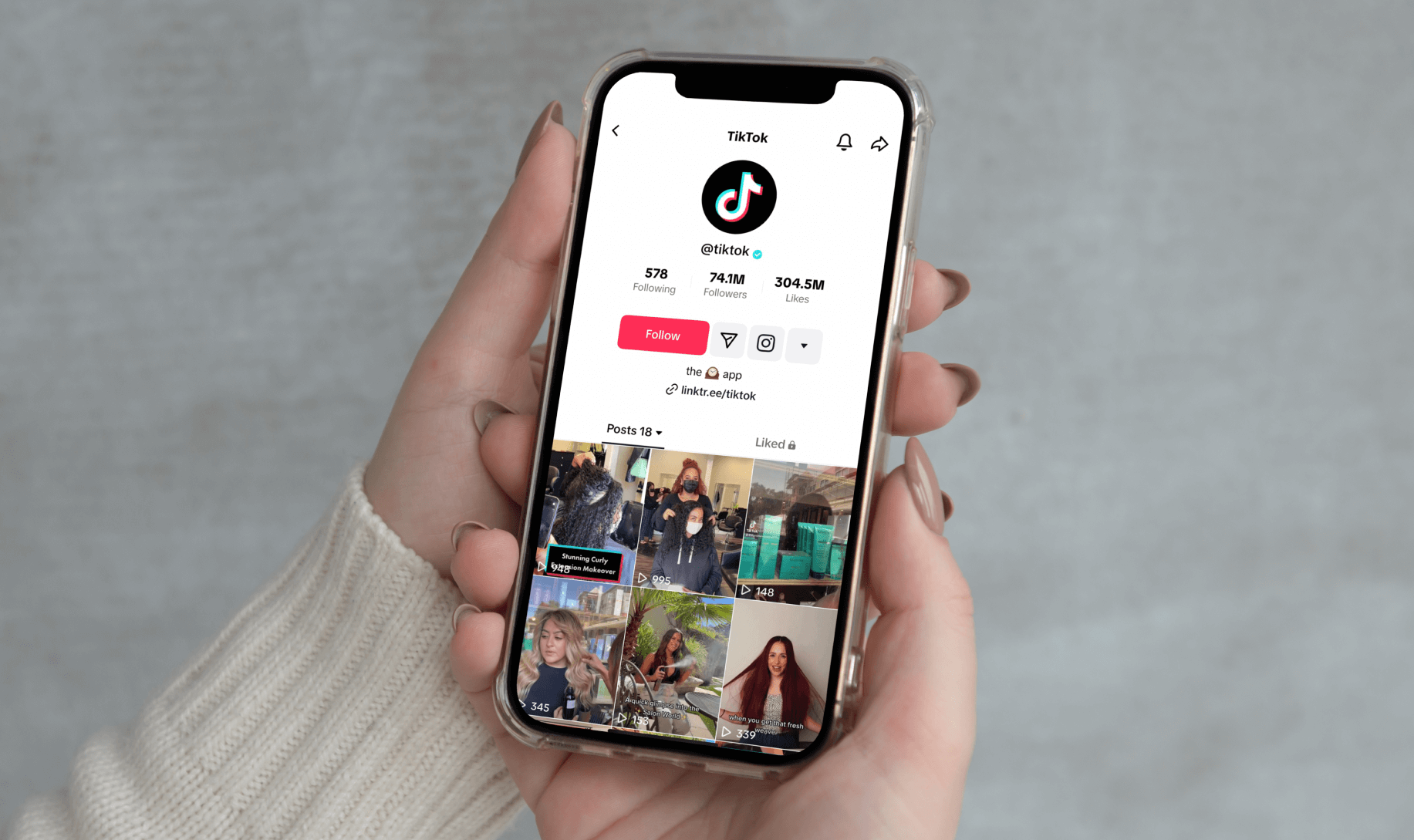
TikTok is a short-form media platform that allows users to follow each other, much like other platforms like Instagram or Twitter. However, the way you see the content people you follow post is different than other popular social media sites.
When you follow someone on TikTok, their videos appear in your feed under the "Following" tab to the left. In this tab, you only see content by people you follow, no one else. This allows you to keep up with their content and engage with them.
In the tab to the right, labeled "For You", you may occasionally stumble upon content from your following list, but this tab is meant to expose you to new content. Also, if you unfollow someone on TikTok, their content can still sometimes be discovered under the "For You" tab.
Whatever the reason, there may be times when you want to unfollow someone. Maybe their content no longer aligns with your interests, or they post too frequently. Thankfully, unfollowing someone on TikTok is a simple process. It can be done in a few steps, which we will outline in this guide.
Step-by-step guide to unfollow someone on TikTok
Unfollowing someone on TikTok can be done via two methods:
- From their profile page
- From your following list
Remember, TikTok does not notify users when they have been unfollowed. So, you can manage your following list without worrying about hurting anyone's feelings.
From their profile page
To unfollow someone from their profile page, first, you need to visit their profile. You can do this by clicking on their username.
Once you're on their profile, you'll see a button with a person. This button is located under their username and profile picture.
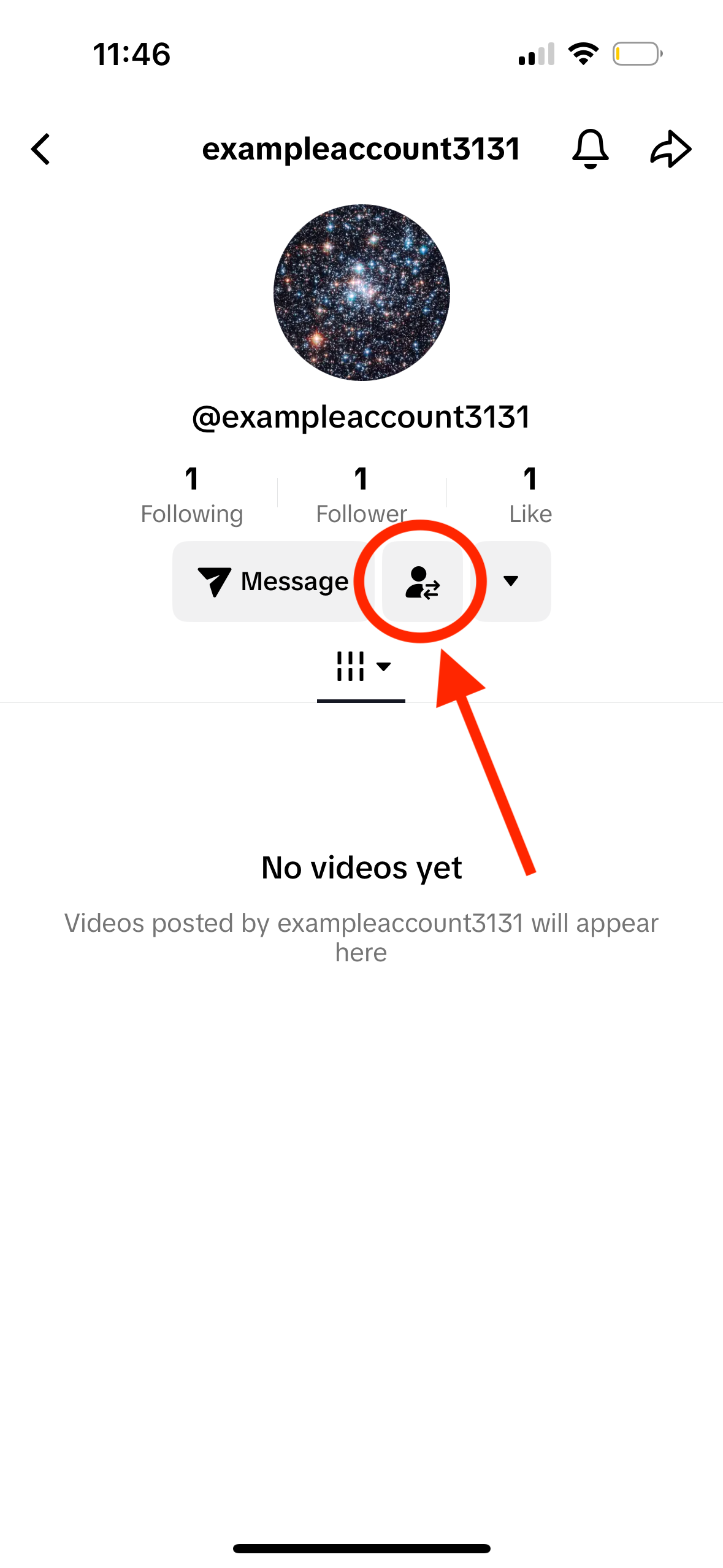
Click on the button to unfollow.
From your following list
You can also unfollow someone directly from your following list. To do this, first, go to your profile.
Next, click on the "Following" tab. This will show you a list of all the users you are following.
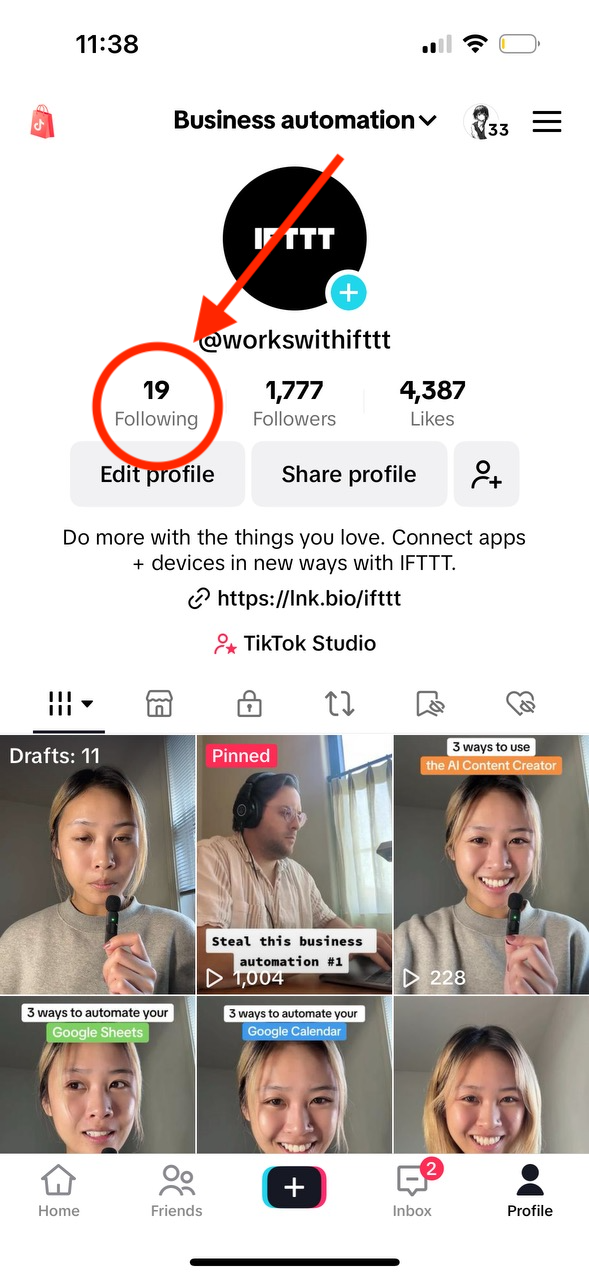
Find the user you want to unfollow and click on the "Following" or "Friends" button next to their name.
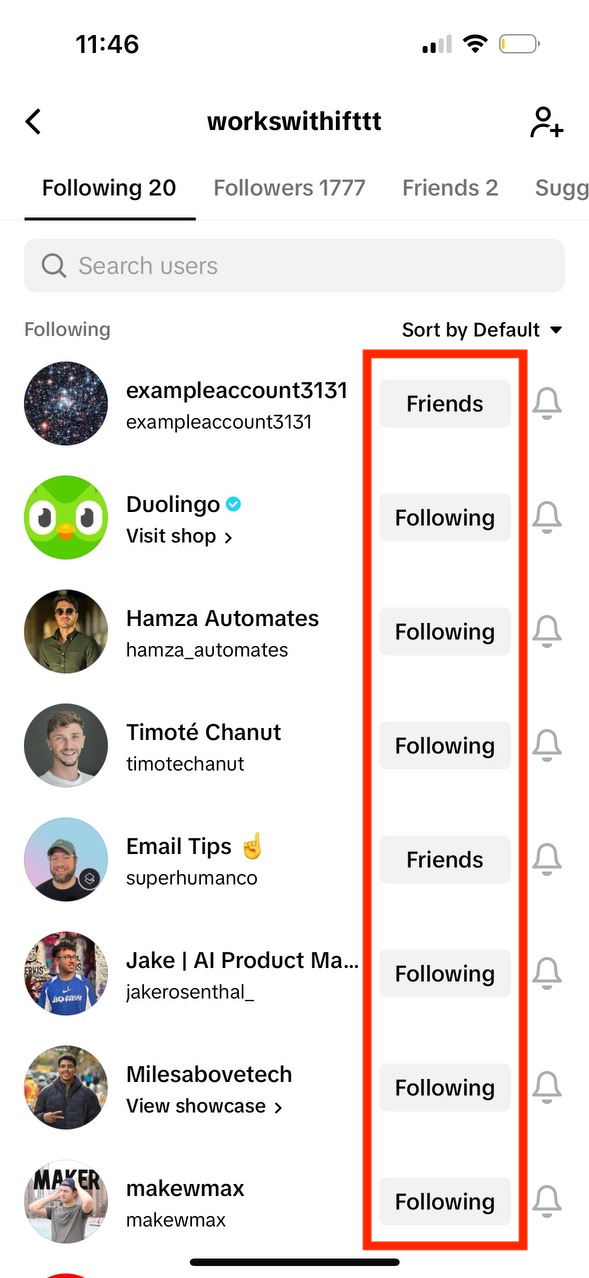
Keep in mind that you can also block someone by clicking on the arrow button in the upper-right corner of their profile.
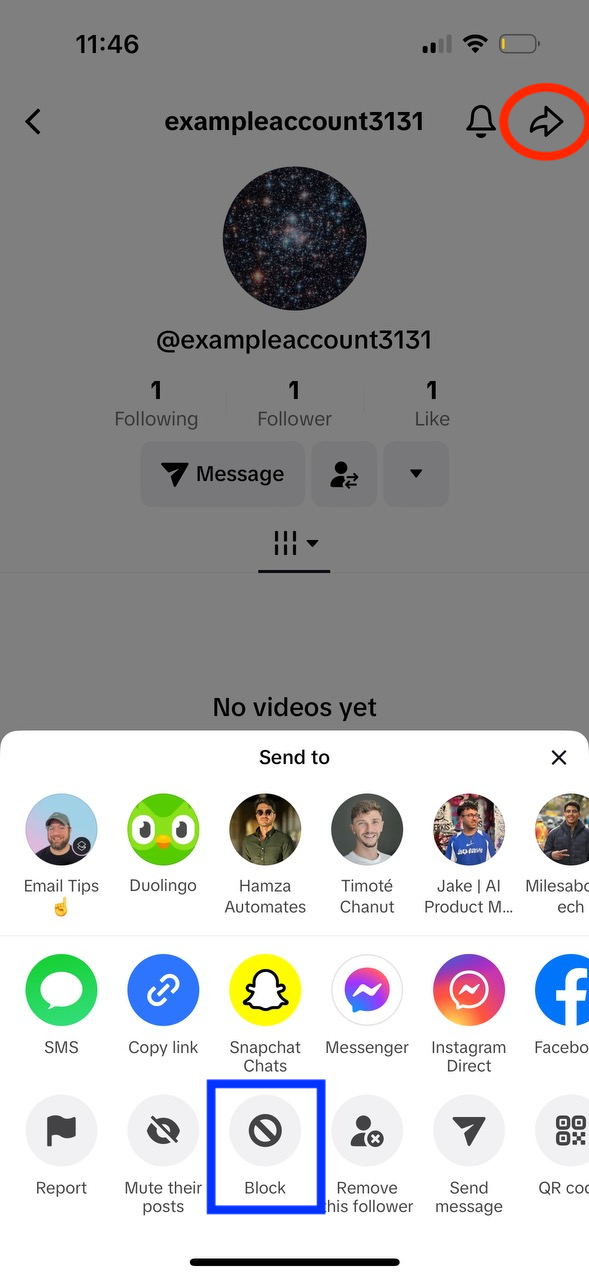
However, blocking someone does much more than removing their content from your feed, for example, it also restricts how they send you messages. So keep in mind that blocking someone and unfollowing someone are very different and have separate outcomes.
Can you unfollow everyone on TikTok?
If you're looking to start fresh or drastically curate your following list, you might naturally want a way to unfollow everyone on TikTok. However, TikTok does not have a built-in feature for this.
You will need to unfollow each user individually, which can be time-consuming, especially if you're following a large number of users.
Some third-party apps claim to offer bulk unfollow features, but be cautious, as these apps may violate TikTok's terms of service. These apps can also collect sensitive information about your account. Using unauthorized third-party apps can lead to account suspension or banning.
Before you decide to unfollow everyone, consider the impact it may have on your social connections and TikTok algorithm.
TikTok's new best friend: IFTTT

What if we told you that there is a tool that can help you automatically upload content, organize your content, or generate new ideas out of thin air? Some people call us magic, but we prefer to go by IFTTT.
IFTTT (If This Then That) is our powerful automation tool that helps you stay ahead of the curve when it comes to the ever-changing world of social media. With IFTTT, you can easily create a variety of workflows, or Applets, that will help you engage with your target audience and build brand awareness.
You can also automate the process of creating content, so you don't have to manually upload videos to your Instagram, Facebook, or TikTok every day. Additionally, IFTTT can automate the process of researching trends and topics that are most popular with your target audience. This will help you create content that is more likely to go viral and increase your chances of success.
Founded in 2011, IFTTT has been used by over 25 million individuals to automate both business and home tasks, saving time and increasing efficiency. It's used to connect over 1000 different services and systems, making all products and services work well together in a way that instills user confidence. Best of all, it's free and only takes a couple of minutes to set up.
Let's dive into IFTTT's TikTok integrations to explore how you can automatically upload content, organize your content, and generate new ideas!
The magic behind our TikTok integrations
First, let's explain about how our TikTok integrations work. We have a trigger, query, and action for our TikTok integrations, designed to automate and simplify your social media workflow. Triggers tell an Applet to start, queries provide data, and actions are the end result of an Applet run.
Trigger: New video
This trigger will run whenever a new video is posted to TikTok. Let’s take a look at two examples here:
When you post a new TikTok video, add it to a Google Spreadsheet.

Or, when you post a new TikTok video, automatically tweet about it.

Query: List videos
This query returns a list of your TikTok videos. Here’s an example:
When you press the button widget, get a list of your TikTok videos in a Google Spreadsheet.

Action:
This action will upload your TikTok video as a draft. Here’s an example:
When a new video is uploaded in your Google Drive folder, it will automatically upload the video to TikTok as a draft.

Maximizing your content’s reach: Share your new TikTok videos on your platforms automatically
With our integrations, you can ensure that your TikTok content reaches a wider audience without any extra effort. You can create or connect to our published Applets so that whenever you post a new TikTok video, it will automatically be shared across your desired platforms, such as Slack, Twitter, Discord, Telegram, Dropbox, and more.
Here are some Applets to get started with:
-
Share new TikTok videos to a Slack channel

-
Tweet automatically when you post a new TikTok video

-
When you post a new TikTok video, share it in a Discord channel.

-
When you post a new TikTok video, automatically share it in a Telegram chat.

-
When you upload a video file to Dropbox, upload it to TikTok as a draft.

Automating for efficiency: Cross-post your videos to TikTok
With our TikTok integrations, your content will be shared automatically whenever you post a new video, making social media management convenient and efficient by eliminating the need to manually upload your video. For instance, if you upload a video to Google Drive or Dropbox, it will be automatically saved as a draft on TikTok.
Here are some Applets to get started with:
-
If a new video is added to your Google Drive folder, upload it as a draft on TikTok.

-
When you upload a video file to Dropbox, upload it to TikTok as a draft.

Staying organized: Effortlessly manage your TikTok content
Moreover, you can streamline the organization and tracking of your published TikTok videos by receiving a list directly to your email, Google Sheets, and other platforms. This feature centralizes your videos for easy management, helping you stay organized effectively.
Here are some Applets to get started with:
Supercharge your content creation with our AI services
Additionally, we have handful of AI services that are designed to supercharge your automated posts or generates unique content to engage with your audience, specifically our AI Social Creator and AI Content Creator . With our AI tools, you can generate new ideas for your TikTok content.
For example, our AI tool can generate ideas for your next social post when you simply write the topic your post is about in the Note Widget and it will come up with new ideas for content for your next post in your notifications.

We also have AI services that are platform specific, such as the AI Facebook Assistant, AI LinkedIn Assistant, AI Twitter Assistant, and AI YouTube Assistant. You can learn more about our AI services here.
Here are some Applets to get started with:
-
Create a Google Docs outline from Note widget ideas
-
Get AI social media ideas from a new Note widget entry
-
Create YouTube video ideas from a Note with Gmail
-
Save new Instagram photos to Google Sheets
-
Email IFTTT to get an AI-written LinkedIn article
-
Facebook post generator
Maximizing your TikTok reach
Sharing your TikTok videos across multiple platforms can significantly expand your reach. It's a powerful way to engage with your audience, build your brand, and maximize your online presence. With tools like IFTTT, you can automate the sharing process, ensuring your content reaches a broader audience with little effort. By leveraging these tools effectively, you can streamline your social media strategy and achieve greater visibility and engagement across various platforms. If you're looking to get started, you can read more about how to integrate TikTok with IFTTT here.
So, what are you waiting for? Join IFTTT for free today!


