One of the classic hallmarks of the modern age is the email inbox. Most of us check our inbox every single day, if not multiple times throughout the day. Some among us keep a clean inbox, dedicated to reading and archiving every new message, while others let them pile up and only sort through when necessary.
With the average American office worker receiving 121 emails each day, it's easy to get behind and let important information slip through the cracks. As you watch your crucial work emails get muddled with hundreds of promotions, surveys, and scam messages, it may seem like there is no solution to this madness.
Thankfully, IFTTT offers thousands of Applets built for automating email tasks, enhancing inbox management, and streamlining your email handling process. In this guide, we'll show you some use cases for email-based Applets and highlight the benefits of incorporating email automation into your daily routine.
Take a look at our top Email integrations or keep reading to learn more. We offer both Email, Gmail, and Microsoft Outlook automations!
Why is it important to keep your email organized?
Keeping your email organized isn't just about having an aesthetic inbox. Having loads of clutter can affect efficiency, mental clarity, and the protection of valuable information. Here are five reasons why keeping your inbox clean is so important:
1. Reduces stress
A cluttered inbox can lead to a cluttered mind. Seeing hundreds (or thousands) of unread or irrelevant emails can create anxiety. An organized inbox helps you mentally “clear the deck,” making it easier to focus on actual tasks.
2. Saves time
Digging through a messy inbox to find that one email can take up your precious time, best spent on more productive things.
When your inbox is streamlined with automations, you can quickly locate the emails that matter, cutting down on wasted time.
3. Less missed messages
Important emails can easily get buried under newsletters, sales, and spam. Email automation through IFTTT ensures that VIP messages are stored where they belong, so you never miss a crucial opportunity or deadline.
4. Enhances professionalism
If you run a business or communicate regularly with clients, timely email communication matters. Without a well-organized inbox, you might lose sight of important emails or take longer to respond, costing you potential leads.
5. Improves workflow integration
Email often serves as a hub for other apps like project management, customer support, e-commerce, etc. When your inbox is automated with tools like IFTTT, you can sync it with tools like Google Sheets, Trello, Slack, or Notion to create workflows that boost efficiency.
With IFTTT, you can leverage your clean inbox with our automations to build automated email marketing or an email workflow automation. Or maybe you just want the news or weather delivered to your inbox each morning. Whatever your application, we can make it possible.
Using IFTTT to automate your email
Once your inbox is reasonably clean (or at least under control), it's time to take things to the next level with automation. Using IFTTT's simple Applet builder is a great way to get started on making custom email automations. If you aren't familiar with IFTTT, we recommend checking out our full Applet setup guide here.
You'll have to give IFTTT access to the email service of your choosing, but your data stays private. We never sell or share your data with any third party or use it for any means outside of running the Applet.
We'll go over some use cases that involve pre-built Applets, but they all use the same trigger-action relationship. You can select a trigger, such as "incoming email to this inbox," and an action, such as "blink my lights", to create a complete automation. Pairing this with other modifiers, such as delay and filter code, the possibilities are endless.
Let's look at some time-saving examples below.
1. Save email attachments
Oftentimes, you receive invoices, contracts, or reports via email. Instead of losing these to the depths of your inbox, you can build an Applet that takes care of attachments for you. This connection can automatically back up files, keep your Drive organized, and remove the need to manually download and sort attachments.
We recommend pairing Gmail and Google Drive, as it creates an easier connection between the two Google Suite products. However, this can be set up with a variety of apps and services.
2. Get phone notifications for VIP emails
You don’t want to miss emails from your boss, client, or a specific domain, so why not get a call for important messages and put everything else on the back burner? These Applets filter out noise, so you’re alerted only when it really matters. Best of all? No need to check your inbox every 10 minutes.
3. Email new deals and discounts
Tired of missing out on flash sales or discounts buried in newsletters? You can build an Applet that sends you an email for new deals, such as when a game goes on sale through Steam.
This works great for keeping your main inbox clean while still collecting potential savings. Want to get even fancier? Add a filter so only emails from your favorite products trigger the action.
-
Email me free Steam game deals from Reddit

-
Get email alerts for new flight deals from The Flight Deal
4. Breaking news delivered
If you’re a news junkie or just need to stay on top of updates, we recommend Applets that email you whenever a new article appears in a specific RSS feed or from a trusted source.
For example, you can combine an RSS feed from your favorite tech blog with Gmail to send urgent headlines straight to your inbox, which can be labeled and filtered by topic. With filter code, you can add a condition, so you only get pinged if the article contains a specific keyword to reduce the noise.
-
Get daily NPR headlines via Email Digest
-
Get an email digest of the week's most popular Business Day articles from the New York Times
5. Get notified of social media tags
We all want to stay aware of when we are mentioned online. Simply connect Twitter or Instagram to your email so that any time someone tags you (or uses a specific hashtag), you get an email alert.
This automation is especially useful if you're running a business or managing personal branding, as you’ll never miss a shout-out or complaint again. You can also use filters to exclude bots or spammy accounts.
6. Snap something to remember
See something interesting at a bookstore or a perfect view to remember later? Snap a photo with your phone and let IFTTT send it to your email, or even a Notion database or Google Sheet.
This way, you’ve got a running list of media to check out later, complete with time stamps and photo references. This is a great solution for staying inspired or preventing your favorite images from disappearing into your camera roll forever.
-
Email new Camera widget photos with Gmail
-
Email yourself when you post a new Instagram photo
-
Quickly email a photo to yourself or others
Other email Applets with IFTTT
The best part about IFTTT's Applet system is that there are infinite possibilities. Set up an automation that meets your specific needs. Here's a list of some of our other favorite Applets with the Email mad Gmail services.
-
Post emailed messages to Slack channel
-
Email your current location with Button widget
-
Create Todoist tasks from email
-
Send a Gmail message when you leave a location

-
Auto‑draft Outlook replies with ChatGPT
-
Get IFTTT notification for new Outlook emails
Why IFTTT is the best solution for busy inboxes
Managing your inbox doesn't have to feel like a full-time job. With an endless stream of new messages, it might feel impossible to get ahead without some outside help. Additionally, keeping a cluttered email is a guaranteed way to miss important events, fill up storage on your device, and have your mind spinning.
With IFTTT’s Applets, you can turn off the inbox chaos by creating practical automations tailored to your life and work. Whether you're trying to be more productive, stay on top of opportunities, or just protect your mental bandwidth, there's an Applet for that.
Make sure to share your email Applets with the community by publishing them for the world to see. We also love hearing your feedback about which services you'd like to see launched next, so make sure to let us know!


