Creating a custom Discord bot can be a game-changer for your community, and BotGhost is a popular tool that allows you to build these bots without needing to code. However, it might not be the perfect fit for everyone. Whether you're concerned about security, looking for more advanced features, or simply exploring your options, there are several BotGhost alternatives worth considering.
This guide will walk you through some top alternatives, including IFTTT, to help you find the best match for your needs. IFTTT is our free automation platform that is trusted by millions across the globe for any and all Discord-related tasks.
Why look for BotGhost alternatives?
Before diving into the alternatives, it’s important to understand why you might be considering a switch. For all the good about BotGhost, check out our BotGhost guide here. We highly recommend the service for those looking for simple bot solutions for free. But we understand the app may not be for everyone. Here are some common reasons why people look elsewhere:
Customization limits: While BotGhost is user-friendly, it might not offer the deep customization that some users crave.
Performance issues: Some users have reported lags and occasional downtime, which can impact your bot’s reliability.
Security concerns: If you’ve ever wondered, "Is BotGhost safe?" you’re not alone. These concerns might push you to seek more secure options. BotGhost is secure, but for the highest level of safety, there are better options.
Advanced features: For those needing more complex integrations and functionalities, BotGhost might not hit the mark.
With these points in mind, let's explore some alternatives.
1. IFTTT (If This Then That)

IFTTT is a free, web-based service that lets you create simple conditional statements, known as applets. These applets connect different services—like Gmail, Instagram, and, of course, Discord—triggering specific actions when certain conditions are met. You have full control of what you create, meaning a Discord bot can be programmed with any condition you dream of.
Key features
Versatility: IFTTT connects with a wide range of services, making it incredibly versatile.
Ease of use: The straightforward interface ensures that even beginners can get started with ease.
Integration: IFTTT seamlessly integrates with over 1000 platforms, allowing you to trigger Discord actions based on predefined conditions.
Customization: You can create highly personalized applets tailored to your specific needs.
Ideal for:
Home Automation: Control your smart home devices with simple triggers.
Social Media Management: Automate your social media posts and updates.
Productivity: Connect different productivity apps to streamline your workflow.
How to get started with IFTTT for Discord
Sign Up: Create an account on the IFTTT website.
Create an Applet: Choose a trigger (e.g., a specific hashtag on Twitter) and an action (e.g., posting a message on Discord).
Configure: Customize your applet and activate it.
2. Discord.js

Discord.js is a powerful library that lets you interact with the Discord API using JavaScript. It’s designed for building more complex bots and applications, offering a higher level of control and customization. The app claims to be the most popular solution for building Discord bots and offers the tidiest code for your bot to run off of. However, unlike IFTTT and BotGhost, some coding knowledge is needed.
Key features
Flexibility: Offers extensive customization options to build exactly what you need.
Community support: A large, active community is available to help and share resources.
Performance: High reliability and performance, ideal for intricate bot designs.
Ideal for:
Complex bots: Perfect for advanced bots with detailed functionalities.
Custom integrations: Great for users who need custom integrations with other services.
How to Get Started with Discord.js
Install Node.js: Make sure Node.js is installed on your system.
Install Discord.js: Use npm to install the Discord.js library.
Code your bot: Write and configure your bot using JavaScript.
3. Inventor

Inventor.gg is a user-friendly platform designed to help you create custom Discord bots without any coding knowledge. It provides an intuitive interface (known as a flow editor) and a variety of tools to build and manage bots tailored to your server’s needs. Inventor.gg is ideal for both beginners and experienced users looking to streamline the bot creation process.
Key features
No coding required: Build bots using a simple drag-and-drop interface.
Customizable: Offers extensive customization options to fit your server’s unique requirements.
Community support: Access to a supportive community and comprehensive documentation to help you get started.
Ideal for:
Beginners: Perfect for users with no coding experience who want to create functional bots.
Server managers: Great for those looking to enhance their Discord server with custom bots.
Quick deployment: Ideal for users who need to deploy bots quickly and efficiently.
How to get started with Inventor
Sign up: Create an account on Inventor.gg.
Design your bot: Use the drag-and-drop interface to design your bot’s functionalities.
Deploy your bot: Connect your bot to your Discord server and start using it.
How to automate Discord with IFTTT
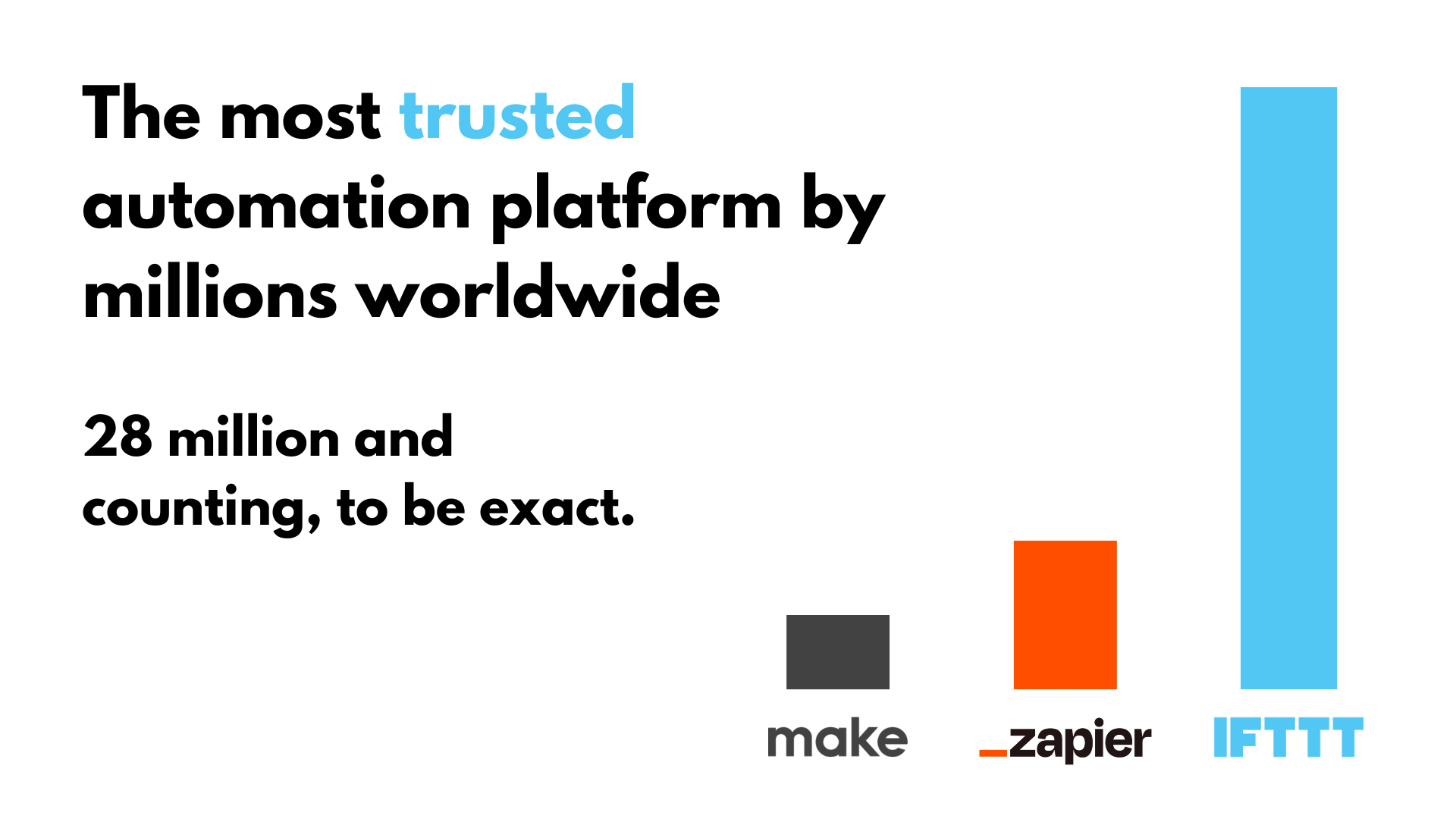
IFTTT (If This Then That) is a free web-based service that enables you to connect different services together with recipes. You can use IFTTT to automate Discord and connect it with every other service on the internet. For example, you could set up an automation recipe to post all new Discord messages in your Slack channel or send out notifications when someone mentions you in a message. By using IFTTT, it allows you to focus on more critical tasks while IFTTT handles the routine interactions between Discord and other services
Read on to learn more about our mission, discover the magic behind our Discord integrations, explore various use cases, and our top picks for Discord automation.
What is IFTTT?
IFTTT, available as both a free web-based service and mobile app, works by creating connections between over 1000 popular apps and services, allowing them to work together seamlessly.
The basic idea behind IFTTT is to create "Applets" or sets of instructions that trigger when certain conditions are met. This can be turning on the lights automatically when you enter your house, for example.
Founded in 2011, IFTTT has been used by over 25 million individuals around the globe to automate both business and home tasks, saving time and increasing efficiency. It's commonly used to connect disparate services and systems, making all products and services work well together in a way that instills user confidence. Best of all, it's free and only takes a couple of minutes to set up.
The magic behind our Discord integrations
Our integrations enable you to automate and enhance your Discord experience, whether you're managing a community or just hanging out with friends. With these integrations, you can streamline server management by automatically posting updates from your own or favorite social media channels, triggering custom alerts, or sending personalized messages to your channel. For instance, our integrations can streamline your workflow by automating repetitive tasks such as automatically posting to a Discord channel when you publish a new video on YouTube.
Let’s explain how our Discord integrations work. We have 2 triggers, 1 queries, and 2 actions designed to streamline and upgrade your Discord experience. Triggers tell an Applet to start, queries provide data, and actions are the end result of an Applet run. By combining these triggers, queries, and actions, our integrations provide a comprehensive toolkit for automating your Discord experience. Here are some examples:
Top Discord Applets with IFTTT

Share YouTube video to Discord
Automatically post your latest YouTube video to a Discord channel when it goes live.
Rust smart alarm to Discord message
Send a Discord message every time a Rust smart alarm is triggered.
Snap, post, and let the magic happen—send photos you post on Instagram straight to a Discord channel!
Every time you start a new stream on Twitch post a message to Discord
Every time you go live on Twitch, let your Discord community know with a quick message!
When you post a new TikTok video, share it in a Discord channel
When you post a new TikTok video, share it in your Discord channel to keep your audience up to date with your latest content.
To enable these Applets and millions more (yes, millions), try IFTTT today for free!


