Here's the truth: the world spins pretty quickly. And with the demands of today's fast-paced lifestyle, staying organized is more crucial than ever. For thousands of years, people have turned to the humble calendar to lay out important dates and deadlines and hopefully stay on track throughout the week. With the rise of smartphones, the paper calendar has been replaced with digital calendars, which have become an indispensable tool for anyone looking to streamline their day-to-day activities.
Apple users are surely familiar with the ever-popular iOS Calendar, but if you're an Android user, you're in luck too! The Google Play Store offers a plethora of calendar apps designed to help you plan your days efficiently and effectively. Let's dive into our eight top picks and find the best calendar app for Android in 2025 that can transform your scheduling experience and help you stay on top of your commitments.
Looking to get even more out of your calendar app, without any added costs or effort? Look no further than IFTTT, our free automation tool that helps millions across the world integrate, streamline, and upgrade over 1000 different apps. This includes many of the Android calendars on our list today, so keep reading to see how you can level up your scheduling game with IFTTT.
Our picks for top Android calendar apps
1. Google Calendar
Price: Free
Google Calendar remains a top choice for Android users, consistently setting the benchmark for calendar apps. Known for its seamless integration with other Google services, this app is perfect for those who rely heavily on Google Workspace.
The app's ability to import data from Gmail, such as flight reservations and hotel bookings, provides users with a comprehensive overview of their schedules. It offers features like event reminders, shared calendars, and the ability to sync across all your devices, ensuring you're always in sync, no matter where you are.
Key features:
Integration with Google services: Google Calendar's integration with services like Gmail, Google Meet, and Google Tasks makes it a hub for all your scheduling needs.
Shared calendars for easy collaboration: Whether you're planning a team meeting or a family reunion, Google Calendar allows you to create and share calendars with others. This feature is great for collaborative environments, enabling multiple users to view and edit shared schedules seamlessly.
Smart suggestions for meeting times: Google Calendar's AI capabilities provide smart suggestions for meeting times, taking into account the availability of all participants.
-
Create Google Calendar events for new Facebook Lead Ad leads

-
Notify of birthdays in my Google calendar.

2. Microsoft Outlook Calendar
Price: Free
Microsoft Outlook is not just an email client; its calendar feature is robust and user-friendly, making it a strong contender for Android users. For those who use Microsoft services, this app provides a comprehensive scheduling solution.
You can easily merge your email, contacts, and calendar in one place, ensuring you never miss an important meeting or deadline. The app's color-coding and categorization options make it easy to organize your schedule visually.
Key features:
Integration with Microsoft services: Outlook Calendar's integration with Microsoft services like Teams and OneDrive enhances its functionality, offering a single platform for communication and scheduling. This makes it a no-brainer choice for corporate environments.
Unified inbox and calendar: By combining email and calendar features in one app, Microsoft Outlook provides a streamlined experience, allowing users to manage their communications and schedules without having to switch between multiple apps.
Event scheduling and reminders: The app's advanced event scheduling features allow users to set reminders, invite participants, and attach relevant documents, ensuring all necessary information is at your fingertips.
3. Business Calendar 2
Price: Free, $6.99 monthly for premium features
For professionals seeking a no-frills calendar experience, Business Calendar 2 is an excellent choice. This app goes beyond the basics, offering a suite of features designed to enhance productivity. It offers customizable views, task management, and even a weather forecast feature, providing users with a holistic view of their day.
Although it isn't the most aesthetic on the list, its ability to integrate with other productivity tools makes it ideal for those who want a calendar app that can do more than just schedule appointments.
Key features:
Customizable calendar views: Business Calendar 2 allows users to tailor their calendar views to suit their preferences, whether it's a daily, weekly, or monthly overview. This customization ensures that you can organize your schedule in a way that best fits your workflow.
Task management integration: The app's integration with task management features allows users to keep track of to-dos and deadlines alongside their calendar events. This integration helps streamline your productivity by consolidating your tasks and appointments in one place.
Weather forecast feature: Stay ahead of the weather with Business Calendar 2's built-in forecast feature, which provides users with real-time weather updates, helping them plan their outdoor activities with confidence.
4. Any.do
Price: Free, $5.99 monthly for premium features
Any.do combines a calendar and task manager in one app, making it a powerful tool for productivity. With its clean interface and easy-to-use features, you can manage your schedule and to-do list without switching between apps.
Any.do's intuitive design and smart reminders ensure that you stay on top of your tasks, helping you achieve your goals with ease. It's perfect for users who want to keep everything organized in one place, from appointments to grocery lists. We also think it's one of the best-looking calendars on the list.
Key features:
Task and calendar integration: Any.do's seamless integration of tasks and calendar events allows users to manage their entire schedule from a single platform. This feature eliminates the need to juggle multiple apps, providing a more streamlined and efficient user experience.
Daily planner feature: The daily planner feature helps users prioritize their tasks and events for the day, ensuring that they focus on what's most important. This feature is especially useful for those who need a structured approach to managing their time.
Aesthetic calendar: This calendar has a clean user interface and customizable color palette. It's worth checking out.
5. DigiCal Calendar
Price: Free; premium version ($4.99) for more themes and features
DigiCal Calendar is celebrated for its functional design, offering users an aesthetically pleasing way to manage their schedules. It offers multiple calendar views, including day, week, agenda, and month views, catering to different user preferences.
With its color-coded event options and location search, DigiCal ensures you manage your time effectively while staying visually organized. The app's widget options also provide quick access to your schedule from your home screen.
Key features:
Various calendar views: DigiCal's diverse range of calendar views allows users to switch between different perspectives, providing flexibility in how they organize and view their schedules.
Color-coded events: The app's color-coding feature helps users categorize events visually, making it easier to distinguish between different types of appointments at a glance.
Integrated location search: With location search integration, DigiCal allows users to add locations to their events, providing directions and travel time estimates to ensure punctuality.
6. aCalendar
Price: Free; premium version ($5.99)
aCalendar is a straightforward calendar app that focuses on the essentials, making it ideal for users who prefer simplicity. It provides a smooth user experience with its simple interface and practical features, ensuring that users can manage their schedules without unnecessary complexity.
aCalendar's focus on core functionalities makes it a favorite among those who value efficiency and minimalism.
Key features:
Simple and user-friendly interface: aCalendar's clean design and intuitive interface make it easy for users of all ages to navigate and manage their schedules.
Drag-and-drop functionality for events: The app's drag-and-drop feature allows users to easily rearrange their events, providing a quick and efficient way to modify their schedule.
Year view and public holiday integration: aCalendar's year view offers a comprehensive overview of your entire year, while its public holiday integration ensures you're always aware of upcoming holidays.
7. TimeTree
Price: Free
TimeTree is designed for people who need to coordinate schedules with others, offering a novel and collaborative approach to calendar management. It allows you to share calendars and events effortlessly, making it perfect for families, teams, or friends planning outings together.
TimeTree's emphasis on communication and coordination ensures that everyone involved is on the same page, reducing the likelihood of scheduling conflicts.
Key features:
Shared calendar capabilities: TimeTree's shared calendar feature allows multiple users to view and edit shared schedules, making it easy to coordinate events and appointments with others.
In-app communication: The app's built-in communication tools enable users to discuss event details and make plans directly within the app, streamlining the planning process.
Event notification features: TimeTree's notification system ensures that all participants are kept informed of any changes or updates to shared events, fostering collaboration and awareness.
8. Simple Calendar
Price: Free; donations accepted for development support
Our last choice is reserved for minimalists and privacy-conscious users. Simple Calendar offers an open-source, ad-free calendar with extremely simple functions. It offers a foolproof approach to managing your schedule, making it perfect for users who value a distraction-free experience.
Key features
Fully offline functionality: No need for an internet connection. A minimalistic design with straightforward event creation and management makes this calendar easy to use.
Customizable reminders and notifications: Simple Calendar has all the right features and nothing you don't need. Customizable reminders and notifications make it useful for planners.
Lightweight app: Simple Calendar takes up very little space on your device, ensuring it runs fast every time. If you're looking for a calendar app without flashy extras or invasive data collection, Simple Calendar delivers the basics in an elegant and efficient package.
Upgrading your calendar with IFTTT
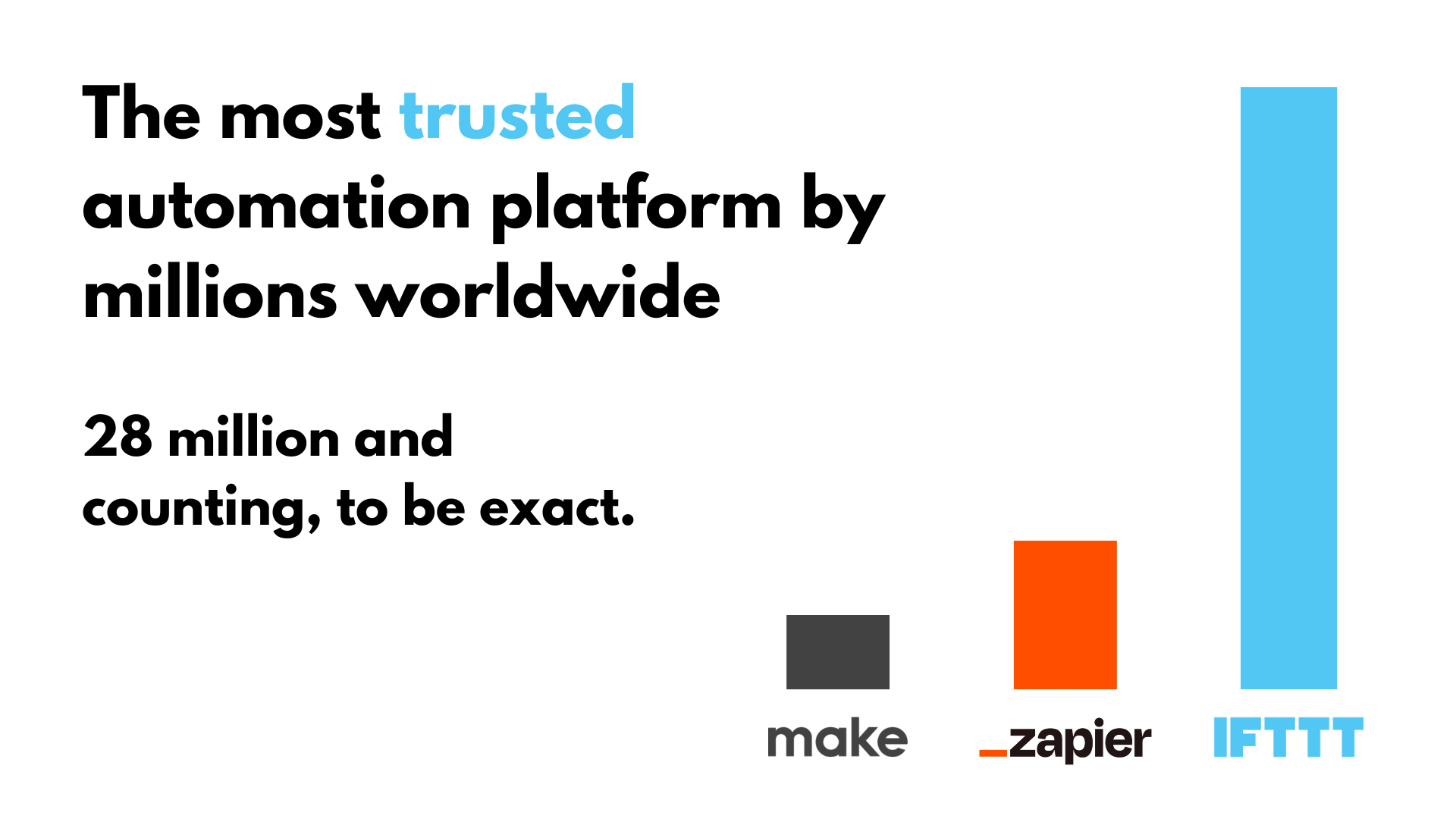
IFTTT, available as both a free web-based service and mobile app, works by creating connections between over 1000 popular apps and services, allowing them to work together seamlessly. For calendar tools, this means loads of time saved by letting IFTTT schedule meetings, update your calendar, and notify you of new events.
The basic idea behind IFTTT is to create "Applets" or sets of instructions that trigger when certain conditions are met. This can be turning on the lights automatically when you enter your house, for example.
Founded in 2011, IFTTT has since been used by over 30 million individuals around the globe to automate both business and home tasks, saving time and increasing efficiency. It's commonly used to connect disparate services and systems, making all products and services work well together in a way that instills user confidence. Best of all, it's free and only takes a couple of minutes to set up.
How to set up an Applet with IFTTT
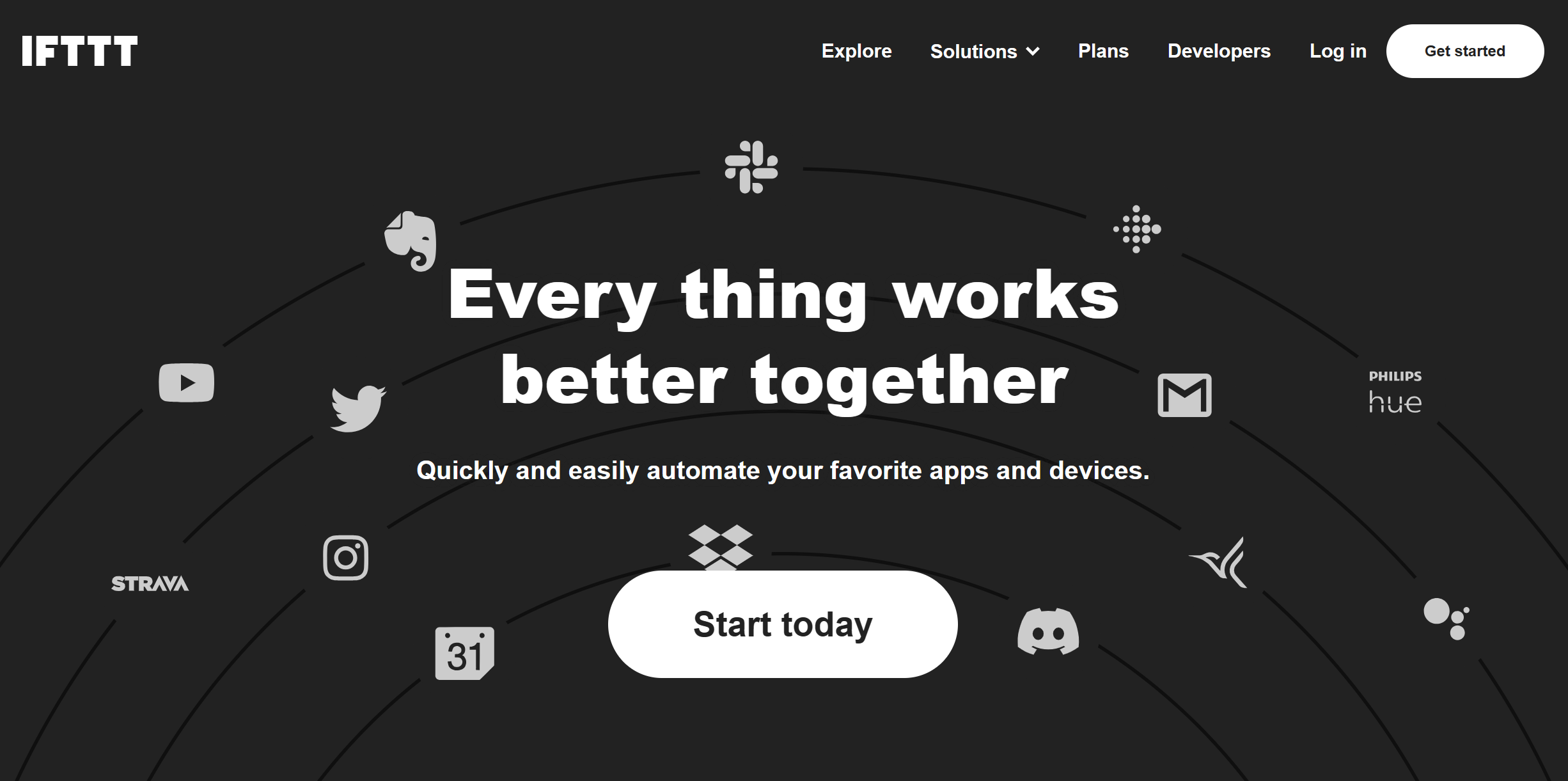
Setting up an Applet with IFTTT is a straightforward and user-friendly process. For most users, it only takes a couple of minutes. If you need help, feel free to reach out to our support team at any time. Below are the steps to guide you to making your first Applet:
Create an IFTTT Account: If you don't have an account, head to IFTTT.com and sign up for free. You can use your Google, Apple, or Facebook account to register, or use your email address.
Browse our list of Applets: Head to the Applets tab in IFTTT and search through our library for an Applet that works for you. Don't worry, we have over 1 million Applets for you to choose from. You can also create your own with our 'if this, then that' Applet editor.
Connect your accounts: Once you find an Applet that fits your needs, connect all of the accounts related to the Applet (e.g. Google Calendar, iOS Calendar, Twitter).
Activate the Applet: To start your new Applet, simply click 'Activate' and the Applet will automatically begin running in the background.
Building your own Applet: Can't find exactly what your looking for? On IFTTT, you can also build your own Applets and share them with the community. Simply click the 'Create' button, select a trigger action (e.g. When I check-in to a location) and an output action (e.g Add event to Google Calendar).
IFTTT is designed to make automation easy for everyone. Regardless of technical experience, setting up an IFTTT Applet with your calendar of choice only takes a few minutes. Remember, you can always go back and edit or disable your Applets if you need to in the future.
So what are you waiting for? Sign up for free today and see why IFTTT is the number one trusted automations service by millions.


