Whether you’re managing personal errands, collaborating with a team, or mapping out complex projects, the right to-do list or task management app can turn clutter into clarity. Below are some of the most popular tools for staying organized, along with ideas for the types of automations you can set up to make them even more effective.
Organize your personal life
Stay on top of errands, reminders, and personal projects. Set up recurring reminders, keep tasks synced across your devices, and connect your favorite productivity tools so everything works together smoothly.
iOS Reminders: Apple’s built-in app for quick, location-based, and scheduled reminders. IFTTT enhances iOS Reminders by automating your task management. Sync reminders across platforms, create to-do lists, and receive notifications effortlessly using voice assistants and other connected services to boost your productivity.
Google Tasks: A lightweight, integrated task list tied to Gmail and Google Calendar. With IFTTT, you can seamlessly connect Google Tasks with other services to create, track, and sync tasks effortlessly across multiple platforms, streamlining your workflow.
Microsoft To Do: A flexible cross-platform app for daily planning and recurring tasks. With IFTTT, integrate Microsoft To Do with other services to automate task creation, manage your daily to-do lists, and enhance your productivity effortlessly.
TickTick: Combines to-do lists with a calendar, habit tracker, and Pomodoro timer. By integrating it with IFTTT, you can create tasks automatically from connected services, sync completed tasks, and streamline your productivity across devices.
Todoist: A powerful task manager that helps you capture, organize, and prioritize tasks across all your devices, keeping personal and professional projects on track. With IFTTT, you can create new tasks in Todoist automatically, sync across different platforms, and share tasks with connected services, helping you stay organized and productive.
Coordinate with your team
Keep everyone on the same page by connecting task managers to communication platforms, calendars, and file storage. Automations can instantly assign tasks, move cards between boards, or notify team members when priorities change.
Asana: A robust work management tool for tracking projects, tasks, and deadlines. IFTTT and Asana combine to streamline your team's workflow, allowing you to automate task management effortlessly. With this integration, you can create tasks, receive reminders, and manage projects, all while keeping everything organized and on track.
ClickUp: An all-in-one productivity platform with docs, goals, and time tracking. With IFTTT, you can create triggers and actions that connect tasks across various services, ensuring you never miss a deadline or important task update.
Trello: A card-based, drag-and-drop project management tool built for flexibility. With IFTTT, you can automatically create Trello cards, sync tasks across different platforms, and ensure you never miss a deadline, making collaboration effortless for your team.
Plan complex projects
For big goals that require detailed tracking and data organization, these apps let you manage timelines, dependencies, and resources, especially when paired with automation.
Airtable: A powerful spreadsheet-database hybrid for tracking projects and assets. With IFTTT, you can effortlessly manage your organizational databases by automating tasks such as record creation and notifications. Connect various services to streamline operations and enhance productivity, making it easy to track and store information.
Akiflow: A time-blocking tool that integrates all your tasks and calendars in one view. By integrating it with IFTTT, you can automate task creation from various services, making your workflow more efficient.
Amplenote: An all-in-one workspace that blends note-taking, task management, and calendar scheduling, making it easy to organize projects from ideas to deadlines. IFTTT integrates Amplenote with various services, allowing you to streamline your note-taking and task management.
Beeminder: A goal-tracking tool that turns commitments into motivation by using real-time data and stakes to help you stay accountable. Whether you're logging data points or managing goals, integrating it with IFTTT keeps you motivated by ensuring you're always on track.
Top to-do Applets to try
Users are loving these to-do Applets.
-
Add new iOS Reminders as iOS Calendar events
-
Add iOS Reminders from Note widget
-
Add new Todoist tasks to Google Calendar automatically

-
Create Todoist tasks from email
-
Add Google Calendar events for when Asana tasks are due

-
Add iOS Reminder for New Asana Task Assigned to You

-
Create ClickUp tasks from new iOS Reminders (& Siri)

-
Add a new ClickUp task from an email

-
Add Trello cards from Note widget entries

-
Add Google Calendar event when new Trello card is created

-
Add Google Tasks items to Microsoft To Do automaticallyby
-
Sync your tasks from Google Tasks to Microsoft To Do
-
Create Akiflow tasks from new iOS Reminders
-
Create Akiflow tasks from Telegram key phrase messages
Explore the top to-do blogs
Want to go deeper into how these to-do apps integrate with your favorite apps? These featured reads break it down:
Top to-do app integrations
Explore more ways to integrate these popular to-do apps:
⚡️ Connect iOS Reminders to Google Calendar
⚡️ Connect iOS Reminders to Todoist
⚡️ Connect iOS Reminders to iOS Calendar
⚡️ Connect Todoist to Note widget
⚡️ Connect Todoist to Google Calendar
⚡️ Connect Trello to Date & Time
⚡️ Connect ClickUp to Google Sheets


