Other popular SMS workflows and automations
-
Send an SMS (text messag) using MESH
-
Text me when Notion detects a water leak

-
Receive IFTTT AI responses via SMS when you ask a question on your mobile note widget
-
Receive a text when the Litter-Robot pinch detect is triggered

-
Text Me When Too Hot

-
Automatically receive an SMS when you get a new Google Form response.
-
Receive a text message when there is a new shared file link added to DropBox
-
Text Me When Tag Is Moved

-
Text to Arm Your Blink System


Receive SMS alerts for important events
Stay informed by receiving SMS notifications when significant events occur, such as new emails or calendar appointments using Gmail.
Get startedCreate your own SMS and WeMo Lighting workflow
Create custom workflows effortlessly by selecting triggers, queries, and actions. With IFTTT, it's simple: “If this” trigger happens, “then that” action follows. Streamline tasks and save time with automated workflows that work for you.
15 triggers, queries, and actions
Build an automation in seconds!
You can add delays, queries, and more actions in the next step!
How to connect to a SMS automation
Find an automation using SMS
Find an automation to connect to, or create your own!Connect IFTTT to your SMS account
Securely connect the Applet services to your respective accounts.Finalize and customize your Applet
Review trigger and action settings, and click connect. Simple as that!Upgrade your automations with
-

Connect to more Applets
Connect up to 20 automations with Pro, and unlimited automations with Pro+ -

Add multiple actions with exclusive services
Add real-time data and multiple actions for smarter automations -

Get access to faster speeds
Get faster updates and more actions with higher rate limits and quicker checks
More on Discord and Instagram
About SMS
Get important notifications on your phone via SMS. This service has a cap of 100 SMS messages per month for users in the US and Canada and 10 per month for those outside of North America. To avoid having Applets paused until the next month if you hit the limit, try the Notifications service. Some carriers outside of the US are not supported yet (learn more here).
Get important notifications on your phone via SMS. This service has a cap of 100 SMS messages per month for users in the US and Canada and 10 per month for those outside of North America. To avoid having Applets paused until the next month if you hit the limit, try the Notifications service. Some carriers outside of the US are not supported yet (learn more here).
About WeMo Lighting
Belkin's Wemo and OSRAM Lightify connected lights let you schedule or dim your lighting from anywhere. The Wemo Lighting Channel supports Wemo Smart LED Bulbs and many OSRAM Lightify products like the Tunable White 60, Gardenspot Mini RGB, and Flex RGBW.
Belkin's Wemo and OSRAM Lightify connected lights let you schedule or dim your lighting from anywhere. The Wemo Lighting Channel supports Wemo Smart LED Bulbs and many OSRAM Lightify products like the Tunable White 60, Gardenspot Mini RGB, and Flex RGBW.
