Other popular Huberman Lab Podcast workflows and automations
-
Get an SMS for each new Huberman Lab Podcast episode
-
Add a new row to Google Sheets when there is a new episode for the "Huberman Lab" Podcast
-
Get a weekly email digest of new Huberman Lab Podcast episodes
-
Upload all new Huberman Lab Podcasts to a public tracklist on Soundcloud
-
Post a tweet of all new episodes for the "Huberman Lab" Podcast
-
Create a Google task for all new episodes of the "Huberman Lab" Podcast
-
Add all new Huberman Lab Podcasts to a Spotify playlist

Create your own Huberman Lab Podcast and Microsoft To Do workflow
Create custom workflows effortlessly by selecting triggers, queries, and actions. With IFTTT, it's simple: “If this” trigger happens, “then that” action follows. Streamline tasks and save time with automated workflows that work for you.
4 triggers, queries, and actions
New Episode
Task in list completed
Create task in task list
Create task in task list
New Episode
Task in list completed
Build an automation in seconds!
You can add delays, queries, and more actions in the next step!
How to connect to a Huberman Lab Podcast automation
Find an automation using Huberman Lab Podcast
Find an automation to connect to, or create your own!Connect IFTTT to your Huberman Lab Podcast account
Securely connect the Applet services to your respective accounts.Finalize and customize your Applet
Review trigger and action settings, and click connect. Simple as that!Upgrade your automations with
-

Connect to more Applets
Connect up to 20 automations with Pro, and unlimited automations with Pro+ -

Add multiple actions with exclusive services
Add real-time data and multiple actions for smarter automations -

Get access to faster speeds
Get faster updates and more actions with higher rate limits and quicker checks
More on Huberman Lab Podcast and Microsoft To Do
About Huberman Lab Podcast
The Huberman Lab Podcast is a comprehensive resource for learning about neuroscience—how our brain and its connections with the organs of our body control our perceptions, our behaviors, and our health. Hosted by Dr. Andrew Huberman, a neuroscientist and tenured Professor in the Department of Neurobiology at Stanford University, the podcast aims to provide listeners with knowledge and practical tools for better understand and improve their lives.
The Huberman Lab Podcast is a comprehensive resource for learning about neuroscience—how our brain and its connections with the organs of our body control our perceptions, our behaviors, and our health. Hosted by Dr. Andrew Huberman, a neuroscientist and tenured Professor in the Department of Neurobiology at Stanford University, the podcast aims to provide listeners with knowledge and practical tools for better understand and improve their lives.
About Microsoft To Do
Microsoft To Do is a task management app to help you stay organized and manage your day-to-day. You can use Microsoft To Do to make shopping lists or task lists, take notes, record collections, plan an event, or set reminders to increase your productivity and focus on what matters to you. Microsoft To Do makes it easy to stay organized and manage your life.
Microsoft To Do is a task management app to help you stay organized and manage your day-to-day. You can use Microsoft To Do to make shopping lists or task lists, take notes, record collections, plan an event, or set reminders to increase your productivity and focus on what matters to you. Microsoft To Do makes it easy to stay organized and manage your life.