Other popular Google Sheets workflows and automations
-
Log Ring motion events to Google Sheets
-
Track your daily Fitbit activity in a Google spreadsheet

-
Log every X post to Google Sheets

-
Log new Fitbit weight entries to Google Sheets

-
Save notifications from all of your apps to a Google spreadsheet
-
Save X search results to Google Sheets

-
Log missed Android calls to Google Sheets

-
Log daily stock closing prices to Google Sheets
-
Log Rust player kills to Google Sheets

Create your own Google Sheets and Honeywell Home workflow
Create custom workflows effortlessly by selecting triggers, queries, and actions. With IFTTT, it's simple: “If this” trigger happens, “then that” action follows. Streamline tasks and save time with automated workflows that work for you.
33 triggers, queries, and actions
Camera motion detected
Camera sound detected
Smart Home Security Alarm activated
Smart Home Security away mode activated
Smart Home Security home mode activated
Smart Home Security night mode activated
Smart Home Security off mode activated
Smart Home Security Outdoor Motion Viewer activated
Arm my Honeywell Home Smart Home Security
Change my thermostat setpoint temperature
Control my Z-Wave light or outlet
Set fan to on, auto or circulate
Set temperature to a permanent hold
Set thermostat room priority
Set thermostat room priority to active rooms
Arm my Honeywell Home Smart Home Security
Camera motion detected
Camera sound detected
Change my thermostat setpoint temperature
Control my Z-Wave light or outlet
Build an automation in seconds!
You can add delays, queries, and more actions in the next step!
How to connect to a Google Sheets automation
Find an automation using Google Sheets
Find an automation to connect to, or create your own!Connect IFTTT to your Google Sheets account
Securely connect the Applet services to your respective accounts.Finalize and customize your Applet
Review trigger and action settings, and click connect. Simple as that!Upgrade your automations with
-

Connect to more Applets
Connect up to 20 automations with Pro, and unlimited automations with Pro+ -

Add multiple actions with exclusive services
Add real-time data and multiple actions for smarter automations -

Get access to faster speeds
Get faster updates and more actions with higher rate limits and quicker checks
More on Google Sheets and Honeywell Home
About Google Sheets
Google Sheets lets you create and edit spreadsheets stored on your Google Drive. Turn on Applets to monitor specific cells in your spreadsheets as well create news docs, rows, and cell updates.
Google Sheets lets you create and edit spreadsheets stored on your Google Drive. Turn on Applets to monitor specific cells in your spreadsheets as well create news docs, rows, and cell updates.
About Honeywell Home
The Honeywell Home family of smart products includes thermostats (like the T-Series and Round), awareness (like Smart Home Security), and water leak detection. Connect all of your smart home apps together using IFTTT to sync with your lifestyle, automatically.
The Honeywell Home family of smart products includes thermostats (like the T-Series and Round), awareness (like Smart Home Security), and water leak detection. Connect all of your smart home apps together using IFTTT to sync with your lifestyle, automatically.