Create Wunderlist tasks from new iOS Reminders via Gmail
Other popular Gmail workflows and automations
-

-
Email yourself when your phone is plugged in
-
Send Gmail alert for missed Android phone calls
-
Get a Gmail alert when your ecobee temperature is too high

-
Send a Gmail message when you press the Button widget

-
Email new RSS feed items with Gmail

-
Email your iOS selfie to Gmail
-
Send a Gmail when a new Dropbox file link is shared

-
Email new Google Contacts details via Gmail

Create your own Gmail and RemoteLync workflow
Create custom workflows effortlessly by selecting triggers, queries, and actions. With IFTTT, it's simple: “If this” trigger happens, “then that” action follows. Streamline tasks and save time with automated workflows that work for you.
18 triggers, queries, and actions
Camera armed
Polling trigger
Polling Applets run after IFTTT reaches out to the trigger service and finds a new trigger event. These trigger checks occur every 5 minutes for Pro and Pro+ users, and every hour for Free users.
This Trigger fires every time the RemoteLync camera you specify is armed.
Camera disarmed
Polling trigger
Polling Applets run after IFTTT reaches out to the trigger service and finds a new trigger event. These trigger checks occur every 5 minutes for Pro and Pro+ users, and every hour for Free users.
This Trigger fires every time a RemoteLync camera you specify is disarmed.
Carbon Monoxide alarm
Polling trigger
Polling Applets run after IFTTT reaches out to the trigger service and finds a new trigger event. These trigger checks occur every 5 minutes for Pro and Pro+ users, and every hour for Free users.
This Trigger fires every time a carbon monoxide alarm is detected at your RemoteLync location.
Location armed
Polling trigger
Polling Applets run after IFTTT reaches out to the trigger service and finds a new trigger event. These trigger checks occur every 5 minutes for Pro and Pro+ users, and every hour for Free users.
This Trigger fires every time the RemoteLync location you specify is armed.
Location disarmed
Polling trigger
Polling Applets run after IFTTT reaches out to the trigger service and finds a new trigger event. These trigger checks occur every 5 minutes for Pro and Pro+ users, and every hour for Free users.
This Trigger fires every time the RemoteLync location you specify is disarmed.
Lost connection
Polling trigger
Polling Applets run after IFTTT reaches out to the trigger service and finds a new trigger event. These trigger checks occur every 5 minutes for Pro and Pro+ users, and every hour for Free users.
This Trigger fires every time any camera or monitor loses connection at the RemoteLync place you specify.
Low battery
Polling trigger
Polling Applets run after IFTTT reaches out to the trigger service and finds a new trigger event. These trigger checks occur every 5 minutes for Pro and Pro+ users, and every hour for Free users.
This Trigger fires every time any camera has a low battery at the RemoteLync location you specify.
Motion detected at location
Polling trigger
Polling Applets run after IFTTT reaches out to the trigger service and finds a new trigger event. These trigger checks occur every 5 minutes for Pro and Pro+ users, and every hour for Free users.
This Trigger fires every time any camera detects motion at the RemoteLync place you specify.
Smoke alarm
Polling trigger
Polling Applets run after IFTTT reaches out to the trigger service and finds a new trigger event. These trigger checks occur every 5 minutes for Pro and Pro+ users, and every hour for Free users.
This Trigger fires every time a smoke alarm is detected at your RemoteLync location.
Video ready
Polling trigger
Polling Applets run after IFTTT reaches out to the trigger service and finds a new trigger event. These trigger checks occur every 5 minutes for Pro and Pro+ users, and every hour for Free users.
This Trigger fires every time a new video is available from a camera at the RemoteLync location you specify. NOTE: includes video captured when the camera detects motion and when you request the camera to "Capture Now."
Arm camera
Action
An action is the task your Applet carries out after the trigger occurs. It defines what happens as the result of your automation and completes the workflow.
This Action will arm the RemoteLync camera you specify. NOTE: if the RemoteLync camera is already armed it will remain armed.
Arm location
Action
An action is the task your Applet carries out after the trigger occurs. It defines what happens as the result of your automation and completes the workflow.
This Action will arm the RemoteLync location you specify. NOTE: if the RemoteLync location is already armed it will remain armed.
Disarm camera
Action
An action is the task your Applet carries out after the trigger occurs. It defines what happens as the result of your automation and completes the workflow.
This Action will disarm the RemoteLync camera you specify. NOTE: if the RemoteLync camera is already disarmed it will remain disarmed.
Disarm location
Action
An action is the task your Applet carries out after the trigger occurs. It defines what happens as the result of your automation and completes the workflow.
This Action will disarm the RemoteLync location you specify. NOTE: if the RemoteLync location is already disarmed it will remain disarmed.
Notify crew
Action
An action is the task your Applet carries out after the trigger occurs. It defines what happens as the result of your automation and completes the workflow.
This Action will create a new entry on the RemoteLync location timeline you specify and notify the RemoteLync crew.
Record Video
Action
An action is the task your Applet carries out after the trigger occurs. It defines what happens as the result of your automation and completes the workflow.
This Action will tell the RemoteLync camera you specify to record a video ASAP.
Send an email
Action
An action is the task your Applet carries out after the trigger occurs. It defines what happens as the result of your automation and completes the workflow.
This Action will send an email to up to twenty recipients from your Gmail account.
Send yourself an email
Action
An action is the task your Applet carries out after the trigger occurs. It defines what happens as the result of your automation and completes the workflow.
This action will send yourself an email. HTML, images and links are supported.
Arm camera
Action
An action is the task your Applet carries out after the trigger occurs. It defines what happens as the result of your automation and completes the workflow.
This Action will arm the RemoteLync camera you specify. NOTE: if the RemoteLync camera is already armed it will remain armed.
Arm location
Action
An action is the task your Applet carries out after the trigger occurs. It defines what happens as the result of your automation and completes the workflow.
This Action will arm the RemoteLync location you specify. NOTE: if the RemoteLync location is already armed it will remain armed.
Camera armed
Polling trigger
Polling Applets run after IFTTT reaches out to the trigger service and finds a new trigger event. These trigger checks occur every 5 minutes for Pro and Pro+ users, and every hour for Free users.
This Trigger fires every time the RemoteLync camera you specify is armed.
Camera disarmed
Polling trigger
Polling Applets run after IFTTT reaches out to the trigger service and finds a new trigger event. These trigger checks occur every 5 minutes for Pro and Pro+ users, and every hour for Free users.
This Trigger fires every time a RemoteLync camera you specify is disarmed.
Carbon Monoxide alarm
Polling trigger
Polling Applets run after IFTTT reaches out to the trigger service and finds a new trigger event. These trigger checks occur every 5 minutes for Pro and Pro+ users, and every hour for Free users.
This Trigger fires every time a carbon monoxide alarm is detected at your RemoteLync location.
Disarm camera
Action
An action is the task your Applet carries out after the trigger occurs. It defines what happens as the result of your automation and completes the workflow.
This Action will disarm the RemoteLync camera you specify. NOTE: if the RemoteLync camera is already disarmed it will remain disarmed.
Disarm location
Action
An action is the task your Applet carries out after the trigger occurs. It defines what happens as the result of your automation and completes the workflow.
This Action will disarm the RemoteLync location you specify. NOTE: if the RemoteLync location is already disarmed it will remain disarmed.
Location armed
Polling trigger
Polling Applets run after IFTTT reaches out to the trigger service and finds a new trigger event. These trigger checks occur every 5 minutes for Pro and Pro+ users, and every hour for Free users.
This Trigger fires every time the RemoteLync location you specify is armed.
Location disarmed
Polling trigger
Polling Applets run after IFTTT reaches out to the trigger service and finds a new trigger event. These trigger checks occur every 5 minutes for Pro and Pro+ users, and every hour for Free users.
This Trigger fires every time the RemoteLync location you specify is disarmed.
Lost connection
Polling trigger
Polling Applets run after IFTTT reaches out to the trigger service and finds a new trigger event. These trigger checks occur every 5 minutes for Pro and Pro+ users, and every hour for Free users.
This Trigger fires every time any camera or monitor loses connection at the RemoteLync place you specify.
Low battery
Polling trigger
Polling Applets run after IFTTT reaches out to the trigger service and finds a new trigger event. These trigger checks occur every 5 minutes for Pro and Pro+ users, and every hour for Free users.
This Trigger fires every time any camera has a low battery at the RemoteLync location you specify.
Motion detected at location
Polling trigger
Polling Applets run after IFTTT reaches out to the trigger service and finds a new trigger event. These trigger checks occur every 5 minutes for Pro and Pro+ users, and every hour for Free users.
This Trigger fires every time any camera detects motion at the RemoteLync place you specify.
Build an automation in seconds!
If
Camera armed
Then
Arm camera
You can add delays, queries, and more actions in the next step!
GET STARTED
How to connect to a Gmail automation
Find an automation using Gmail
Find an automation to connect to, or create your own!Connect IFTTT to your Gmail account
Securely connect the Applet services to your respective accounts.Finalize and customize your Applet
Review trigger and action settings, and click connect. Simple as that!Upgrade your automations with
-

Connect to more Applets
Connect up to 20 automations with Pro, and unlimited automations with Pro+ -

Add multiple actions with exclusive services
Add real-time data and multiple actions for smarter automations -

Get access to faster speeds
Get faster updates and more actions with higher rate limits and quicker checks
More on Gmail and RemoteLync
About Gmail
Connect Gmail to send emails to yourself and others.
Connect Gmail to send emails to yourself and others.
About RemoteLync
With home security top of mind for most Americans, Kidde’s RemoteLync Smoke/CO monitor and cordless security camera take the guesswork out of staying connected to your home.
With home security top of mind for most Americans, Kidde’s RemoteLync Smoke/CO monitor and cordless security camera take the guesswork out of staying connected to your home.