Other popular Facebook workflows and automations
-
Tweet when tagged in a Facebook photo
-
If Facebook message is received, blink hue lights.
-
Back up your Facebook status updates to Evernote

-
Share new Facebook status updates to your Facebook Page

-
Save new Facebook photo posts to Day One journal
-
Automatically create a new Google Calendar event when your business is tagged in a Facebook Photo

-
Add Facebook to your lifestyle analytics with Welltory
-
Flash LIFX lights when tagged in a Facebook photo

-
Create a Google Task when your business is tagged in a Facebook photo


Create your own Facebook and FollowUp.cc workflow
Create custom workflows effortlessly by selecting triggers, queries, and actions. With IFTTT, it's simple: “If this” trigger happens, “then that” action follows. Streamline tasks and save time with automated workflows that work for you.
28 triggers, queries, and actions
Any new post by you in area
New link post by you
New link post by you with hashtag
New photo post by you
New photo post by you in area
New photo post by you with hashtag
New reminder scheduled
New status message by you
New status message by you with hashtag
Reminder due
You are tagged in a photo
Your profile changes
Schedule a reminder
Any new post by you in area
Build an automation in seconds!
You can add delays, queries, and more actions in the next step!
How to connect to a Facebook automation
Find an automation using Facebook
Find an automation to connect to, or create your own!Connect IFTTT to your Facebook account
Securely connect the Applet services to your respective accounts.Finalize and customize your Applet
Review trigger and action settings, and click connect. Simple as that!Upgrade your automations with
-

Connect to more Applets
Connect up to 20 automations with Pro, and unlimited automations with Pro+ -

Add multiple actions with exclusive services
Add real-time data and multiple actions for smarter automations -

Get access to faster speeds
Get faster updates and more actions with higher rate limits and quicker checks
More on Facebook and FollowUp.cc
About Facebook
Manage your profile, posting, photos and more with Facebook Applets that work with the world's largest social networking site.
Note: When connecting your Facebook account, IFTTT requests specific access in order to enable Applet functionality that you control. These requests include access to your personal posts, location, photos and friends. IFTTT does not store, share or make use of this data for any purpose other than to run the Applets that you personally create or enable.
Manage your profile, posting, photos and more with Facebook Applets that work with the world's largest social networking site.
Note: When connecting your Facebook account, IFTTT requests specific access in order to enable Applet functionality that you control. These requests include access to your personal posts, location, photos and friends. IFTTT does not store, share or make use of this data for any purpose other than to run the Applets that you personally create or enable.
About FollowUp.cc
FollowUp.cc is a timed email reminder system that gives users the ability to create reminders via email through formatted email addresses in the TO, CC and BCC fields. Allows users to set time based email reminders for individuals or from groups for single or recurring events.
FollowUp.cc is a timed email reminder system that gives users the ability to create reminders via email through formatted email addresses in the TO, CC and BCC fields. Allows users to set time based email reminders for individuals or from groups for single or recurring events.