Play a Myfox scenario with a tap
Start today
Popular Button widget and Myfox HomeControl workflows and automations
Useful Button widget and Myfox HomeControl integrations
Triggers (If this)
 System is armedThis Trigger fires every time your Myfox security system is armed.
System is armedThis Trigger fires every time your Myfox security system is armed. Button pressThis trigger fires every time you press the button.
Button pressThis trigger fires every time you press the button. System is partially armedThis Trigger fires every time your Myfox security system is partially armed.
System is partially armedThis Trigger fires every time your Myfox security system is partially armed. System is disabledThis Trigger fires every time your Myfox security system is disabled.
System is disabledThis Trigger fires every time your Myfox security system is disabled. System detects an intrusionThis Trigger fires every time your Myfox security system detects an intrusion.
System detects an intrusionThis Trigger fires every time your Myfox security system detects an intrusion. System detects a household riskThis Trigger fires every time your Myfox security system detects a household risk.
System detects a household riskThis Trigger fires every time your Myfox security system detects a household risk.
Queries (With)
 History of times your Myfox security system was partially armedThis query returns a list of times your Myfox security system was partially armed.
History of times your Myfox security system was partially armedThis query returns a list of times your Myfox security system was partially armed. History of System Armed alertsThis query returns a list of alerts when your Myfox security system was armed.
History of System Armed alertsThis query returns a list of alerts when your Myfox security system was armed. History of System disabled eventsThis query returns a list of events when your Myfox security system was disabled.
History of System disabled eventsThis query returns a list of events when your Myfox security system was disabled. History of Intrusion Detection alertsThis query returns a list of alerts when your Myfox security system detected an intrusion.
History of Intrusion Detection alertsThis query returns a list of alerts when your Myfox security system detected an intrusion.
Actions (Then that)
 Arm your systemThis Action will arm your Myfox security system.
Arm your systemThis Action will arm your Myfox security system. Partially arm your systemThis Action will partially arm your Myfox security system.
Partially arm your systemThis Action will partially arm your Myfox security system. Disable your systemThis Action will disable your Myfox security system.
Disable your systemThis Action will disable your Myfox security system. Play a scenarioThis Action will play the selected scenario from your Myfox security system.
Play a scenarioThis Action will play the selected scenario from your Myfox security system.
IFTTT helps all your apps and devices work better together