Other popular CrashCourse on YouTube workflows and automations
-
Add a new Buffer update when there's a new episode on CrashCourse's YT channel
-
Receive an SMS when there is a new episode available for the "CrashCourse" YouTube channel
-
Share the newest CrashCourse video on Tumblr
-
Post a tweet for all new episodes of the "CrashCourse" YouTube channel
-
Add to iOS Reminder when there's a new episode on CrashCourse
-
Receive a mobile notification from IFTTT for new episodes of the "CrashCourse" YouTube channel
-
Share the newest CrashCourse video on Wordpress
-
Share the newest CrashCourse video on Blogger
-
Share the newest CrashCourse video on your FB page

Create your own CrashCourse on YouTube and Gmail workflow
Create custom workflows effortlessly by selecting triggers, queries, and actions. With IFTTT, it's simple: “If this” trigger happens, “then that” action follows. Streamline tasks and save time with automated workflows that work for you.
3 triggers, queries, and actions
New Episode
Send an email
Send yourself an email
New Episode
Send an email
Send yourself an email
Build an automation in seconds!
You can add delays, queries, and more actions in the next step!
How to connect to a CrashCourse on YouTube automation
Find an automation using CrashCourse on YouTube
Find an automation to connect to, or create your own!Connect IFTTT to your CrashCourse on YouTube account
Securely connect the Applet services to your respective accounts.Finalize and customize your Applet
Review trigger and action settings, and click connect. Simple as that!Upgrade your automations with
-

Connect to more Applets
Connect up to 20 automations with Pro, and unlimited automations with Pro+ -

Add multiple actions with exclusive services
Add real-time data and multiple actions for smarter automations -

Get access to faster speeds
Get faster updates and more actions with higher rate limits and quicker checks
More on CrashCourse on YouTube and Gmail
About CrashCourse on YouTube
At Crash Course, we believe that high-quality educational videos should be available to everyone for free!
Subscribe for weekly videos from our current courses! The Crash Course team has produced more than 45 courses on a wide variety of subjects, including organic chemistry, literature, world history, biology, philosophy, theater, ecology, and many more! We also recently teamed up with Arizona State University to bring you more courses on the Study Hall channel.
Help support Crash Course at Patreon.com/CrashCourse.
At Crash Course, we believe that high-quality educational videos should be available to everyone for free!
Subscribe for weekly videos from our current courses! The Crash Course team has produced more than 45 courses on a wide variety of subjects, including organic chemistry, literature, world history, biology, philosophy, theater, ecology, and many more! We also recently teamed up with Arizona State University to bring you more courses on the Study Hall channel.
Help support Crash Course at Patreon.com/CrashCourse.
About Gmail
Connect Gmail to send emails to yourself and others.
Connect Gmail to send emails to yourself and others.