Other popular Boxcar 2 workflows and automations
-
Send a notification with location image to Boxcar
-
Send me a Boxcar Push with tomorrow's weather report at 8pm
-
Follow any RSS feed via Boxcar Push
-
Send me stock price at close via Boxcar Push
-
Send Boxcar notification
-
New post on a Tumblr blog I follow → Push
-
New follower? Boxcar me!

-
Notify me if wind speed rises above 19 mph blowing in any direction.
-
Send me a Boxcar Push if it is going to Rain tomorrow

Create your own Boxcar 2 and Instagram workflow
Create custom workflows effortlessly by selecting triggers, queries, and actions. With IFTTT, it's simple: “If this” trigger happens, “then that” action follows. Streamline tasks and save time with automated workflows that work for you.
6 triggers, queries, and actions
Send a notification
Send a notification with an image
Send a notification
Send a notification with an image
Build an automation in seconds!
You can add delays, queries, and more actions in the next step!
How to connect to a Boxcar 2 automation
Find an automation using Boxcar 2
Find an automation to connect to, or create your own!Connect IFTTT to your Boxcar 2 account
Securely connect the Applet services to your respective accounts.Finalize and customize your Applet
Review trigger and action settings, and click connect. Simple as that!Upgrade your automations with
-

Connect to more Applets
Connect up to 20 automations with Pro, and unlimited automations with Pro+ -

Add multiple actions with exclusive services
Add real-time data and multiple actions for smarter automations -

Get access to faster speeds
Get faster updates and more actions with higher rate limits and quicker checks
More on Boxcar 2 and Instagram
About Boxcar 2
Boxcar 2 is an app for iOS devices that enables you to receive notifications when and where you want them.
Boxcar 2 is an app for iOS devices that enables you to receive notifications when and where you want them.
About Instagram
Update: To use Instagram with IFTTT, you now need a business account.
Instagram is more than just a way to share photos—it's a platform to connect, grow your audience, and showcase your creativity. With IFTTT, you can automate your Instagram experience by syncing posts, saving content, and cross-posting to other platforms seamlessly.
Update: To use Instagram with IFTTT, you now need a business account. Instagram is more than just a way to share photos—it's a platform to connect, grow your audience, and showcase your creativity. With IFTTT, you can automate your Instagram experience by syncing posts, saving content, and cross-posting to other platforms seamlessly.