Arm Blink System When Rachio Stops
Other popular Blink workflows and automations
-
-
Abode Standby Mode, Disarm Blink Cameras
-
Disarm Your Blink System When You Unlock Your August Lock

-
Get an email when your Blink Camera detects motions

-
SecurityOFFAlexaby
-
Disarm Blink When You Unlock the Door

-
Get Blink Motion Alerts Notifications When Your Camera Detects Motion
-
Receive Blink System Motion Alerts on Slack

-
Disarm Blink at Time
Build your own Blink and iOS Reminders automations
Triggers (If this)
-
 Any new reminder
This Trigger fires every time you add a new reminder.
Any new reminder
This Trigger fires every time you add a new reminder.
-
 Motion detected
This Trigger fires when your Blink camera detects motion. Please note: Only the events stored in the Blink cloud are supported by the Blink.
Motion detected
This Trigger fires when your Blink camera detects motion. Please note: Only the events stored in the Blink cloud are supported by the Blink.
-
 Any reminder completed
This Trigger fires every time any reminder is completed.
Any reminder completed
This Trigger fires every time any reminder is completed.
-
 New reminder added to list
This Trigger fires every time a new reminder is added to the list you specify.
New reminder added to list
This Trigger fires every time a new reminder is added to the list you specify.
-
 Reminder completed in list
This Trigger fires every time a new reminder is completed in a list you specify.
Reminder completed in list
This Trigger fires every time a new reminder is completed in a list you specify.
Any new reminder
This Trigger fires every time you add a new reminder.
Motion detected
This Trigger fires when your Blink camera detects motion. Please note: Only the events stored in the Blink cloud are supported by the Blink.
Any reminder completed
This Trigger fires every time any reminder is completed.
New reminder added to list
This Trigger fires every time a new reminder is added to the list you specify.
Reminder completed in list
This Trigger fires every time a new reminder is completed in a list you specify.
Queries (With)
How to connect Blink and iOS Reminders
Find or create an Applet
Start by discovering an automation to connect or customizing your own. It's quick and easy.Connect IFTTT to your accounts
Securely connect your Blink and iOS Reminders accounts.Finalize and customize your Applet
Review your trigger and action settings. Your Applet is ready to go!Top integration tips, tools, and resources
IFTTT helps all your apps and devices work better together

