Other popular Botslab (Europe) workflows and automations
-
Frame Change > Turn on the Dim lights
-
Human Motion > Turn Off
-
Human Motion > Send yourself an gmail
-
Date & Time > Turn On
-
Date & Time > Turn Off
-
Human Motion > Send an email
-
Frame Change > Send an email
-
Turn off camera when I am home
-
Frame Change > Turn on the lights

Create your own Botslab (Europe) and Notifications workflow
Create custom workflows effortlessly by selecting triggers, queries, and actions. With IFTTT, it's simple: “If this” trigger happens, “then that” action follows. Streamline tasks and save time with automated workflows that work for you.
11 triggers, queries, and actions
Doorbell is forcibly removed
Doorbell rings
Human motion is detected
Motion is detected
Someone is detected lingering at the door
Someone is detected passing by the door
Send a notification from the IFTTT app
Send a rich notification from the IFTTT app
Send a rich notification to the IFTTT mobile widget
Turn Off
Turn On
Doorbell is forcibly removed
Doorbell rings
Human motion is detected
Motion is detected
Send a notification from the IFTTT app
Send a rich notification from the IFTTT app
Send a rich notification to the IFTTT mobile widget
Someone is detected lingering at the door
Someone is detected passing by the door
Turn Off
Turn On
Build an automation in seconds!
You can add delays, queries, and more actions in the next step!
How to connect to a Botslab (Europe) automation
Find an automation using Botslab (Europe)
Find an automation to connect to, or create your own!Connect IFTTT to your Botslab (Europe) account
Securely connect the Applet services to your respective accounts.Finalize and customize your Applet
Review trigger and action settings, and click connect. Simple as that!Upgrade your automations with
-

Connect to more Applets
Connect up to 20 automations with Pro, and unlimited automations with Pro+ -

Add multiple actions with exclusive services
Add real-time data and multiple actions for smarter automations -

Get access to faster speeds
Get faster updates and more actions with higher rate limits and quicker checks
More on Botslab (Europe) and Notifications
About Botslab (Europe)
Botslab is a high-tech brand empowered by AI, big data, and cutting-edge loT technologies for the global market. Botslab, which stands for the laboratory of bots, is committed to providing worldwide users with reliable, smart hardware products and extraordinary user experience.
Bringing the spirit of Innovation for a Smart Life, Botslab has been exploring various exciting technological products including robot vacuums, wet dry vacuums, video doorbells, indoor & outdoor smart cameras, and driving recorders.
Botslab is a high-tech brand empowered by AI, big data, and cutting-edge loT technologies for the global market. Botslab, which stands for the laboratory of bots, is committed to providing worldwide users with reliable, smart hardware products and extraordinary user experience. Bringing the spirit of Innovation for a Smart Life, Botslab has been exploring various exciting technological products including robot vacuums, wet dry vacuums, video doorbells, indoor & outdoor smart cameras, and driving recorders.
About Notifications
Notifications work seamlessly on any Android or iOS device with the IFTTT app installed. Get the information you want, when you want it.
Notifications work seamlessly on any Android or iOS device with the IFTTT app installed. Get the information you want, when you want it.