How this automation works
Automatically send a thank you message when a new meeting is booked on Acuity scheduling.
Trigger ingredients
Action fields
Services used in this Applet
You might also like...
-
Add new Acuity Scheduling appointments to Google Sheets spreadsheet
-
Create Google Contacts for new Acuity Scheduling appointments
-
Add new Acuity Scheduling appointments to Google Calendar
Create your own GatewayAPI SMS and Acuity Scheduling workflow
Create custom workflows effortlessly by selecting triggers, queries, and actions. With IFTTT, it's simple: “If this” trigger happens, “then that” action follows. Streamline tasks and save time with automated workflows that work for you.
7 triggers, queries, and actions
Account Balance Below Certain Point
Send SMS
Account Balance Below Certain Point
Send SMS
Build an automation in seconds!
You can add delays, queries, and more actions in the next step!
More on GatewayAPI SMS and Acuity Scheduling
About GatewayAPI SMS
IFTTT lets you connect GatewayAPI SMS with hundreds of the most popular apps, so you can automate your work and have more time for what matters most — no code required!
IFTTT lets you connect GatewayAPI SMS with hundreds of the most popular apps, so you can automate your work and have more time for what matters most — no code required!
About Acuity Scheduling
Acuity Scheduling is your all-in-one appointment management tool. It's everything you need to schedule anything. Acuity Scheduling helps you automate everything from payments to reminders.
Acuity Scheduling is your all-in-one appointment management tool. It's everything you need to schedule anything. Acuity Scheduling helps you automate everything from payments to reminders.
