Popular MyCurtains workflows & automations
-
Coming Home
-
Leaving Home
-
Too Hot
-
Too Cold
-
If its too warm, then move a curtain

-
If there's not enough light, then move a curtain

-
Close curtains at sunset

Create your own MyCurtains workflow
Create custom workflows effortlessly by selecting triggers, queries, and actions. With IFTTT, it's simple: “If this” trigger happens, “then that” action follows. Streamline tasks and save time with automated workflows that work for you.
3 triggers, queries, and actions
Move a curtain
Move a drapery group
Run a scene
Move a curtain
Move a drapery group
Run a scene
How to connect to a MyCurtains automation
Find an automation using MyCurtains
Find an automation to connect to, or create your own!Connect IFTTT to your MyCurtains account
Securely connect the Applet services to your respective accounts.Finalize and customize your Applet
Review trigger and action settings, and click connect. Simple as that!Smart home departure routine
With MyCurtains, you can create a seamless departure routine that closes your curtains automatically when you leave home. Connect with location services for hands-free convenience.
Get startedUpgrade your automations with
-

Connect to more Applets
Connect up to 20 automations with Pro, and unlimited automations with Pro+ -

Add multiple actions with exclusive services
Add real-time data and multiple actions for smarter automations -

Get access to faster speeds
Get faster updates and more actions with higher rate limits and quicker checks
About MyCurtains
Set schedules and more for Current Products Corp's products.
Set schedules and more for Current Products Corp's products.
