Popular Updraft workflows & automations
-
Buy Stock when Updraft Algorithm Identifies Uptrend
-
Send me an email when an Updraft signal triggers.
-
Send me a text when an Updraft signal triggers.
-
Add a row to Google Sheets when Updraft Signal Triggers
-
Set Philips Hue Color when Updraft identifies Uptrend in Price
-
Tweet when Updraft Signal Triggers
-
Create a Todoist task when an Updraft Signal triggers.
-
Create an iOS reminder when an Updraft Signal identifies a new price direction.
-
Post in Slack when an Updraft Signal Identifies a new Price Trend

Create your own Updraft workflow
Create custom workflows effortlessly by selecting triggers, queries, and actions. With IFTTT, it's simple: “If this” trigger happens, “then that” action follows. Streamline tasks and save time with automated workflows that work for you.
3 triggers, queries, and actions
Signal Identifies Downtrend
Signal Trigger
Signal Identifies Uptrend
Signal Identifies Downtrend
Signal Trigger
Signal Identifies Uptrend
Connect Updraft to these apps and more
How to connect to a Updraft automation
Find an automation using Updraft
Find an automation to connect to, or create your own!Connect IFTTT to your Updraft account
Securely connect the Applet services to your respective accounts.Finalize and customize your Applet
Review trigger and action settings, and click connect. Simple as that!Streamlined financial tracking
Integrate Alpaca with various financial tools to keep track of your trading performance and strategies, making it easier for small business creators to adapt.
Get startedUpgrade your automations with
-

Connect to more Applets
Connect up to 20 automations with Pro, and unlimited automations with Pro+ -

Add multiple actions with exclusive services
Add real-time data and multiple actions for smarter automations -

Get access to faster speeds
Get faster updates and more actions with higher rate limits and quicker checks
About Updraft
The "no code necessary" platform for creating and backtesting stock trading algorithms and market alerts! Create your first algorithm in under five minutes.
The "no code necessary" platform for creating and backtesting stock trading algorithms and market alerts! Create your first algorithm in under five minutes.