Popular Posterity workflows & automations
-
Plant a tree, if I die
-
Send a tweet, if something happens to me
-
Post to a Subreddit, if something happens to me
-
Send a Telegram message, if something happens to me
-
Send a SMS message, if something happens to me
-
Send an email, if something happens to me
-
Post to a Wordpress blog, if something happens to me

Create your own Posterity workflow
Create custom workflows effortlessly by selecting triggers, queries, and actions. With IFTTT, it's simple: “If this” trigger happens, “then that” action follows. Streamline tasks and save time with automated workflows that work for you.
3 triggers, queries, and actions
Something happened to me
Something happened to me
Connect Posterity to these apps and more
How to connect to a Posterity automation
Find an automation using Posterity
Find an automation to connect to, or create your own!Connect IFTTT to your Posterity account
Securely connect the Applet services to your respective accounts.Finalize and customize your Applet
Review trigger and action settings, and click connect. Simple as that!Final tweets from beyond
Ensure your voice is heard one last time by sending a final tweet automatically through Twitter after confirmation of your death, allowing you to convey your thoughts and farewell.
Get startedUpgrade your automations with
-

Connect to more Applets
Connect up to 20 automations with Pro, and unlimited automations with Pro+ -

Add multiple actions with exclusive services
Add real-time data and multiple actions for smarter automations -

Get access to faster speeds
Get faster updates and more actions with higher rate limits and quicker checks
About Posterity
Make a plan in the event something happens to you, just in case. Use applets to trigger actions in the event of your untimely death, but only after it's been verified.
Make a plan in the event something happens to you, just in case. Use applets to trigger actions in the event of your untimely death, but only after it's been verified.