Popular Fort Collins Utilities Time of Day Pricing workflows & automations
-
Turn off a TP-Link Smart Plug when on-peak hours start
-
Turn your Philips Hue light bulb red during on-peak hours
-
Pre-cool your home using a Honeywell thermostat before on-peak hours start
-
Pre-cool your home using a GE Smart Window AC unit before on-peak hours start
-
Increase the temperature of your GE Smart Window AC during on-peak hours
-
Receive an SMS message when on-peak hours start
-
Receive a push notification when on-peak hours start

Create your own Fort Collins Utilities Time of Day Pricing workflow
Create custom workflows effortlessly by selecting triggers, queries, and actions. With IFTTT, it's simple: “If this” trigger happens, “then that” action follows. Streamline tasks and save time with automated workflows that work for you.
8 triggers, queries, and actions
Time of Day Peak Rates START/END
BEFORE Time of Day Peak Rates START
AFTER Time of Day Peak Rates START
BEFORE Time of Day Peak Rates END
AFTER Time of Day Peak Rates END
Time of Day Peak Rates START/END
BEFORE Time of Day Peak Rates START
AFTER Time of Day Peak Rates START
BEFORE Time of Day Peak Rates END
AFTER Time of Day Peak Rates END
Connect Fort Collins Utilities Time of Day Pricing to these apps and more
How to connect to a Fort Collins Utilities Time of Day Pricing automation
Find an automation using Fort Collins Utilities Time of Day Pricing
Find an automation to connect to, or create your own!Connect IFTTT to your Fort Collins Utilities Time of Day Pricing account
Securely connect the Applet services to your respective accounts.Finalize and customize your Applet
Review trigger and action settings, and click connect. Simple as that!Smart environment control
Automatically power off your Cielo smart devices when peak hours begin, optimizing energy consumption and reducing costs effortlessly with the Fort Collins Utilities integration.
Get startedUpgrade your automations with
-

Connect to more Applets
Connect up to 20 automations with Pro, and unlimited automations with Pro+ -

Add multiple actions with exclusive services
Add real-time data and multiple actions for smarter automations -

Get access to faster speeds
Get faster updates and more actions with higher rate limits and quicker checks
About Fort Collins Utilities Time of Day Pricing
When you use electricity is just as important as how much you use. By automatically adjusting how electricity is used during peak hours through this IFTTT service, customers can save on their bill with Fort Collins Utilities' Time of Day electric pricing.
When you use electricity is just as important as how much you use. By automatically adjusting how electricity is used during peak hours through this IFTTT service, customers can save on their bill with Fort Collins Utilities' Time of Day electric pricing.