Staying on top of the news is tough when you’re juggling different priorities and constantly switching between apps and feeds. For one IFTTT user, the goal wasn’t just to keep up, it was to build a smarter, more personalized way to stay informed without getting overwhelmed.
Using IFTTT integrations with Feedly, Telegram, and Instapaper, they created an automated system that pulls in the updates they care about most, whether it’s industry trends, product launches, or breaking news, filters out the noise, and delivers the highlights exactly where and when they want them.
IFTTT connects to over 1000 apps and services, from productivity tools and calendars to social media and smart devices.
IFTTT makes it easy to build Applets, or our custom automations that run on their own based on the trigger settings. For this user, IFTTT is more than a convenience, it's a setup that transforms the daily flood of information into a curated stream of relevant insights, helping them stay sharp, focused, and always a step ahead.
Start a free trial of IFTTT and see how automations can keep you ahead of the curve.
The problem
This IFTTTer juggles between running a short-term rental business and staying up to date with the rapid development of AI. It can be a lot to track. They found that constantly checking different websites, scrolling through social media, and digging through email newsletters wasn’t efficient and often meant missing out on important updates.
They needed a way to build a custom news feed and keep tabs on everything that mattered without spending hours online. Something that wouldn’t just react after something happened, but actually help them stay ahead of it.
The solution
To tackle this, they used IFTTT to integrate Feedly, Telegram, and Instapaper into one automated system.
Feedly’s AI engine handles content discovery; scanning the web for articles, videos, and posts on topics they care about. For example, this IFTTTer likes to be on top of emerging AI trends to rental market insights.
Then that's where IFTTT comes in. With Applets running in the background, the system filters and routes that content depending on what it is and how important it might be.
For example, if it’s something worth saving for later, it gets sent to Instapaper, giving them a stripped-down reading experience they can enjoy whenever.
And for a bit of daily curiosity, they use a fun Applet that delivers a new, random Wikipedia article into their Feedly queue every morning.
For more immediate updates, key articles are sent straight to Telegram, giving them a quick overview without breaking their focus.
Whenever a new article from a specific category appears on Feedly, it will automatically send a text message to a Telegram chat.
Together, this system acts like a personal newspaper, curated by them and for them, with all the content that matters the most.
Their setup didn’t just help them stay informed, but it made a real difference in how they ran their business. For their short-term rentals, they created alerts tied to specific regions. That way, if something newsworthy popped up—like a major local event, they’d know right away.
One example? An eclipse was expected to pass directly over one of their rental areas and bring in $20 million in tourism. Thanks to the alert, they were able to raise their prices ahead of the rush and make the most of the opportunity.
How to build a similar setup
Want to build your own personalized news system like this IFTTTer? Here's how you can get started (Keep in mind this is an example, and you can substitute any service you like):
- Start with Feedly: Create a Feedly account and follow topics you care about, whether that’s local news, tech trends, or niche hobbies.
- Set up Applets with our Feedly integrations. We have 8 triggers for you to choose from, but the specific triggers this IFTTTer used is: New article from category, New article saved for later, and New popular article from category.
- Choose your action (where it goes): We have over 1000+ services for our users to choose from. Here are some services you can choose from:
Find similar Applets
Looking for more Applets like the ones listed above? We’ve put together a list just for you.
-
Add saved Feedly articles to Google Sheets

-
Save Feedly articles to Evernote as link notes
-
Email Feedly category articles in a daily digest

-
Save new RSS feed items to Instapaper
-
Save your new tweets to Instapaper

-
Save trending New York Times articles to Instapaper
-
Add popular articles from the New York Times to your iOS Reading List
Join IFTTT today
These automations are just a few of the ways this IFTTTer brings clarity, focus, and control to a world overflowing with information and they’re only scratching the surface of what’s possible with IFTTT. Whether you're streamlining your news intake, staying ahead of trends, or get direct updates that actually matter, there’s an Applet out there to help you stay informed without feeling overwhelmed.
IFTTT makes it simple: use already published Applets or create custom workflows in seconds. No coding, no tech expertise, just pick your trigger and action.
Start a free trial of IFTTT Pro and start automating!


