Social media works better with IFTTT. Social media content planning, sharing, and engagement looks different for every platform and user. To create systems that work for you and help you accomplish your goals, you need a tool that makes it easy to customize your processes. IFTTT allows you to do that with our no-code workflows, on-the-go mobile app access, and flexibility to create your own Applets.
Connecting your social media accounts and sharing content across different platforms is a full time job. Maintaining a consistent social presence is an integral part of your day if you are a business owner, in marketing, or a digital content creator. Of course, your social content has benefits beyond getting user engagement and generating conversations about your brand or business. The same content can also be a key way to improve your search engine optimization for your blog or website.
Cross-post your content automatically
Not all social platforms were built to play nicely, which is why IFTTT is dedicated to making it easy to connect them all. Whether you want to share your latest YouTube video across accounts, let your Discord channel know you are going live on Twitch, or tweet your Instagram photos – we’re here to help. You can enable any of the Applets below or go to the DIY Applet creator to make it yourself.
-
Automatically share your new videos to a Facebook Page

-
Message to Discord when you share a new video on YouTube

-
Share new YouTube videos to X and Discord

-
Share your Instagram videos automatically on X (Twitter)
-
The ultimate Twitch Streamer cross-posting Applet

-
Post your new Instagram photos as native images on X

Share consistently
Consistency is one of the keys of using social media effectively for your business. To make it happen without the constant monitoring and non-stop attention it often requires, decide if any of your social media could be automated. Do you always thank a new follower, subscriber, or member? Are there certain days each year on which you want to share similar content? Are there dedicated channels, accounts, or topics that you always want to promote? If the answer to any of those questions is yes, then IFTTT can make it happen.
It is as simple as setting the parameters, days, or accounts that you want to highlight, and making it happen with automation.
-
Sync Buffer posts with Google Calendar
-
Automatically post on Twitter when you start streaming on Twitch

-
Post new RSS feed items to X (Twitter)

-
Share new RSS feed items to Facebook Pages
Social media management
A daily reminder to share at key times or a recurring calendar event to check in on your DMs can be easy ways to get organized online. Carving out the key moments you need to accomplish social-related tasks will help to make you more successful and increase your productivity.
-
Automatically share your new videos to a Facebook Page

-
Share new Medium posts to LinkedIn automatically

-
Share new WordPress posts to Buffer queue

Social listening
You can’t be everywhere all the time and spending hours scrolling through social feeds is time consuming and often overwhelming. Take advantage of triggers from Reddit, Twitter, and even RSS feeds from other sites that can help you get tailored updates when your brand or company is mentioned online. Chime in on the conversation or use it as an opportunity to generate feedback from your valued audience. By directing your mentions and social notifications to a specific Slack channel or into an email digest can make them more manageable, keep them in one place, and allow you to read through them when it is convenient for you.
Aggregate all of your mentions or online conversations in a spreadsheet so that you can refer back to the sentiment and constructive pieces of feedback that you receive over time. This can be a great way to put positive words in one place or reference for suggestions when you are working on your next campaign.
-
Send new X Tweets from a user to Telegram
-
Get notified of new Reddit posts in a subreddit
-
Share matching X tweets to a Slack channel

-
Get IFTTT notification for new YouTube uploads

Automate with AI
IFTTT has published new AI queries that help you automatically write social content for Linkedin, Twitter, Facebook, and YouTube. Tailor your content from one platform to work better for another platform or automatically write posts based on new blog articles or content from RSS feeds. AI queries are a perfect way to add AI into your social posting workflow.
-
Create a Google Doc script outline from a Note widget idea
-
Create YouTube video ideas from a Note with Gmail
-
When you go live on Twitch, draft a custom Tweet and post it to your audience on Twitter
-
Create a Google Doc from a new Note widget entry
-
Email IFTTT to get an AI-written LinkedIn article
-
Use AI to tailor my Instagram posts for LinkedIn, then publish it there.
-
The ultimate WordPress cross-posting Applet

-
Use AI to generate a Facebook post based on a new YouTube video, then publish it there.
Automate social media with IFTTT
With 1000 digital apps and services and AI queries, you can automate the entire social media posting process. Use IFTTT to cross post content from your blog to Facebook or YouTube to Twitter. Learn how to automate the process here.
Join IFTTT
Want to do even more with IFTTT? Explore the possibilities and create powerful experiences by making your own Applets. Get started today!


