Popular Ergomotion Smart Bed workflows & automations
-
Turn on Philips Hue lights when Ergomotion Smart Bed alarm clock is activated
-
Turn on LIFX bulbs when your Ergomotion Smart Bed alarm is activated
-
Turn on your Smarter kettle when your Smart Bed alarm is activated
-
Play your favorite songs on Sonos when your Ergomotion Smart Bed alarm clock is activated
-
Turn on Spotify playback when your Ergomotion Smart Bed alarm clock is activated
-
Press a button to raise bed to TV mode
-
Press a button to lower bed to flat mode
-
Move your Ergomotion Smart Bed to Zero-G at sunrise
-
Turn on your TP-Link Kasa device when your Smart Bed alarm is activated

Create your own Ergomotion Smart Bed workflow
Create custom workflows effortlessly by selecting triggers, queries, and actions. With IFTTT, it's simple: “If this” trigger happens, “then that” action follows. Streamline tasks and save time with automated workflows that work for you.
5 triggers, queries, and actions
When the smart bed alarm clock is activated
TV
User Presets
Zero G
Flat
When the smart bed alarm clock is activated
TV
User Presets
Zero G
Flat
Connect Ergomotion Smart Bed to these apps and more
How to connect to a Ergomotion Smart Bed automation
Find an automation using Ergomotion Smart Bed
Find an automation to connect to, or create your own!Connect IFTTT to your Ergomotion Smart Bed account
Securely connect the Applet services to your respective accounts.Finalize and customize your Applet
Review trigger and action settings, and click connect. Simple as that!Coffee brewing automation
Automatically start brewing your favorite coffee as soon as your Ergomotion Smart Bed alarm goes off, ensuring you have a fresh cup ready without any hassle.
Get startedUpgrade your automations with
-

Connect to more Applets
Connect up to 20 automations with Pro, and unlimited automations with Pro+ -

Add multiple actions with exclusive services
Add real-time data and multiple actions for smarter automations -

Get access to faster speeds
Get faster updates and more actions with higher rate limits and quicker checks
About Ergomotion Smart Bed
Ergomotion’s Smart Adjustable Base turns your bedroom into a connected wellness and sleep hub, the perfect addition to your smart home ecosystem. Create applets to trigger rise to wake sequence without a blaring alarm, start your morning coffee and turn on morning meditation. Evening bedtime routine can include, security system activation, adjust the bed to Entertainment TV mode, activate timer to shut TV off and lower bed to flat.
Ergomotion’s Smart Adjustable Base turns your bedroom into a connected wellness and sleep hub, the perfect addition to your smart home ecosystem. Create applets to trigger rise to wake sequence without a blaring alarm, start your morning coffee and turn on morning meditation. Evening bedtime routine can include, security system activation, adjust the bed to Entertainment TV mode, activate timer to shut TV off and lower bed to flat.