Other popular Slack workflows and automations
-
Send new Android SMS messages to Slack channel
-
Share trending New York Times business articles to Slack
-
Post a Slack message from the Note widget

-
Share tagged Evernote notes to Slack channel

-
Post new Google Calendar events to Slack
-
Post Camera photos to Slack channel

-
Post new X tweets to Slack channel
-
Post Android WhatsApp notifications to Slack
-
Post to Slack when you enter or leave an area

Create your own Slack and Warmup Smart Thermostat workflow
Create custom workflows effortlessly by selecting triggers, queries, and actions. With IFTTT, it's simple: “If this” trigger happens, “then that” action follows. Streamline tasks and save time with automated workflows that work for you.
15 triggers, queries, and actions
Away when scheduled to be Away
Away when scheduled to be Home
Away when scheduled to be in Sleep mode
Home when scheduled to be Away
Home when scheduled to be Home
Home when scheduled to be in Sleep mode
Temperature drops below
Temperature rises above
Post to channel
Set temperature
Turn off
Turn on
Away when scheduled to be Away
Away when scheduled to be Home
Away when scheduled to be in Sleep mode
Home when scheduled to be Away
Home when scheduled to be Home
Home when scheduled to be in Sleep mode
Post to channel
Set temperature
Temperature drops below
Build an automation in seconds!
You can add delays, queries, and more actions in the next step!
How to connect to a Slack automation
Find an automation using Slack
Find an automation to connect to, or create your own!Connect IFTTT to your Slack account
Securely connect the Applet services to your respective accounts.Finalize and customize your Applet
Review trigger and action settings, and click connect. Simple as that!Upgrade your automations with
-

Connect to more Applets
Connect up to 20 automations with Pro, and unlimited automations with Pro+ -

Add multiple actions with exclusive services
Add real-time data and multiple actions for smarter automations -

Get access to faster speeds
Get faster updates and more actions with higher rate limits and quicker checks
More on Slack and Warmup Smart Thermostat
About Slack
Slack brings all your team communication into one place. Turn on Applets to bring important information into channels, quickly share photos, automate reminders, and much more.
Slack brings all your team communication into one place. Turn on Applets to bring important information into channels, quickly share photos, automate reminders, and much more.
About Warmup Smart Thermostat
Our smart thermostats control your heating automatically, calculate the most efficient settings for your home and find you better energy deals. Typical savings are around £378 each year and we have versions for both central heating systems and underfloor heating systems.
Our smart thermostats control your heating automatically, calculate the most efficient settings for your home and find you better energy deals. Typical savings are around £378 each year and we have versions for both central heating systems and underfloor heating systems.