Other popular Microsoft Outlook workflows and automations
-
Send an Outlook message when a Webhook event is received
-
Let someone know you're heading home
-
Blink the lights when you receive an email
-
if a new message is received in the gmail inbox, the send a message to my WhatsApp
-
Forward new Outlook emails to your inbox
-
Get a notification whenever you receive a new Email
-
Send new Outlook emails to Telegram chat
-
Send an Outlook email when Blink camera detects motion
-
Send an Android SMS when a new Outlook email arrives

Create your own Microsoft Outlook and SwitchBot workflow
Create custom workflows effortlessly by selecting triggers, queries, and actions. With IFTTT, it's simple: “If this” trigger happens, “then that” action follows. Streamline tasks and save time with automated workflows that work for you.
101 triggers, queries, and actions
Carbon dioxide changes
Contact and Motion Detection
Hub 2's touch buttons pressed
Lock status changed
Motion detected or no motion detected
New message received
Power changes
Robot status changed
Temperature or humidity changes
Water Detector State
ハブ2のタッチボタンを押す
ロック状態変更
Back to base station
Bot press
Bot turn off
Bot turn on
Bulb Brightness
Bulb Color
Bulb Color Temperature
Bulb Presets
Ceiling Light Brightness
Ceiling Light Color Temperature
Change water output for mopping
Control Air Purifier
Back to base station
Bot press
Bot turn off
Bot turn on
Bulb Brightness
Bulb Color
Bulb Color Temperature
Bulb Presets
Carbon dioxide changes
Ceiling Light Brightness
Ceiling Light Color Temperature
Change water output for mopping
Build an automation in seconds!
You can add delays, queries, and more actions in the next step!
How to connect to a Microsoft Outlook automation
Find an automation using Microsoft Outlook
Find an automation to connect to, or create your own!Connect IFTTT to your Microsoft Outlook account
Securely connect the Applet services to your respective accounts.Finalize and customize your Applet
Review trigger and action settings, and click connect. Simple as that!Upgrade your automations with
-

Connect to more Applets
Connect up to 20 automations with Pro, and unlimited automations with Pro+ -

Add multiple actions with exclusive services
Add real-time data and multiple actions for smarter automations -

Get access to faster speeds
Get faster updates and more actions with higher rate limits and quicker checks
More on Microsoft Outlook and SwitchBot
About Microsoft Outlook
Streamline your inbox management with Microsoft Outlook, your essential email service for organizing digital communications. Connect your Outlook email to IFTTT to automate message handling, notifications, and follow-ups effortlessly. Gain control over your daily correspondence, ensuring you send, receive, and manage emails with greater efficiency. Empower your email workflow by linking Outlook to other critical services and applications.
Streamline your inbox management with Microsoft Outlook, your essential email service for organizing digital communications. Connect your Outlook email to IFTTT to automate message handling, notifications, and follow-ups effortlessly. Gain control over your daily correspondence, ensuring you send, receive, and manage emails with greater efficiency. Empower your email workflow by linking Outlook to other critical services and applications.
About SwitchBot
SwitchBot is your simple switch to a smart home. Thousands of IFTTT users are enjoying our button presser that mechanically turns any rocker switch and button on and off. Now we have Hub, Thermometer and Hygrometer, Smart Fan and more. Learn more by pressing the Buy link above.
SwitchBot is your simple switch to a smart home. Thousands of IFTTT users are enjoying our button presser that mechanically turns any rocker switch and button on and off. Now we have Hub, Thermometer and Hygrometer, Smart Fan and more. Learn more by pressing the Buy link above.