Other popular OneNote workflows and automations
-
Save new Android screenshots to OneNote
-
Save new iOS screenshots to OneNote

-
Add new Note widget entries to OneNote

-
Save liked X posts to OneNote automatically

-
Save new Google Contacts to OneNote
-
Save liked Instapaper articles to OneNote
-
Save new YouTube uploads to OneNote

-
Save your new X posts to OneNote

-
Save Reddit posts to OneNote pages


Create your own OneNote and Sighthound Video workflow
Create custom workflows effortlessly by selecting triggers, queries, and actions. With IFTTT, it's simple: “If this” trigger happens, “then that” action follows. Streamline tasks and save time with automated workflows that work for you.
7 triggers, queries, and actions
New event from a camera
New event from a rule
New event from a camera
New event from a rule
Build an automation in seconds!
You can add delays, queries, and more actions in the next step!
How to connect to a OneNote automation
Find an automation using OneNote
Find an automation to connect to, or create your own!Connect IFTTT to your OneNote account
Securely connect the Applet services to your respective accounts.Finalize and customize your Applet
Review trigger and action settings, and click connect. Simple as that!Upgrade your automations with
-

Connect to more Applets
Connect up to 20 automations with Pro, and unlimited automations with Pro+ -

Add multiple actions with exclusive services
Add real-time data and multiple actions for smarter automations -

Get access to faster speeds
Get faster updates and more actions with higher rate limits and quicker checks
More on OneNote and Sighthound Video
About OneNote
Microsoft OneNote is a digital notebook that provides a single place for all of your notes and information — everything you need to remember and manage in your life at home, at work, or at school.
Microsoft OneNote is a digital notebook that provides a single place for all of your notes and information — everything you need to remember and manage in your life at home, at work, or at school.
About Sighthound Video
Sighthound Video is super smart surveillance software that monitors and records video from IP and USB cameras. Patented Sighthound computer vision technology differentiates between people and objects in your videos to deliver smart alerts and powerful searches. Incredibly easy to install and use.
Sighthound Video is super smart surveillance software that monitors and records video from IP and USB cameras. Patented Sighthound computer vision technology differentiates between people and objects in your videos to deliver smart alerts and powerful searches. Incredibly easy to install and use.