Other popular Mastodon.social workflows and automations
-
Connect Twitter to Mastodon: Automatically post a status update on Mastodon when you post a Tweet

-
"looking for a ______?" - - Mastodon
-
Post morning photo to Telegram and Mastodon
-
Post a Mastodon status when your Twitch stream starts
-
Save new Mastodon posts to Day One journal
-
Share Daring Fireball Articles on Mastodon
-
Post a Mastodon Status When You Publish a New One

-
Save new statuses from a specific Mastodon account to Histre

-
Share new RSS feed items across social networks and blogs

Create your own Mastodon.social and Trakt workflow
Create custom workflows effortlessly by selecting triggers, queries, and actions. With IFTTT, it's simple: “If this” trigger happens, “then that” action follows. Streamline tasks and save time with automated workflows that work for you.
14 triggers, queries, and actions
A new status added by you
A new status added in the public timeline
A new status added in the specified list
A new status added in your home timeline
A new status added with a specific hashtag
A new status from an account
A new status from search
New watched episode
New watched movie
Post a status
A new status added by you
A new status added in the public timeline
A new status added in the specified list
A new status added in your home timeline
A new status added with a specific hashtag
A new status from an account
A new status from search
New watched episode
Build an automation in seconds!
You can add delays, queries, and more actions in the next step!
How to connect to a Mastodon.social automation
Find an automation using Mastodon.social
Find an automation to connect to, or create your own!Connect IFTTT to your Mastodon.social account
Securely connect the Applet services to your respective accounts.Finalize and customize your Applet
Review trigger and action settings, and click connect. Simple as that!Upgrade your automations with
-

Connect to more Applets
Connect up to 20 automations with Pro, and unlimited automations with Pro+ -

Add multiple actions with exclusive services
Add real-time data and multiple actions for smarter automations -

Get access to faster speeds
Get faster updates and more actions with higher rate limits and quicker checks
More on Mastodon.social and Trakt
About Mastodon.social
Mastodon is an open-source, decentralized social networking platform that allows users to connect and communicate with others in a federated manner. Launched in 2016, Mastodon offers an alternative to centralized social media platforms by giving users control over their data and the ability to choose their own instance, or server, to join.
Please note: You can only login with your mastodon.social credentials. If your account is hosted on a different server, you will not be able to log in here.
Mastodon is an open-source, decentralized social networking platform that allows users to connect and communicate with others in a federated manner. Launched in 2016, Mastodon offers an alternative to centralized social media platforms by giving users control over their data and the ability to choose their own instance, or server, to join.
Please note: You can only login with your mastodon.social credentials. If your account is hosted on a different server, you will not be able to log in here.
About Trakt
Automatically track what you're watching. Find where to watch TV & movies and discover what's hot.
Automatically track what you're watching. Find where to watch TV & movies and discover what's hot.