Other popular iOS Reminders workflows and automations
-
Add iOS Reminder for New Asana Task Assigned to You

-
Add iOS Reminders from Telegram messages
-
Email new iOS Reminders via Gmail

-
Add new iOS reminders to Todoist as tasks

-
Create Akiflow tasks from new iOS Reminders
-
Add Google Calendar events to iOS Reminders

-
Add iOS Reminder when you email IFTTT
-
Add iOS Reminders tasks for new GitHub issues assigned to you

-
Add new iOS Contacts to iOS Reminders automatically

Create your own iOS Reminders and U-tec Ultraloq Smart Lock workflow
Create custom workflows effortlessly by selecting triggers, queries, and actions. With IFTTT, it's simple: “If this” trigger happens, “then that” action follows. Streamline tasks and save time with automated workflows that work for you.
13 triggers, queries, and actions
Any new reminder
Any reminder completed
Lock is locked
Lock is locked by specific person
Lock is unlocked
Lock unlocked by specific person
New reminder added to list
Reminder completed in list
Add reminder to list
Lock
Unlock
Add reminder to list
Any new reminder
Any reminder completed
Lock
Lock is locked
Lock is locked by specific person
Lock is unlocked
Lock unlocked by specific person
New reminder added to list
Reminder completed in list
Build an automation in seconds!
You can add delays, queries, and more actions in the next step!
How to connect to a iOS Reminders automation
Find an automation using iOS Reminders
Find an automation to connect to, or create your own!Connect IFTTT to your iOS Reminders account
Securely connect the Applet services to your respective accounts.Finalize and customize your Applet
Review trigger and action settings, and click connect. Simple as that!Upgrade your automations with
-

Connect to more Applets
Connect up to 20 automations with Pro, and unlimited automations with Pro+ -

Add multiple actions with exclusive services
Add real-time data and multiple actions for smarter automations -

Get access to faster speeds
Get faster updates and more actions with higher rate limits and quicker checks
More on iOS Reminders and U-tec Ultraloq Smart Lock
About iOS Reminders
Reminders is an application for iOS and OS X that allows you to set notifications for yourself and create to-do lists. Quickly sync and create reminders from voice assistants, email, task managers, and more — with Applets. This service requires the IFTTT app for iOS.
Reminders is an application for iOS and OS X that allows you to set notifications for yourself and create to-do lists. Quickly sync and create reminders from voice assistants, email, task managers, and more — with Applets. This service requires the IFTTT app for iOS.
About U-tec Ultraloq Smart Lock
Ultraloq provides you with an ultimate keyless experience - Real Keyless for maximum flexibility and convenience. You are free to use fingerprint, code, key fob or smartphone to unlock. You can let your guests in by sharing an Ekey to them. With Ultralog Bridge, you can access and unlock Ultraloq remotely. Buy now'Buy'
Ultraloq provides you with an ultimate keyless experience - Real Keyless for maximum flexibility and convenience. You are free to use fingerprint, code, key fob or smartphone to unlock. You can let your guests in by sharing an Ekey to them. With Ultralog Bridge, you can access and unlock Ultraloq remotely. Buy now'Buy'