If a WhatsApp message is received, then Send WhatsApp Message to +19542435070
Other popular InOut WhatsApp Receive/Send Message workflows and automations
-
-
If New /ifttt command with keyword in group, then send a whatsapp message.
-
Send a Whatsapp message when the heating is off
-
Receive a WhatsApp message on her Birthday

-
Send a Whatsapp message when battery rises above threshhold

-
When a new post from Tiny Buddha, send a message on whatsapp
-
Send WhatsApp message when a Family member arrives Home

-
If New post in Channel @drjihadatassi then Send WhatsApp Message to +905344311387
-
When a specific message is received on Whatsapp, forward it
Build your own InOut WhatsApp Receive/Send Message and MyNice automations
Triggers (If this)
-
 Door is open
This trigger fires when the door is fully or partially open.
Door is open
This trigger fires when the door is fully or partially open.
-
 You sent a specific WhatsApp message to InOut
This trigger fires when a specific WhatsApp message is received. The rest of messages are ignored.
You sent a specific WhatsApp message to InOut
This trigger fires when a specific WhatsApp message is received. The rest of messages are ignored.
-
 Door is closed
This trigger fires when the device is fully closed.
Door is closed
This trigger fires when the device is fully closed.
-
 You sent any WhatsApp message to InOut
This trigger fires when a WhatsApp message is received no matter the content.
You sent any WhatsApp message to InOut
This trigger fires when a WhatsApp message is received no matter the content.
Door is open
This trigger fires when the door is fully or partially open.
You sent a specific WhatsApp message to InOut
This trigger fires when a specific WhatsApp message is received. The rest of messages are ignored.
Door is closed
This trigger fires when the device is fully closed.
You sent any WhatsApp message to InOut
This trigger fires when a WhatsApp message is received no matter the content.
Actions (Then that)
How to connect InOut WhatsApp Receive/Send Message and MyNice
Find or create an Applet
Start by discovering an automation to connect or customizing your own. It's quick and easy.Connect IFTTT to your accounts
Securely connect your InOut WhatsApp Receive/Send Message and MyNice accounts.Finalize and customize your Applet
Review your trigger and action settings. Your Applet is ready to go!
IFTTT helps all your apps and devices work better together