Average Price Change - Honeywell - Part 1: Set Honeywell Thermostat when price is high
Other popular Honeywell Total Connect Comfort workflows and automations
-

-
Return Home and resume regular programed schedule.

-
Tell Alexa to set your Honeywell Thermostat to 72°Fby
-
Leave Home and turn down Honeywell thermostat

-
Turn off Honeywell Total Connect thermostat when #OhmHour starts

-
Get an email when Honeywell Total Connect Comfort publishes a new trigger or action

-
Thermostat fan on
-
Turn on Honeywell Total Connect thermostat when #OhmHour ends

-
Resume schedule upon "Return"
Build your own Honeywell Total Connect Comfort and Mysa Thermostat automations
Actions (Then that)
-
 Set temperature to a permanent hold
This Action will set your Honeywell thermostat to permanently hold the specified temperature until you change it.
Set temperature to a permanent hold
This Action will set your Honeywell thermostat to permanently hold the specified temperature until you change it.
-
 Change the setpoint
This action will change the setpoint of a device to the desired value.
Change the setpoint
This action will change the setpoint of a device to the desired value.
-
 Set temperature for a period of time
This Action will set your Honeywell thermostat to hold a temperature for a specified period of time. The schedule will resume when the time expires.
Set temperature for a period of time
This Action will set your Honeywell thermostat to hold a temperature for a specified period of time. The schedule will resume when the time expires.
-
 Resume programmed schedule
This Action will set your Honeywell thermostat to resume the currently defined thermostat programmed schedule.
Resume programmed schedule
This Action will set your Honeywell thermostat to resume the currently defined thermostat programmed schedule.
-
 Set fan to on or auto
This Action will set the Honeywell thermostat fan to On where the fan is always on or Auto where the fan runs only when the heating or cooling system is on.
Set fan to on or auto
This Action will set the Honeywell thermostat fan to On where the fan is always on or Auto where the fan runs only when the heating or cooling system is on.
Set temperature to a permanent hold
This Action will set your Honeywell thermostat to permanently hold the specified temperature until you change it.
Change the setpoint
This action will change the setpoint of a device to the desired value.
Set temperature for a period of time
This Action will set your Honeywell thermostat to hold a temperature for a specified period of time. The schedule will resume when the time expires.
Resume programmed schedule
This Action will set your Honeywell thermostat to resume the currently defined thermostat programmed schedule.
Set fan to on or auto
This Action will set the Honeywell thermostat fan to On where the fan is always on or Auto where the fan runs only when the heating or cooling system is on.
How to connect Honeywell Total Connect Comfort and Mysa Thermostat
Find or create an Applet
Start by discovering an automation to connect or customizing your own. It's quick and easy.Connect IFTTT to your accounts
Securely connect your Honeywell Total Connect Comfort and Mysa Thermostat accounts.Finalize and customize your Applet
Review your trigger and action settings. Your Applet is ready to go!
IFTTT helps all your apps and devices work better together