Other popular Home Connect Dishwasher workflows and automations
-
Switch ON Home Connect Dishwasher

-
Turn Off Dishwasher when equivent Starts
-
Blink your Christmas tree when your dishes are clean

-
Get notified when dishwasher cycle ends

-
Get an email when a new Home Connect Dishwasher Applet is published

-
Dishwasher Door Activity Tracker
-
Time to empty dishwasher

-
If Cycle starts on dishwasher 'Diskmaskinen', then Send a Pushover notification
-
Start your favorite dishwasher program


Create your own Home Connect Dishwasher and Niko Home Control workflow
Create custom workflows effortlessly by selecting triggers, queries, and actions. With IFTTT, it's simple: “If this” trigger happens, “then that” action follows. Streamline tasks and save time with automated workflows that work for you.
33 triggers, queries, and actions
How to connect to a Home Connect Dishwasher automation
Find an automation using Home Connect Dishwasher
Find an automation to connect to, or create your own!Connect IFTTT to your Home Connect Dishwasher account
Securely connect the Applet services to your respective accounts.Finalize and customize your Applet
Review trigger and action settings, and click connect. Simple as that!Upgrade your automations with
-

Connect to more Applets
Connect up to 20 automations with Pro, and unlimited automations with Pro+ -

Add multiple actions with exclusive services
Add real-time data and multiple actions for smarter automations -

Get access to faster speeds
Get faster updates and more actions with higher rate limits and quicker checks
More on Discord and Instagram
About Home Connect Dishwasher
Home Connect is featured on a wide range of connected home appliances from Bosch, Siemens, Neff, Gaggenau and Thermador. With Home Connect you can connect your home appliances to other devices and services making your home appliance truly smart. Monitor and control your home appliances with Home Connect whether you are at home or out and about.
Home Connect is featured on a wide range of connected home appliances from Bosch, Siemens, Neff, Gaggenau and Thermador. With Home Connect you can connect your home appliances to other devices and services making your home appliance truly smart. Monitor and control your home appliances with Home Connect whether you are at home or out and about.
About Niko Home Control
We would like to inform you that from June 2025, this functionality is no longer be available.
More information can be found on the https://guide.niko.eu/
We would like to inform you that from June 2025, this functionality is no longer be available. More information can be found on the https://guide.niko.eu/