Other popular Google Assistant workflows and automations
-
Inserisci allarme "TOTALE" con la voce (tramite Google Assistant V2)

-
If you say "Hey Google" post to Discord channel
-
Activate Alexa using Google Assistant
-
Use your voice to find or call your device

-
Turn your Hue lights on and off with your voice

-
Okay Google, open the gate
-
Ask Google Assistant to start Robolinho® (start mowing)

-
Google Assistant, Ignit my Pellet Stove
-
Use Google Assistant to play a Somfy MyLink scene

Create your own Google Assistant and Moodo & Moodo AIR workflow
Create custom workflows effortlessly by selecting triggers, queries, and actions. With IFTTT, it's simple: “If this” trigger happens, “then that” action follows. Streamline tasks and save time with automated workflows that work for you.
14 triggers, queries, and actions
Activate scene
Favorite is applied for Moodo device
Moodo AIR is switched into Diffuser mode
Moodo AIR is switched into Purifier mode
Moodo is started
Moodo is stopped
Kick-start Moodo
Start Moodo
Stop Moodo
Switch Moodo AIR into Diffuser mode
Switch Moodo AIR into Purifier mode
Activate scene
Favorite is applied for Moodo device
Kick-start Moodo
Moodo AIR is switched into Diffuser mode
Moodo AIR is switched into Purifier mode
Moodo is started
Moodo is stopped
Start Moodo
Stop Moodo
Build an automation in seconds!
You can add delays, queries, and more actions in the next step!
How to connect to a Google Assistant automation
Find an automation using Google Assistant
Find an automation to connect to, or create your own!Connect IFTTT to your Google Assistant account
Securely connect the Applet services to your respective accounts.Finalize and customize your Applet
Review trigger and action settings, and click connect. Simple as that!Upgrade your automations with
-

Connect to more Applets
Connect up to 20 automations with Pro, and unlimited automations with Pro+ -

Add multiple actions with exclusive services
Add real-time data and multiple actions for smarter automations -

Get access to faster speeds
Get faster updates and more actions with higher rate limits and quicker checks
More on Google Assistant and Moodo & Moodo AIR
About Google Assistant
Create custom voice commands for your Google Assistant. Available on Android, iOS and Google Home devices. Get more details here.
Create custom voice commands for your Google Assistant. Available on Android, iOS and Google Home devices. Get more details here.
About Moodo & Moodo AIR
Moodo - The smart home fragrance box that allows you to mix and create thousands of your own signature scents. Using proprietary technology and the deep expertise of a global fragrance leader, Moodo helps you to create your own unique ambiance instantly.
In addition, the Moodo AIR device accepts AIR purification capsules with additional air purifying control features.
Moodo - The smart home fragrance box that allows you to mix and create thousands of your own signature scents. Using proprietary technology and the deep expertise of a global fragrance leader, Moodo helps you to create your own unique ambiance instantly. In addition, the Moodo AIR device accepts AIR purification capsules with additional air purifying control features.