Other popular Gmail workflows and automations
-
Notify your neighbour when your mower needs attention

-
Send a Gmail message when you arrive at a location (iOS)

-
Email a daily funny quote from BrainyQuote via Gmail
-
Send Gmail alerts for new ClickSend SMS messages

-
Send a Gmail message when you leave work
-
Email and notify me of new RSS Feed items
-
Email yourself when your phone is plugged in
-
Send a Gmail alert when a new device joins your TP-Link network

-
Email new Camera widget photos with Gmail

Create your own Gmail and Microsoft Teams workflow
Create custom workflows effortlessly by selecting triggers, queries, and actions. With IFTTT, it's simple: “If this” trigger happens, “then that” action follows. Streamline tasks and save time with automated workflows that work for you.
3 triggers, queries, and actions
Send an email
Send yourself an email
Send an email
Send yourself an email
How to connect to a Gmail automation
Find an automation using Gmail
Find an automation to connect to, or create your own!Connect IFTTT to your Gmail account
Securely connect the Applet services to your respective accounts.Finalize and customize your Applet
Review trigger and action settings, and click connect. Simple as that!Upgrade your automations with
-

Connect to more Applets
Connect up to 20 automations with Pro, and unlimited automations with Pro+ -

Add multiple actions with exclusive services
Add real-time data and multiple actions for smarter automations -

Get access to faster speeds
Get faster updates and more actions with higher rate limits and quicker checks
More on Gmail and Microsoft Teams
About Gmail
Connect Gmail to send emails to yourself and others.
Connect Gmail to send emails to yourself and others.
About Microsoft Teams
Turn on powerful Applets to bring more context to your team's space so it's even easier to work together.
Accomplish more together across work, school, and life with Microsoft Teams.
Note: Your organization must support Teams permissions in order to connect this service. Contact your organization admin for more details.
Turn on powerful Applets to bring more context to your team's space so it's even easier to work together. Accomplish more together across work, school, and life with Microsoft Teams. Note: Your organization must support Teams permissions in order to connect this service. Contact your organization admin for more details.


