Other popular Glance clock workflows and automations
-
Get an email when Glance Clock publishes a new trigger or action

-
Show a notice on Glance clock when your SkyBell rings

-
Notify me if it starts raining outside

-
Notify prayer time on Glance clock
-
Show my Twitter mentions on Glance Clock

-
Show a notice on Glance Clock when the rain is detected by BloomSky

-
Show my daily activity summary on Glance Clock

-
Get altered on Glance Clock when motion detected

-
Show a message on Glance Clock when SmartThings device is opened


Create your own Glance clock and iOS Calendar workflow
Create custom workflows effortlessly by selecting triggers, queries, and actions. With IFTTT, it's simple: “If this” trigger happens, “then that” action follows. Streamline tasks and save time with automated workflows that work for you.
6 triggers, queries, and actions
Build an automation in seconds!
You can add delays, queries, and more actions in the next step!
How to connect to a Glance clock automation
Find an automation using Glance clock
Find an automation to connect to, or create your own!Connect IFTTT to your Glance clock account
Securely connect the Applet services to your respective accounts.Finalize and customize your Applet
Review trigger and action settings, and click connect. Simple as that!Upgrade your automations with
-

Connect to more Applets
Connect up to 20 automations with Pro, and unlimited automations with Pro+ -

Add multiple actions with exclusive services
Add real-time data and multiple actions for smarter automations -

Get access to faster speeds
Get faster updates and more actions with higher rate limits and quicker checks
More on Glance clock and iOS Calendar
About Glance clock
Glance is a smart clock that shows the right information at the right moment. Your Google calendar, the weather alerts, calls notifications and more are right in front of you.
Glance is a smart clock that shows the right information at the right moment. Your Google calendar, the weather alerts, calls notifications and more are right in front of you.
About iOS Calendar
iOS Calendar makes setting up and sharing your events easy. Keep your calendar information up to date across multiple devices, including iPhone, iPad, and your laptop. This service requires the IFTTT app v3.2.0 or above.
iOS Calendar makes setting up and sharing your events easy. Keep your calendar information up to date across multiple devices, including iPhone, iPad, and your laptop. This service requires the IFTTT app v3.2.0 or above.