Other popular GE Appliances Cooking workflows and automations
-
Log GE oven use to Google Sheets
-
Flash your Phillips Hue lights when your oven turns on
-
Turn off the oven when you lock the door and leave home
-
Turn off your oven with Alexa
-
Send an IFTTT notification when your GE Appliance oven turns on
-
Turn on Sabbath mode with Alexa
-
Automatically turn off your GE oven every night
-
Email me when a new GE Appliances Applet is published on IFTTT
-
Ask Alexa to turn off your GE oven

Create your own GE Appliances Cooking and SmartThings workflow
Create custom workflows effortlessly by selecting triggers, queries, and actions. With IFTTT, it's simple: “If this” trigger happens, “then that” action follows. Streamline tasks and save time with automated workflows that work for you.
33 triggers, queries, and actions
Any new motion
Brightness drops below
Brightness rises above
Closed
Cooking timer done
Humidity drops below
Humidity rises above
Locked
Moisture detected
Opened
Oven timer done
Oven turned off
Activate siren/strobe
Deactivate siren/strobe
Lock
Set oven to sabbath mode
Switch off
Switch on
Turn off oven
Unlock
Activate siren/strobe
Any new motion
Brightness drops below
Brightness rises above
Closed
Cooking timer done
Deactivate siren/strobe
Humidity drops below
Build an automation in seconds!
You can add delays, queries, and more actions in the next step!
How to connect to a GE Appliances Cooking automation
Find an automation using GE Appliances Cooking
Find an automation to connect to, or create your own!Connect IFTTT to your GE Appliances Cooking account
Securely connect the Applet services to your respective accounts.Finalize and customize your Applet
Review trigger and action settings, and click connect. Simple as that!Upgrade your automations with
-

Connect to more Applets
Connect up to 20 automations with Pro, and unlimited automations with Pro+ -

Add multiple actions with exclusive services
Add real-time data and multiple actions for smarter automations -

Get access to faster speeds
Get faster updates and more actions with higher rate limits and quicker checks
More on GE Appliances Cooking and SmartThings
About GE Appliances Cooking
Let your oven communicate with you, no matter where you are. WiFi-enabled Ovens from GE Appliances can respond to your activities and send alerts to your devices.
Let your oven communicate with you, no matter where you are. WiFi-enabled Ovens from GE Appliances can respond to your activities and send alerts to your devices.
About SmartThings
SmartThings unlocks a new world of possibilities by letting you use your smartphone to control locks, lights, electronics, and the everyday things around you—wherever you are.
SmartThings unlocks a new world of possibilities by letting you use your smartphone to control locks, lights, electronics, and the everyday things around you—wherever you are.