Other popular Flic workflows and automations
-
Attention button! Use a Flic button to flash your MagicHue lights

-
Control your SOMA shades with Flick
-
Trigger Smart Life Action with a Flic Button Click
-
Press your Flic button to turn on your coffee machine

-
Toggle TP-Link Kasa device with a Flic button press
-
Saljknappen
-
Turn off your WiZ lights with a simple push of a (physical!) button

-
"Turn on/off BroadLink Switch" with Flic

-
Turn on a Telldus Live! device with a Flic press


Create your own Flic and Luxafor workflow
Create custom workflows effortlessly by selecting triggers, queries, and actions. With IFTTT, it's simple: “If this” trigger happens, “then that” action follows. Streamline tasks and save time with automated workflows that work for you.
9 triggers, queries, and actions
A Flic with a tag is clicked
Flic is clicked
New smart button action event
Change the color of devices to a custom solid color
Change the color of devices to a solid color
Make devices blink
Make devices execute a pattern
A Flic with a tag is clicked
Change the color of devices to a custom solid color
Change the color of devices to a solid color
Flic is clicked
Make devices blink
Make devices execute a pattern
New smart button action event
Build an automation in seconds!
You can add delays, queries, and more actions in the next step!
How to connect to a Flic automation
Find an automation using Flic
Find an automation to connect to, or create your own!Connect IFTTT to your Flic account
Securely connect the Applet services to your respective accounts.Finalize and customize your Applet
Review trigger and action settings, and click connect. Simple as that!Upgrade your automations with
-

Connect to more Applets
Connect up to 20 automations with Pro, and unlimited automations with Pro+ -

Add multiple actions with exclusive services
Add real-time data and multiple actions for smarter automations -

Get access to faster speeds
Get faster updates and more actions with higher rate limits and quicker checks
More on Flic and Luxafor
About Flic
Flic is a smart button that acts like a shortcut for your everyday life. You can read more about Flic at Flic.io.
Flic is a smart button that acts like a shortcut for your everyday life. You can read more about Flic at Flic.io.
About Luxafor
Luxafor is a productivity tool that reduces interruptions, shows notifications, and makes it easy to stay focused on your tasks. Connect Luxafor devices to Facebook, Twitter, Instagram, Fitbit, Slack, and hundreds more!
Luxafor is a productivity tool that reduces interruptions, shows notifications, and makes it easy to stay focused on your tasks. Connect Luxafor devices to Facebook, Twitter, Instagram, Fitbit, Slack, and hundreds more!