Other popular Fing workflows and automations
-
If Nicol arrived, then Blink Zona giorno
-
Turn off SmartThings devices when a Fing user leaves
-
Get a VoIP Call when Fing detects a new device
-
Tap button to start Fingbox LED color loop
-
Send a notification when your Internet IP changes (Fing → Notifications)
-
End a Harmony activity when everyone has left
-
Turn off Hue lights when everyone has left
-
Silence Sonos when the House is Empty
-
Mail me a weekly digest of my ISP outages

Create your own Fing and iOS Contacts workflow
Create custom workflows effortlessly by selecting triggers, queries, and actions. With IFTTT, it's simple: “If this” trigger happens, “then that” action follows. Streamline tasks and save time with automated workflows that work for you.
25 triggers, queries, and actions
A Fingbox goes offline
A Fingbox is back online
A user arrived
A user left
Any new contact
Device is OFF
Device is ON
Everyone left
Internet IP changed
Internet Outage event happened
Internet Speed dropped
New device found
Pause Internet access
Play LED effect
Turn on Internet access
A Fingbox goes offline
A Fingbox is back online
A user arrived
A user left
Any new contact
Device is OFF
Device is ON
Everyone left
Build an automation in seconds!
You can add delays, queries, and more actions in the next step!
How to connect to a Fing automation
Find an automation using Fing
Find an automation to connect to, or create your own!Connect IFTTT to your Fing account
Securely connect the Applet services to your respective accounts.Finalize and customize your Applet
Review trigger and action settings, and click connect. Simple as that!Upgrade your automations with
-

Connect to more Applets
Connect up to 20 automations with Pro, and unlimited automations with Pro+ -

Add multiple actions with exclusive services
Add real-time data and multiple actions for smarter automations -

Get access to faster speeds
Get faster updates and more actions with higher rate limits and quicker checks
More on Fing and iOS Contacts
About Fing
Fing helps you get more from your internet experience and smart home set-up. Connect with Fing Internet Outage Alerts and be in the know when your internet is down. Got a Fing monitoring unit? Fing's powerful presence detection technology uses your family's comings and goings to automate your favourite IFTTT-enabled devices and services.
Fing helps you get more from your internet experience and smart home set-up. Connect with Fing Internet Outage Alerts and be in the know when your internet is down. Got a Fing monitoring unit? Fing's powerful presence detection technology uses your family's comings and goings to automate your favourite IFTTT-enabled devices and services.
About iOS Contacts
Back up your contacts, attach them to reminders or calendar events, and much more with this service. To use these Applets, you'll need to install the IFTTT app for iOS.
Back up your contacts, attach them to reminders or calendar events, and much more with this service. To use these Applets, you'll need to install the IFTTT app for iOS.
