Other popular FIBARO workflows and automations
-
Turn off your FIBARO connected ventilator when the CO₂ level dips above a certain level
-
Launch a Dobiss scenario when your wireless Fibaro motion sensor detects movement
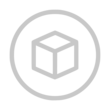
-
Get a Call when Smoke is detected by FIBARO
-
Miele Wärmelade An
-
Receive an SMS when CO alarm occurs

-
Get an email when device battery level is low

-
Automatically turn off FIBARO device in a room when a user leaves the room and was last
-
Automatically turn on a FIBARO device in a room based on who's in the room
-
Play Sonos favourite on certain volume after Fibaro scene has been activatedby

Create your own FIBARO and Warmup Smart Thermostat workflow
Create custom workflows effortlessly by selecting triggers, queries, and actions. With IFTTT, it's simple: “If this” trigger happens, “then that” action follows. Streamline tasks and save time with automated workflows that work for you.
50 triggers, queries, and actions
Build an automation in seconds!
You can add delays, queries, and more actions in the next step!
How to connect to a FIBARO automation
Find an automation using FIBARO
Find an automation to connect to, or create your own!Connect IFTTT to your FIBARO account
Securely connect the Applet services to your respective accounts.Finalize and customize your Applet
Review trigger and action settings, and click connect. Simple as that!Upgrade your automations with
-

Connect to more Applets
Connect up to 20 automations with Pro, and unlimited automations with Pro+ -

Add multiple actions with exclusive services
Add real-time data and multiple actions for smarter automations -

Get access to faster speeds
Get faster updates and more actions with higher rate limits and quicker checks
More on FIBARO and Warmup Smart Thermostat
About FIBARO
Get more of your FIBARO Smart Home or connect your IFTTT services to FIBARO Home Center.
Get more of your FIBARO Smart Home or connect your IFTTT services to FIBARO Home Center.
About Warmup Smart Thermostat
Our smart thermostats control your heating automatically, calculate the most efficient settings for your home and find you better energy deals. Typical savings are around £378 each year and we have versions for both central heating systems and underfloor heating systems.
Our smart thermostats control your heating automatically, calculate the most efficient settings for your home and find you better energy deals. Typical savings are around £378 each year and we have versions for both central heating systems and underfloor heating systems.